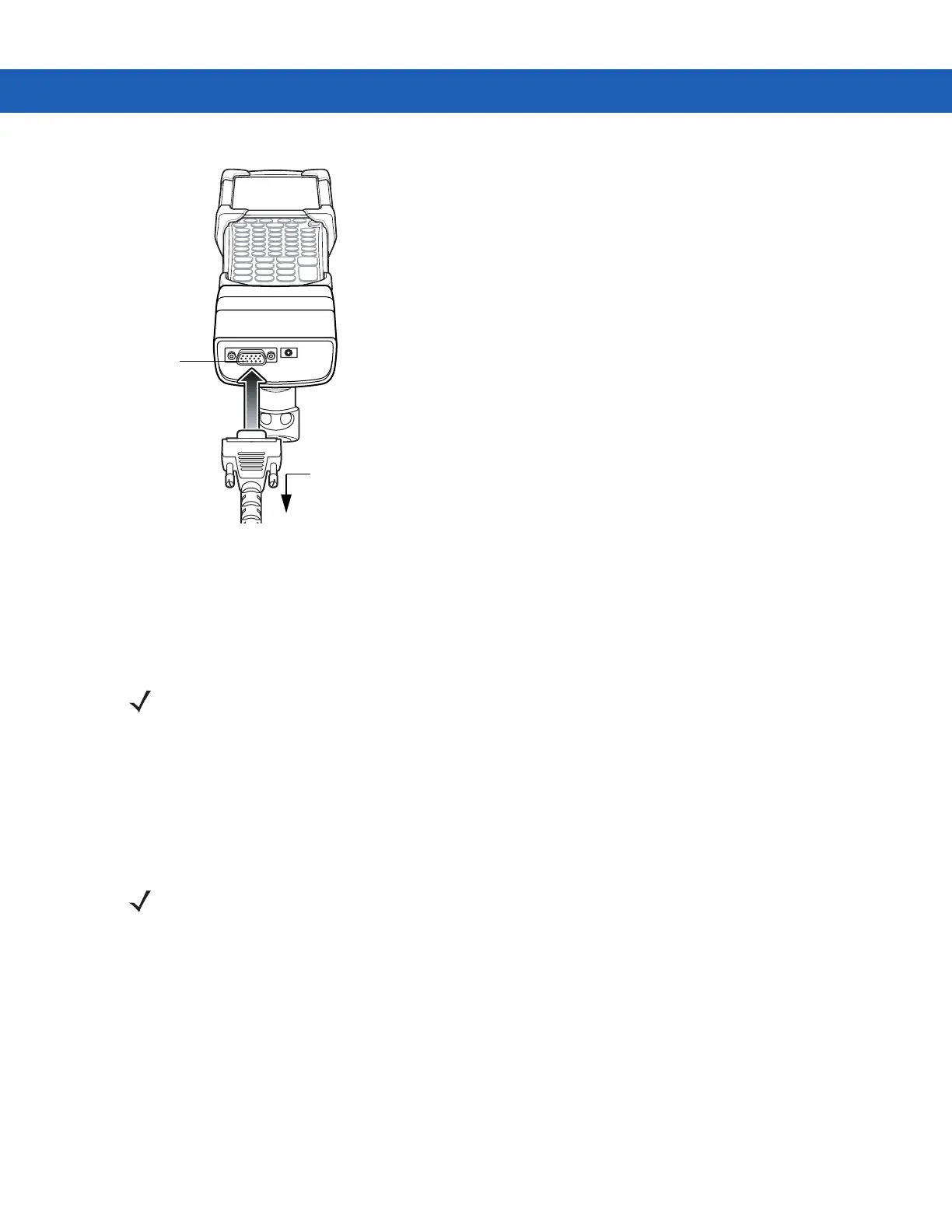7 - 18 MC92N0-G User Guide
Figure 7-14
CAM Serial Connection
Battery Charging Indicators
To charge the MC92N0-G’s battery through the CAM, connect the power supply to the CAM (see Figure 7-13 on
page 7-17), then attach the CAM to the MC92N0-G. The MC92N0-G begins charging automatically.
The MC92N0-G’s amber charge LED, located in the Indicator LED Bar, shows the status of the battery charging in
the MC92N0-G. See Table 1-1 on page 1-4 for charging status indications.
The battery usually charges in less than four hours, if the MC92N0-G is not in use.
Serial/USB Connection
The CAM can connect to and communicate with a serial/USB device, such as a printer or host computer, through
its serial port.
To connect the CAM to a serial/USB device, connect one end of the serial device cable into the serial port on the
CAM and the other end into the serial/USB port on the device.
Serial Port
To Device
Serial/USB Port
NOTE Batteries must be charged within the 32° to 104° F (0° to +40° C) ambient temperature range.
NOTE Android devices do not support serial communication.