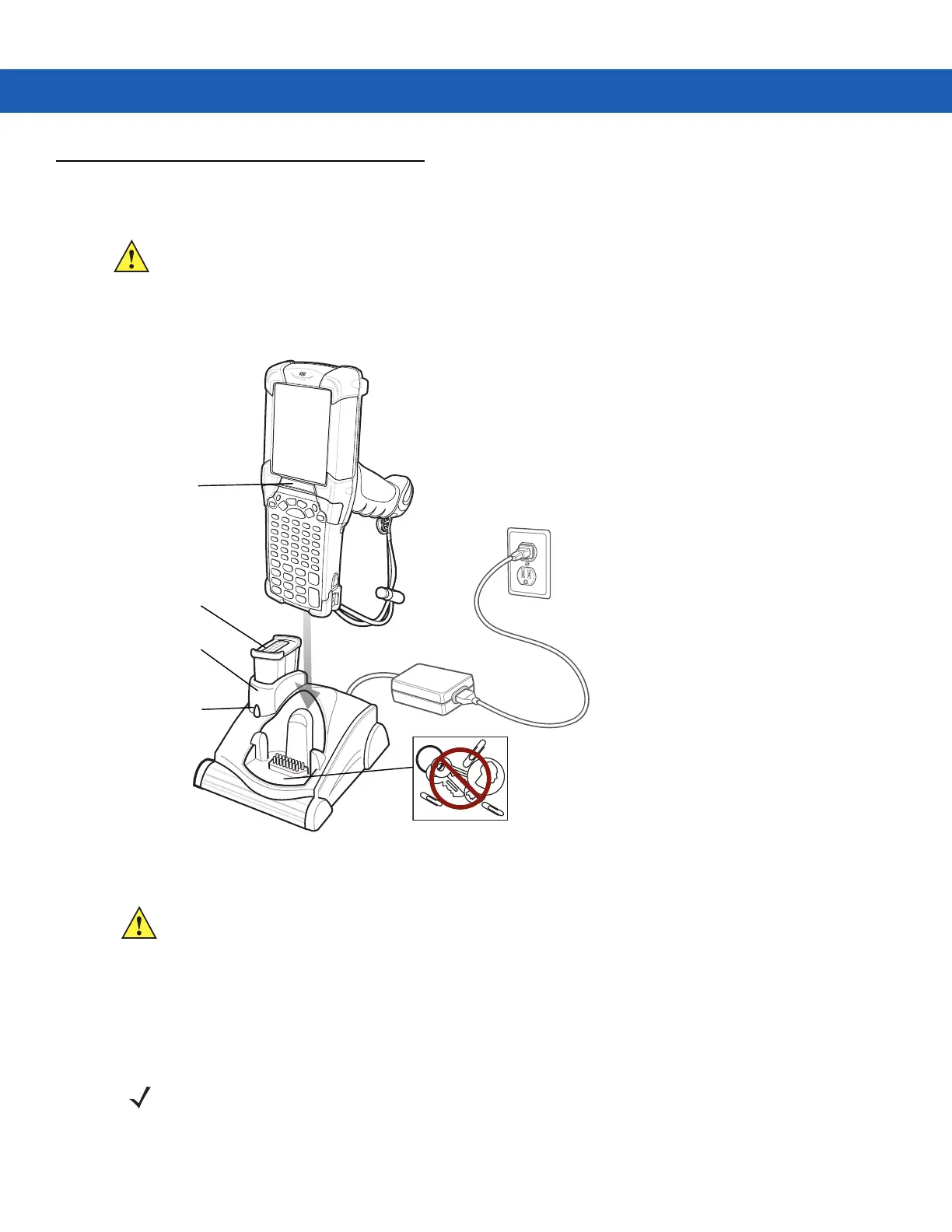7 - 6 MC92N0-G User Guide
Single Slot Serial/USB Cradle
This section describes how to use a single Single Slot Serial/USB cradle (Figure 7-2) with the MC92N0-G. For
serial and USB communication setup procedures refer to the MC92N0-G Integrator Guide.
Figure 7-2
Single Slot Serial/USB Cradle
The Single Slot Serial/USB Cradle has the following attributes:
•
Provides 12 VDC power for operating the MC92N0-G.
•
Provides serial (Windows devices only) and USB ports for data communication between the MC92N0-G and
a host computer or other serial devices (e.g., a printer).
CAUTION Ensure that you follow the guidelines for battery safety described in Battery Safety Guidelines on page 8-1.
Spare Battery
Spare Battery
Charging Well
Spare Battery
Charging LED
Indicator
LED Bar
CAUTION Do not place coins, keys or paper clips in cradle well.
NOTE When a MC92N0-G with Windows Embedded Handheld is placed in the cradle and an ActiveSync connection
is made, the WLAN radio (if applicable) is disabled. This is a Microsoft security feature to prevent connection
to two networks at the same time.