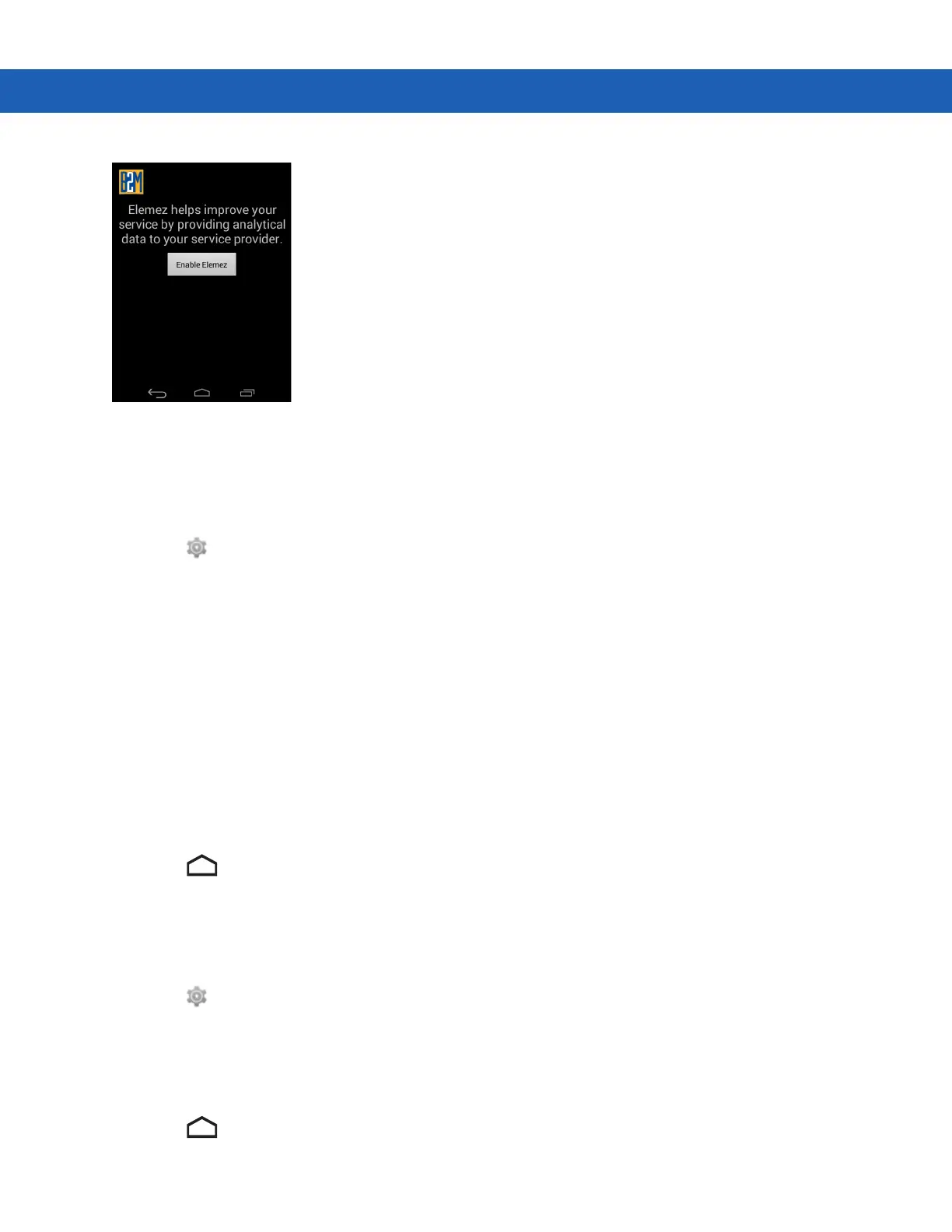3 - 30 MC92N0-G User Guide
Figure 3-28
Elemez Application
Disabling Elemez Data Collection
The user can disable the Elemez application from collection specific data in the background and sending it to Zebra
Technologies.
1. Touch > Apps.
2. Swipe left or right until the ALL tab displays.
3. Scroll through the list and touch Elemez.
4. In the App info screen, touch Uninstall updates.
5. In the Uninstall updates dialog box, touch OK.
6. Touch OK.
7. After uninstall is complete, touch OK.
8. In the All tab, scroll through the list and touch Elemez.
9. Touch Disable.
10. In the Disable built-in app? dialog box, touch OK.
11. Touch .
Enabling Elemez Data Collection
The user can re-enable the Elemez application for collection specific data in the background and sending it to
Zebra Technologies.
1. Touch > Apps.
2. Swipe left or right until the ALL tab displays.
3. Scroll through the list and touch Elemez.
4. In the App info screen, touch Enable.
5. Touch .
