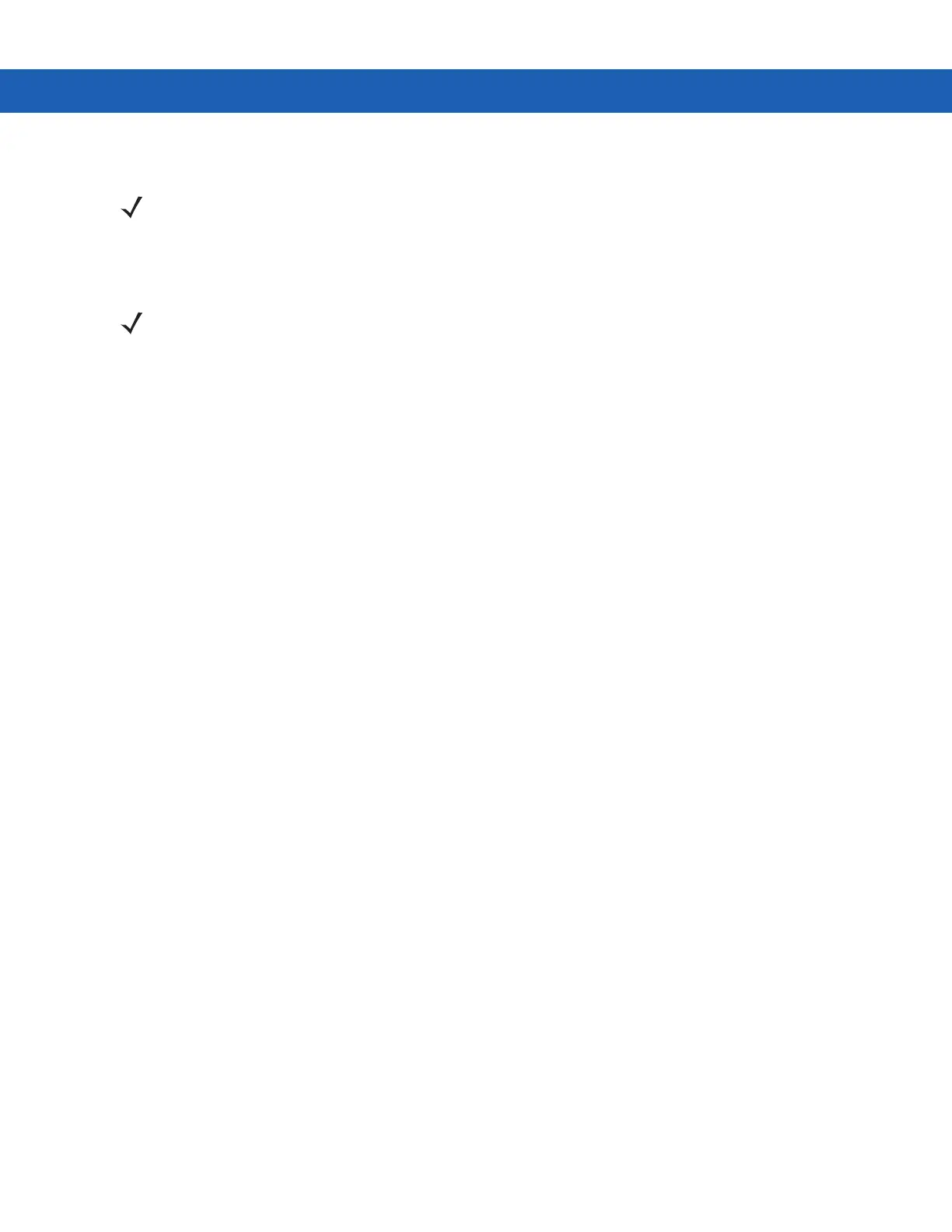Using Bluetooth on Windows Devices 5 - 13
After the PIN has been accepted on both sides, a trusted (“paired”) connection is created.
Available Services
The MC92N0-G with Microsoft Bluetooth stack and Windows CE only supports the Serial Port service.
NOTE Some devices might not require a PIN. This depends upon the device’s authentication.
NOTE In order to connect to the Bluetooth device, the application must create the connection to the remote
device. Please refer to the MSDN Help for detailed information.