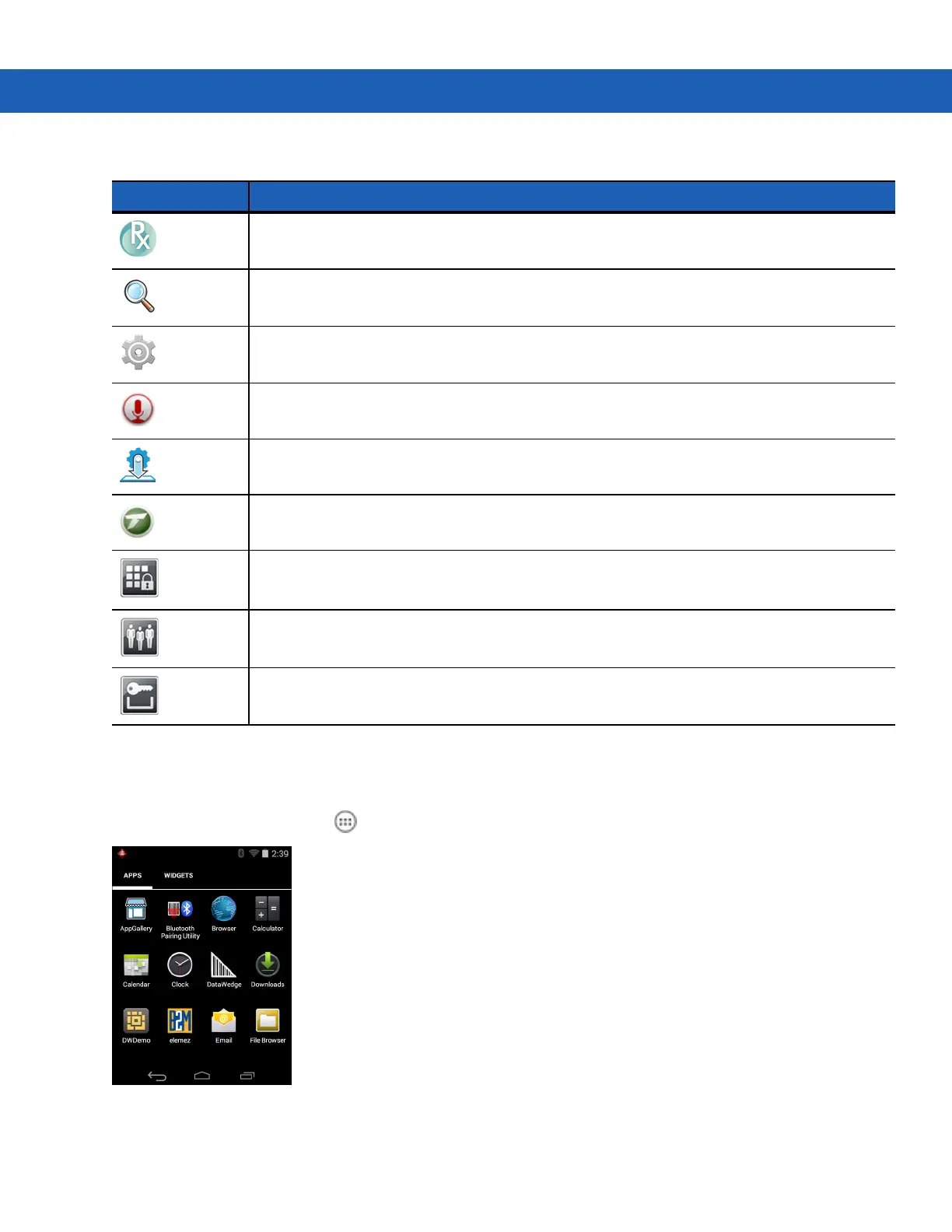Operating the MC92N0-G with Android OS 3 - 11
Accessing Applications
All applications installed on the device are accessed using the APPS window.
1. On the Home screen, touch .
Figure 3-7
APPS Window
2. Slide the APPS window left or right to view more application icons. Touch an icon to open the application.
RxLogger - Use to diagnose device and application issues. See the MC9200 Integrator Guide
for more information.
Search - Use the Google search engine to search the Internet and the MC9200.
Settings - Use to configure the MC9200.
Sound Recorder - Use to record audio.
StageNow - Allows the MC9200 to stage a device for initial use by initiating the deployment of
settings, firmware and software.
Terminal Emulation - Opens Wavelink Terminal Emulation application.
AppLock Administrator - Use to configure the Application Lock feature. This icon appears
after the optional application is installed.
MultiUser Administrator - Use to configure the MultiUser feature. This icon appears after the
optional application is installed.
Secure Storage Administrator - Use to configure the Secure Storage feature. This icon
appears after the optional application is installed.
Table 3-4
Applications (Continued)
Icon Description