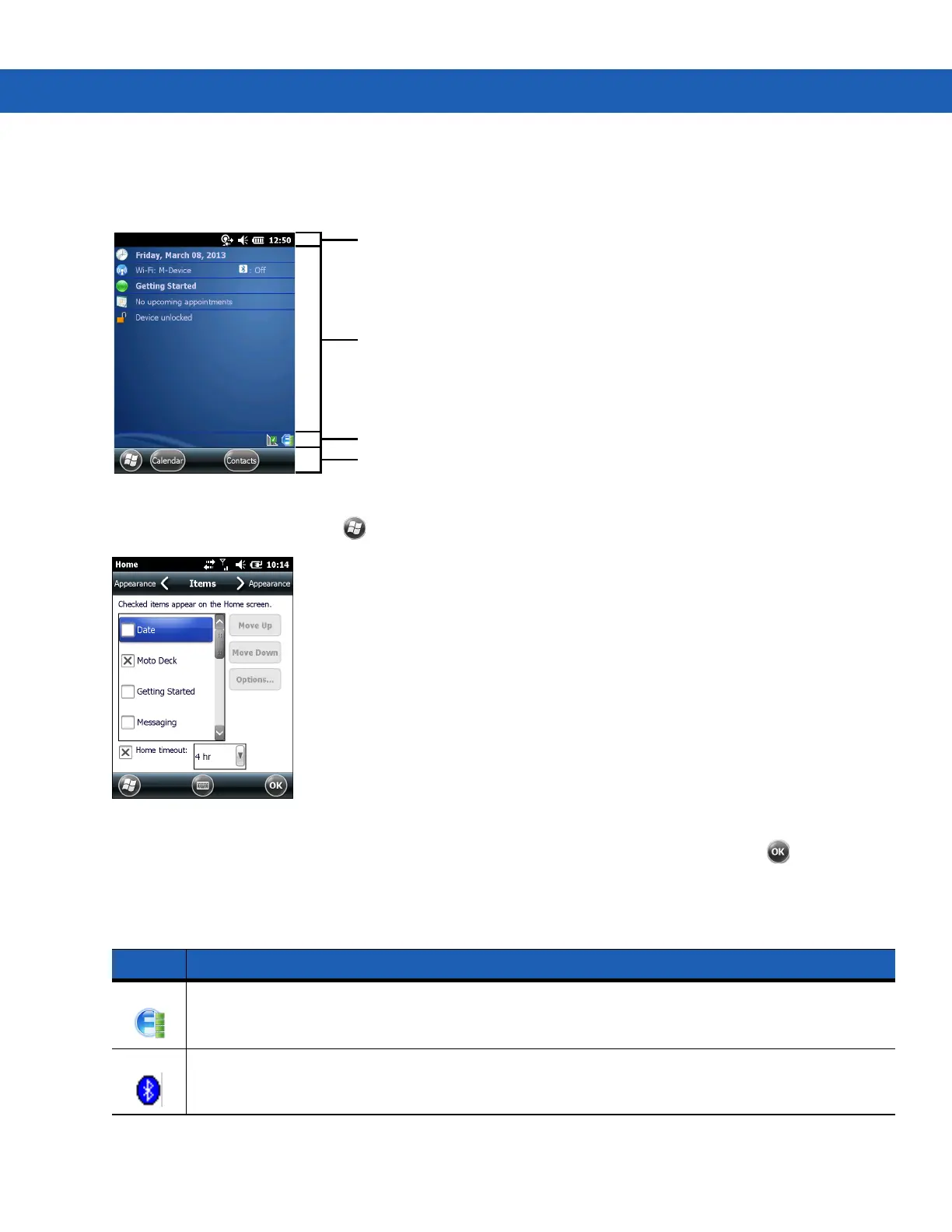Operating the MC92N0-G with Windows OS 2 - 7
Classic Today Screen
The user can change to the classic Today screen layout that is used in Windows Mobile 6.1.
Figure 2-6
Classic Today Screen
To change to the classic view tap > Settings > Home > Items.
Figure 2-7
Home Screen Settings
Deselect the Windows Default checkbox and select any of the other checkboxes and then tap .
The task bar at the bottom of the screen can contain the task tray icons listed in Table 2-4.
Table 2-4
Task Tray Icons
Icon Description
Wireless connection status:
Indicates WLAN signal strength and opens the Wireless Applications
menu.
Bluetooth Enabled: Indicates that the Bluetooth radio is on (Displays only if the StoneStreet One
Bluetooth stack is enabled).
Tile Bar
Status Bar
Today Screen
Task Tray