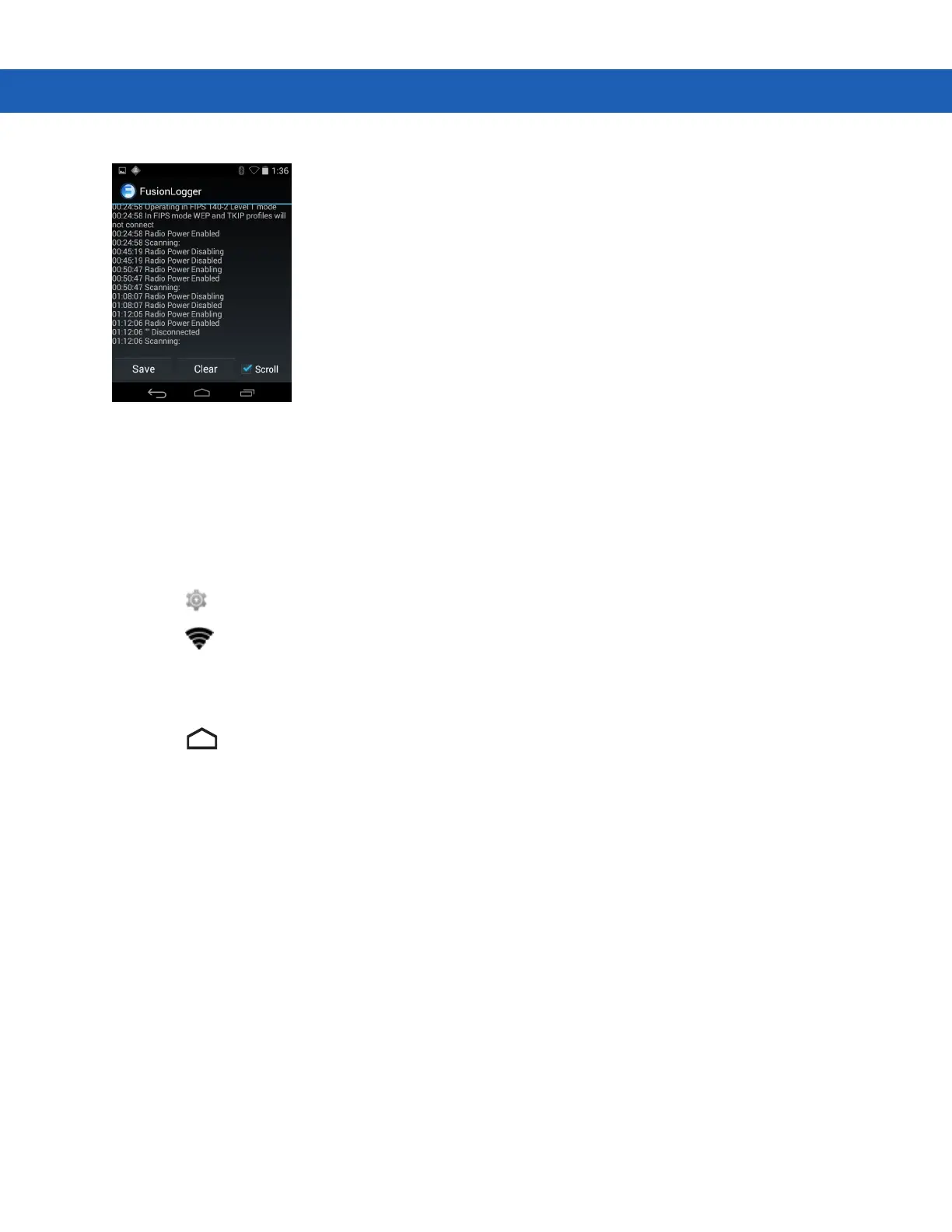Operating the MC92N0-G with Android OS 3 - 39
Figure 3-36
Fusion Status Screen
•
About
• Version - Displays the current Fusion information.
Remove a Wi-Fi Network
To remove a remembered or connected network:
1. Touch .
2. Touch Wi-Fi.
3. In the Wi-Fi networks list, touch and hold the name of the network.
4. In the menu, touch Forget network.
5. Touch .