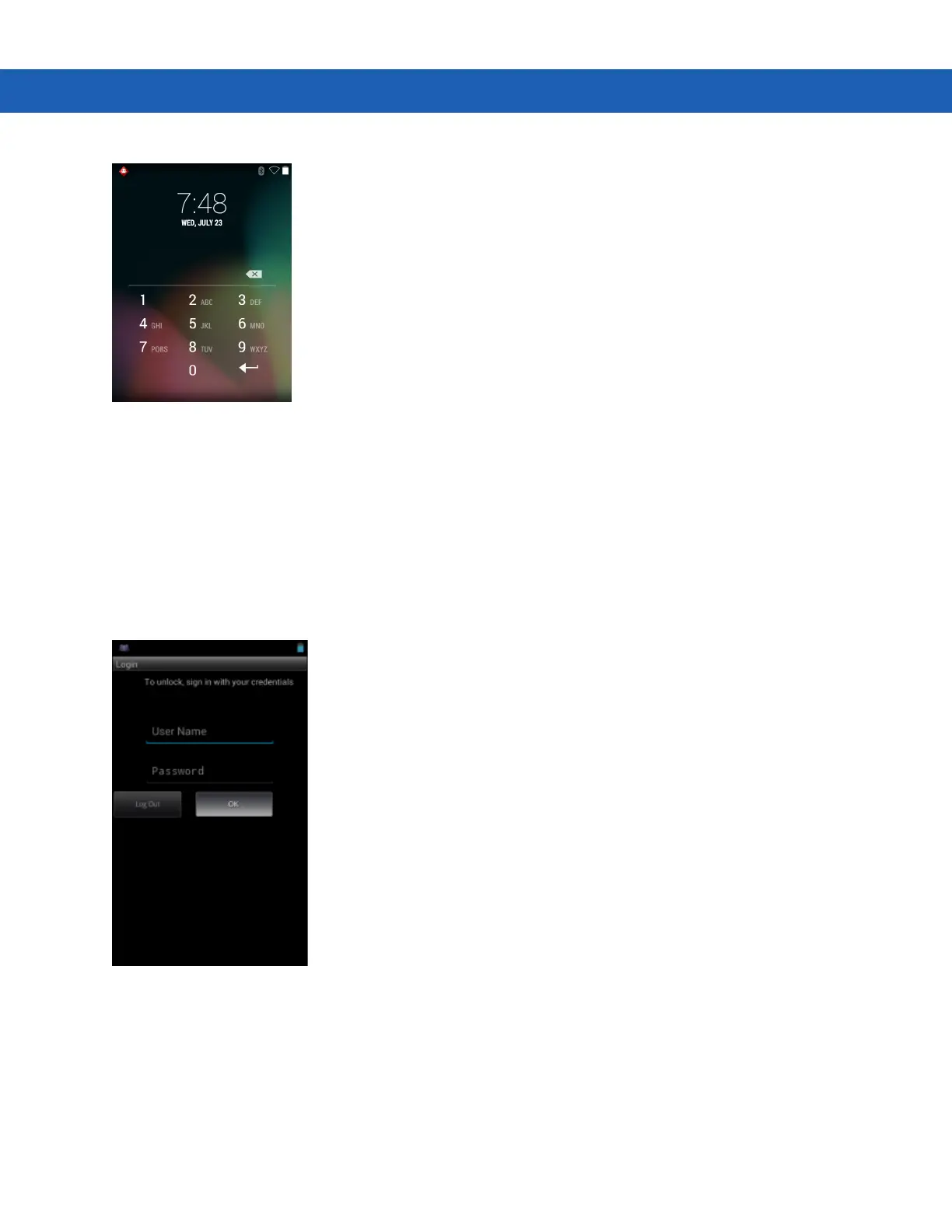3 - 14 MC92N0-G User Guide
Figure 3-12
Password Screen
MultiUser Mode
With MultiUser login, multiple users can log on to the device with each user having access to various applications
and features. When enabled, the Login screen appears after powering on, resetting or after the device wakes from
suspend mode.
MultiUser Login
1. In the Login text field, enter the username.
Figure 3-13
Multiple User Log In Screen
2. In the Password text field, enter the password.
3. Touch OK. After a resume from suspend, the user must enter the password.
MultiUser Logout
1. Drag the Status Bar down from the top of the screen.
2. Touch MultiUser is active.
