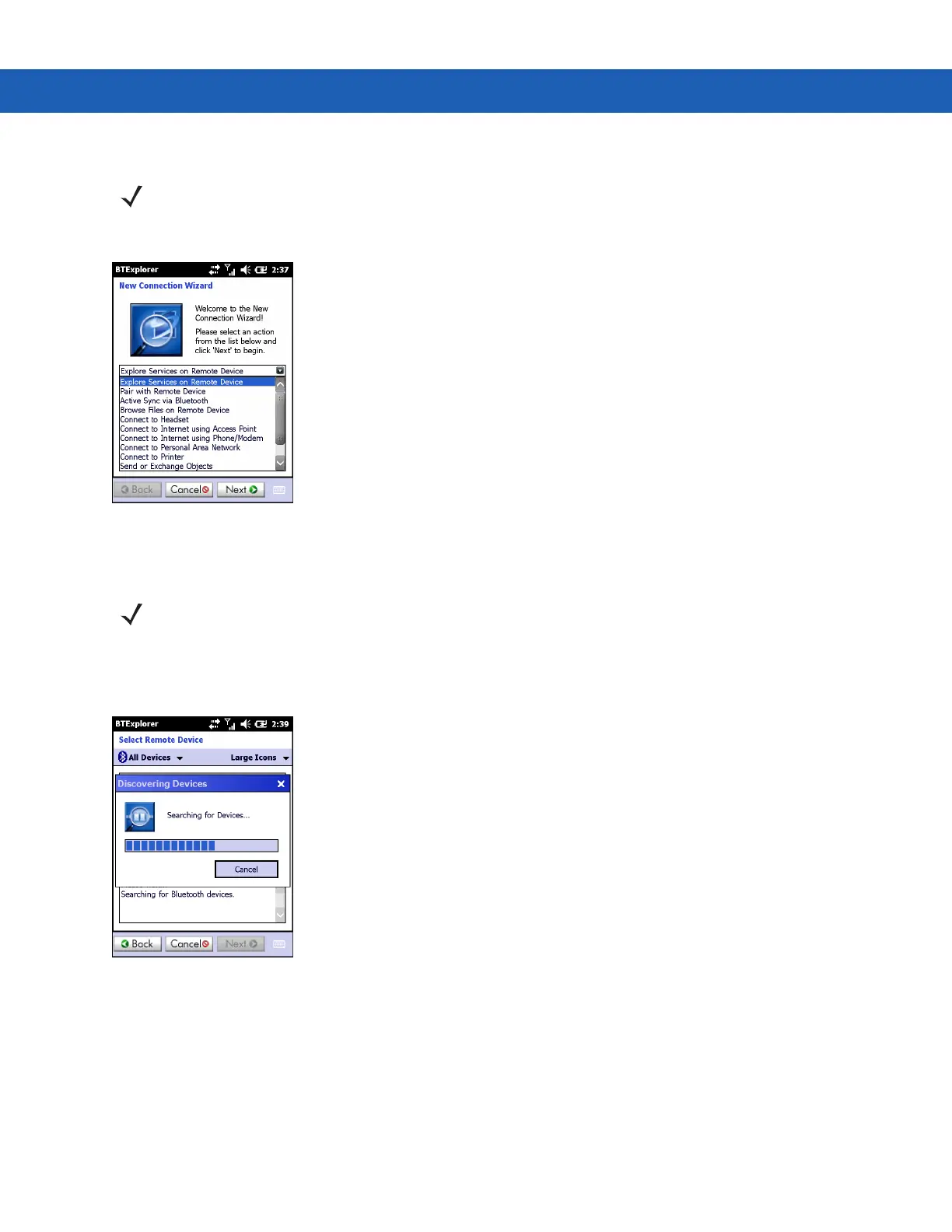5 - 16 MC92N0-G User Guide
6. Tap Menu > New Connection.The New Connection Wizard appears.
Figure 5-6
BTExplorer Window
7. Select Explore Services on Remote Device or another from the drop-down list and tap Next.
8. BTExplorer searches for Bluetooth devices in the area.
Figure 5-7
Discover Devices Dialog Box
The discovered devices display in the Select Remote Device window.
NOTE If favorite connections have already been created, the Favorites screen displays. If no favorite connections
have been created, the New Connection Wizard screen displays.
NOTE If a device discovery action has not been previously performed, a device discovery is automatically initiated. If
a device discovery has previously been performed, the device discovery process is skipped, and the
previously found list of devices displays. To start a new device discovery, tap and hold in the window and select
Discover Devices from the pop-up menu.
