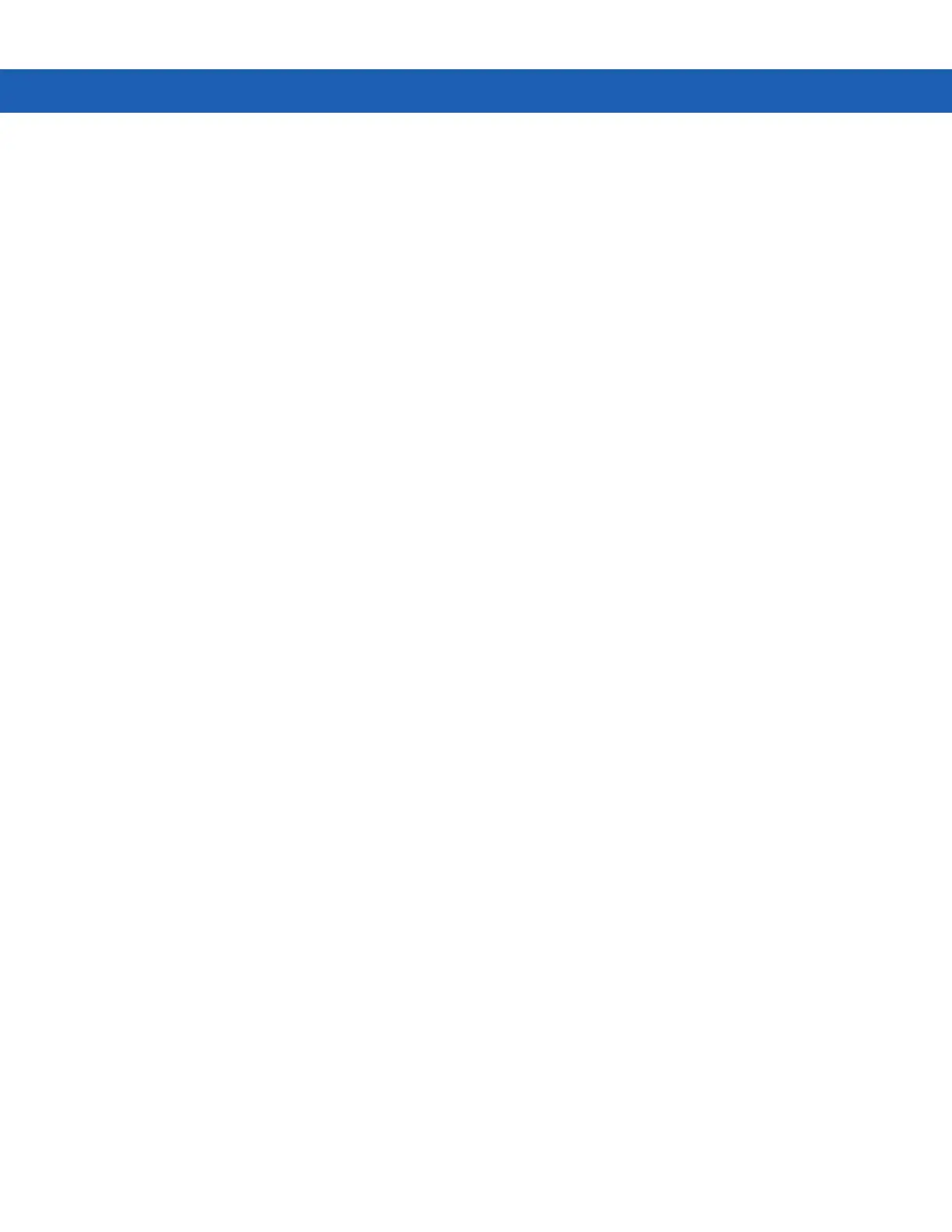Table of Contents xi
Setup .............................................................................................................................................. 7-17
Battery Charging Indicators ........................................................................................................... 7-18
Serial/USB Connection .................................................................................................................. 7-18
Universal Battery Charger (UBC) Adapter ........................................................................................... 7-19
Inserting and Removing a Battery .................................................................................................. 7-19
Battery Charging Indicators ........................................................................................................... 7-19
Modem Dongle .................................................................................................................................... 7-21
Setup .............................................................................................................................................. 7-22
Connecting to the MC92N0-G .................................................................................................. 7-22
Connecting to the Single Slot Serial/USB Cradle .................................................................... 7-23
Forklift Cradle ...................................................................................................................................... 7-24
MC92N0-G Insertion and Removal ................................................................................................ 7-25
Using the Locking Mechanism ................................................................................................. 7-26
Connecting External Devices ......................................................................................................... 7-26
Supported Scanners ............................................................................................................................ 7-27
Chapter 8: Maintenance & Troubleshooting
Introduction .......................................................................................................................................... 8-1
Maintaining the MC92N0-G ................................................................................................................. 8-1
Battery Safety Guidelines .................................................................................................................... 8-1
Cleaning ............................................................................................................................................... 8-2
Approved Cleanser Active Ingredients ........................................................................................... 8-2
Harmful Ingredients ........................................................................................................................ 8-2
Cleaning Instructions ..................................................................................................................... 8-3
Special Cleaning Notes .................................................................................................................. 8-3
Materials Required ......................................................................................................................... 8-3
Cleaning the MC92N0-G ................................................................................................................ 8-3
Housing .................................................................................................................................... 8-3
Display ..................................................................................................................................... 8-3
Scanner Exit Window ............................................................................................................... 8-3
Battery Contacts ...................................................................................................................... 8-3
Cleaning Cradle Connectors .......................................................................................................... 8-4
Cleaning Frequency ....................................................................................................................... 8-4
Troubleshooting ................................................................................................................................... 8-5
MC92N0-G ..................................................................................................................................... 8-5
Four Slot Spare Battery Charger ................................................................................................... 8-8
Single Slot Serial/USB Cradle ........................................................................................................ 8-8
Cable Adapter Module ................................................................................................................... 8-9
Magnetic Stripe Reader ................................................................................................................. 8-10
Appendix A: Specifications
Technical Specifications ...................................................................................................................... A-1
MC92N0-G ..................................................................................................................................... A-1
Appendix B: Keypads
Introduction .......................................................................................................................................... B-1
28-Key Keypad .............................................................................................................................. B-2
