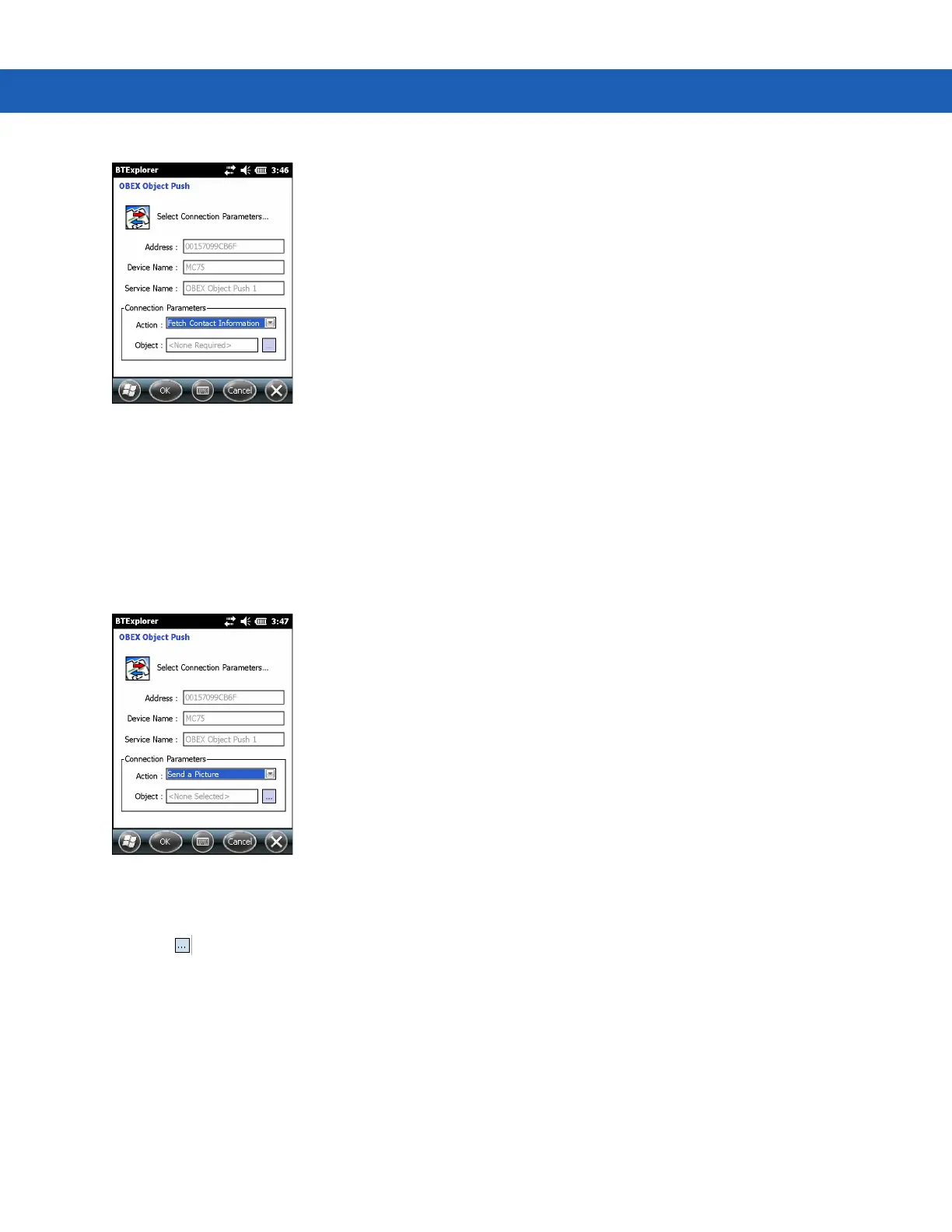5 - 26 MC92N0-G User Guide
Figure 5-21
OBEX Object Push Window
2. In the Action: drop-down list, select Fetch Contact information.
3. Tap OK. The contact on the other device is copied.
Sending a Picture
To send a picture to another device:
1. Tap and hold on OBEX Object Push and select Connect. The OBEX Object Push window appears.
Figure 5-22
OBEX Object Push Window
2. In the Action: drop-down list, select Send A Picture.
3. Tap . The Send Local Picture window appears.
