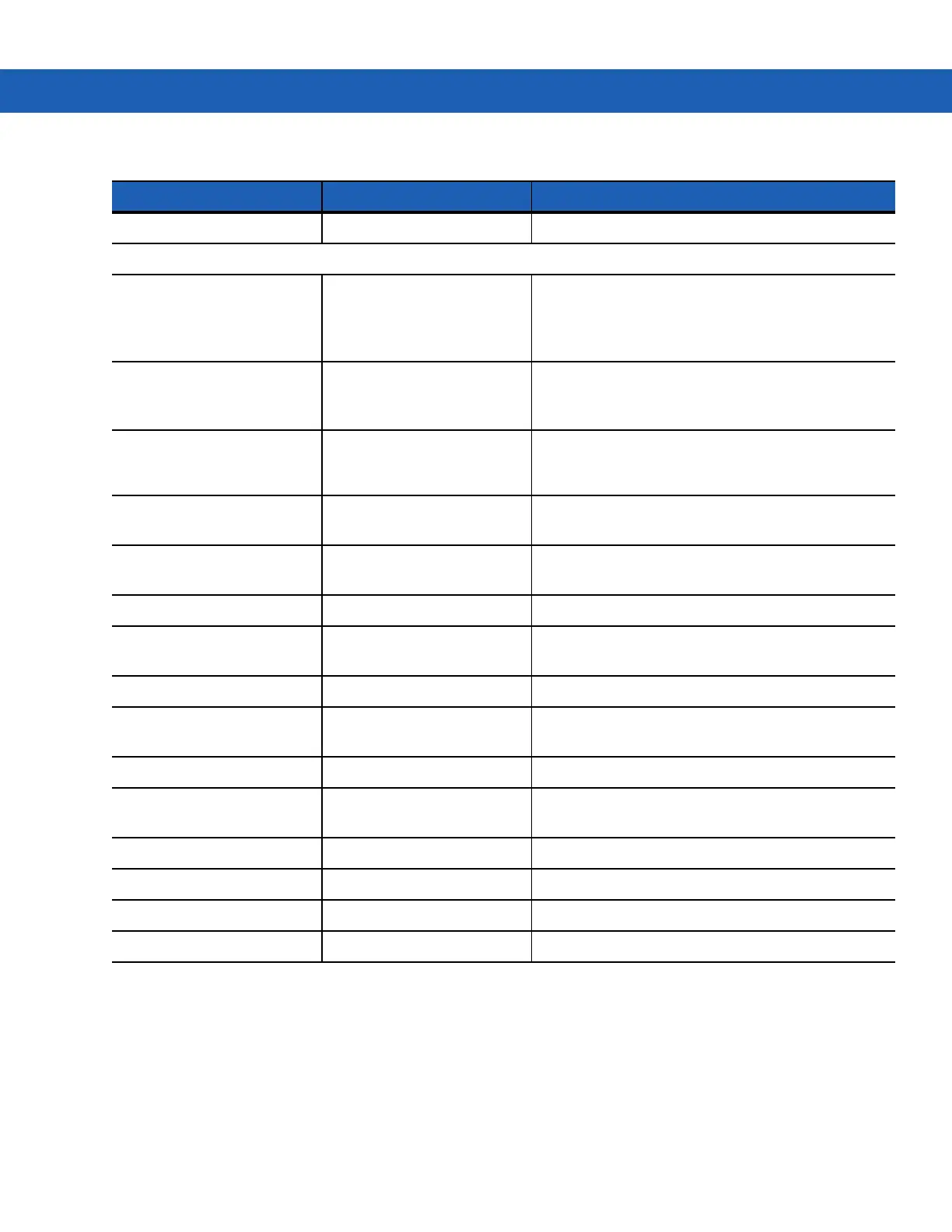7 - 4 MC92N0-G User Guide
53-key High Visibility keypad KYPD-MC9XMS000-01R Replacement 53-key white key keypad.
Miscellaneous
MC90XX Wall Mounting
Bracket
KT-61498-01R Order one for Single Slot cradle and one for the
SAC9000. Order two for Four Slot Cradles. Order
Cradle Bracket separately to attach to the wall
mount bracket.
MC90XX Cradle Bracket KT-61499-01R Order one for Single Slot cradle and one for the
SAC9000. Order two for Four Slot Cradles. Attaches
to the bottom of the cradle.
Screen Protector KT-151827-03R Adds an additional level of protection for the
MC9XXX screen to protect against scratches.
(3-pack).
Stylus Kit KT-81680-50R Replacement gray stylus with tether for MC92N0-G
(50-pack).
Stylus Kit KT-81680-03R Replacement gray stylus with tether for MC92N0-G
(3-pack).
Belt Clip KT-70147-01R Attaches to a user’s belt.
GSM Headset 50-11300-050R Wired plug-in headset for superior and convenient
use.
Rugged Cable Headset RCH50 Rugged headset
RCH50 Adapter Cable 25-124387-01R RCH50 adapter cable for standard 3-pole, 2.5mm
barrel jack used with MC92N0-G.
UBC2000 Wall Mount Kit KT-32665-01R Use for mounting UBC2000 onto a wall.
USB Adapter ESD KT-88330-03R Use to provide Electronic-Static Discharge for
notebooks (3-pack).
Stylus Kit KT-68144-10R Replacement gray stylus for MC92N0-G (10-pack).
Stylus Kit KT-68144-50R Replacement gray stylus for MC92N0-G (50-pack).
Stylus Kit 11-42794-03R Replacement gray tethered stylus (3-pack).
Stylus Kit 11-42794-50R Replacement gray tethered stylus (50-pack).
Table 7-1
MC92N0-G Accessories (Continued)
Accessory Part Number Description
