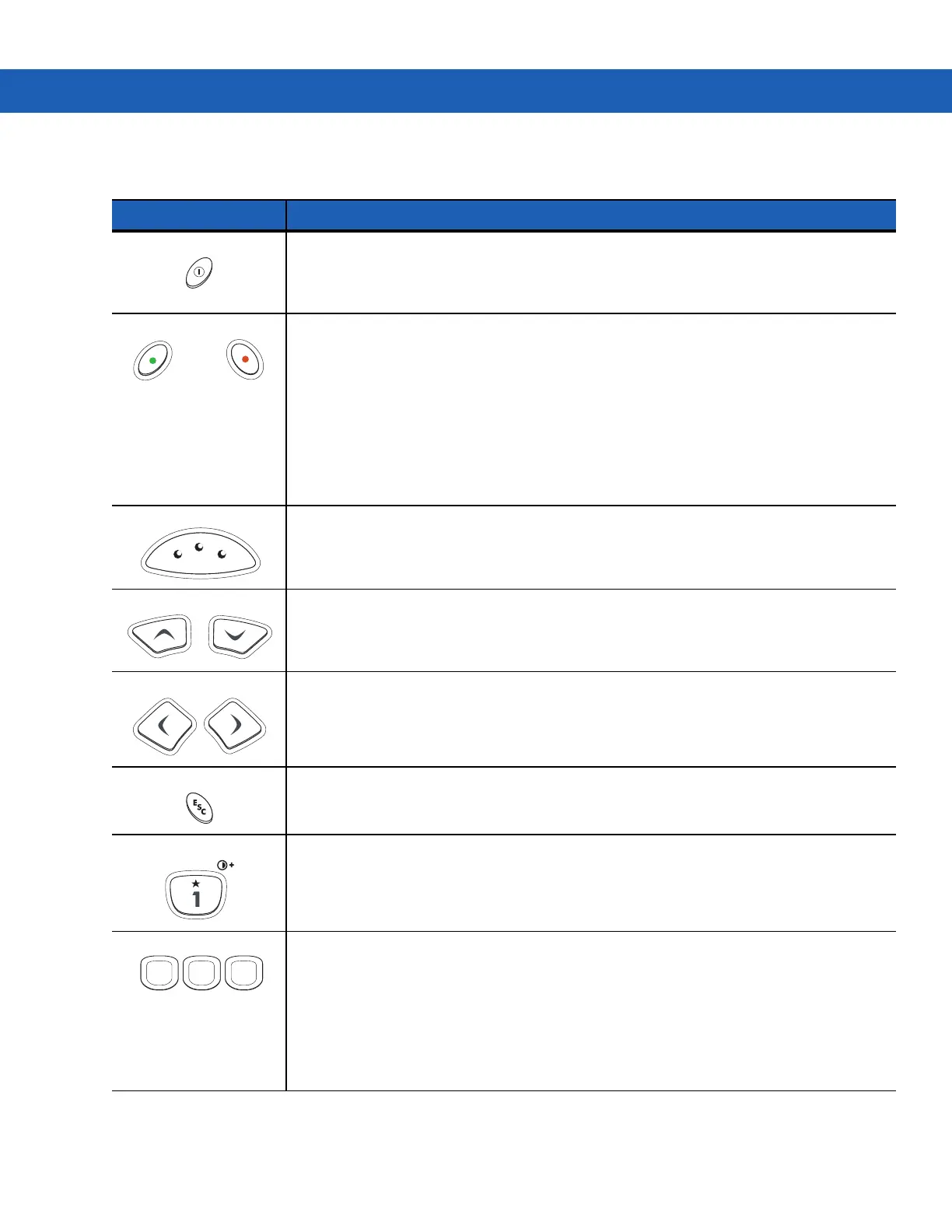Keypads B - 3
Table B-1
28-Key Descriptions
Key Description
Power (red) Turns the MC92N0-G on and off.
Performs a warm boot and a cold boot. See
Resetting the MC92N0-G on page 2-24 for
Windows devices and Resetting the Android Device on page 3-15 for Android devices
for information about performing a warm and cold boot.
Green/Red Dot To use a key as an application key (APP key) on the keyboard, a new keyboard remap table must be
created and installed. However, the Green/Red dot keys can be remapped as APP keys through the
registry.
Create an XML Provisioning file with the following entries:
Characteristic type =“HKEY_LOCAL_MACHINE\HARDWARE\DEVICEMAP\KEYBD”
Parm name = “GreenKeyOverride” value = “xx”, where xx is the new APP key code.
Parm name = “RedKeyOverride” value = “xx”, where xx is the new APP key code.
Refer to the MC92N0-G Integrator Guide for instruction on updating the registry using XML Provisioning.
This sends an APP key code, instead of their original key codes, when the green or red dot key is
pressed.
Scan (yellow) Activates the scanner/imager in a scan enabled application.
Scroll Up and Down Moves up and down from one item to another.
Increases/decreases specified values.
Scroll Left and Right Moves left and right from one item to another.
Increases/decreases specified values.
ESC Exits the current operation.
One/Star Produces the number one in default state.
Produces an asterisk in Alpha state.
Alphanumeric In default state, produces the numeric value on the key.
In Alpha state, produces the lower case alphabetic characters on the key. Each key press produces the
next alphabetic character in sequence. For example, press and release the ALPHA key and then press
the ‘4’ key once to produce the letter ‘g’; press and release the ALPHA key and then press the ‘4’ key
three times to produce the letter ‘i’.
When the SHIFT key is pressed in Alpha state, the upper case alphabetic characters on the key are
produced. For example, press and release the ALPHA key, press and release the SHIFT key and then
press the ‘4’ key once to produce the letter ‘G’; press and release the SHIFT key and then press the ‘4’
key three times to produce the letter ‘I’.
4
GHI
5
JKL
6
MNO
