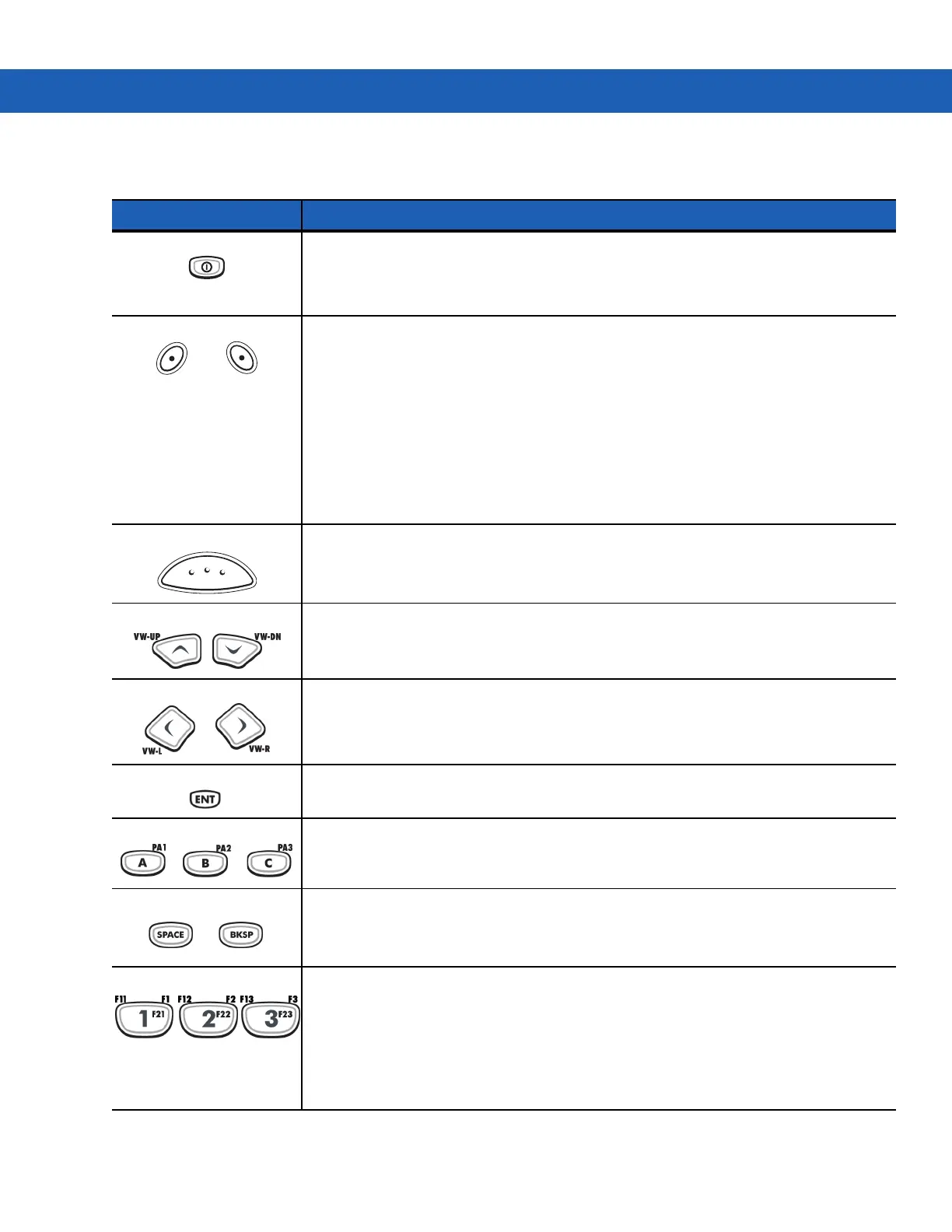Keypads B - 15
Table B-5
5250 Emulator Descriptions
Key Description
Power (red) Turns the MC92N0-G on and off.
Performs a warm boot and a cold boot. See
Resetting the MC92N0-G on page 2-24 for
Windows devices and Resetting the Android Device on page 3-15 for Android
devices
for information about performing a warm and cold boot.
Green/Red Dot
To use a key as an application key (APP key) on the keyboard, a new keyboard remap table must be
created and installed. However, the Green/Red dot keys can be remapped as APP keys through the
registry.
Create an XML Provisioning file with the following entries:
Characteristic type =“HKEY_LOCAL_MACHINE\HARDWARE\DEVICEMAP\KEYBD”
Parm name = “GreenKeyOverride” value = “xx”, where xx is the new APP key code.
Parm name = “RedKeyOverride” value = “xx”, where xx is the new APP key code.
Refer to the MC92N0-G Integrator Guide for instruction on updating the registry using XML
Provisioning.
This sends an APP key code, instead of their original key codes, when the green or red dot key is
pressed.
Scan (yellow) Activates the scanner/imager in a scan enabled application.
Scroll Up and Down Moves up and down from one item to another.
Scroll Left and Right Moves left and right from one item to another.
ENT Exits the current operation.
Alpha Use the alpha keys for alphabetic characters.
SPACE/BKSP Space and backspace functions.
Application These keys can be assigned to an application.
On Windows Embedded Handheld devices: F6 and F7 keys cannot be remapped and are dedicated
by the Operating System to control volume level. When these keys are pressed, Shell.exe traps them
and displays the volume adjustment window. To get these keys to an application, call GXOpenInput()
at the beginning of the application and call GXCloseInput() at the end of the application. This redirects
all of the key events to an application, including the F6 and F7 keys.
Note: Other applications cannot receive any key event until GXCloseInput() is called. For example, if
the customer is using the APP1 key to run Calc.exe, this is disabled during this period.
