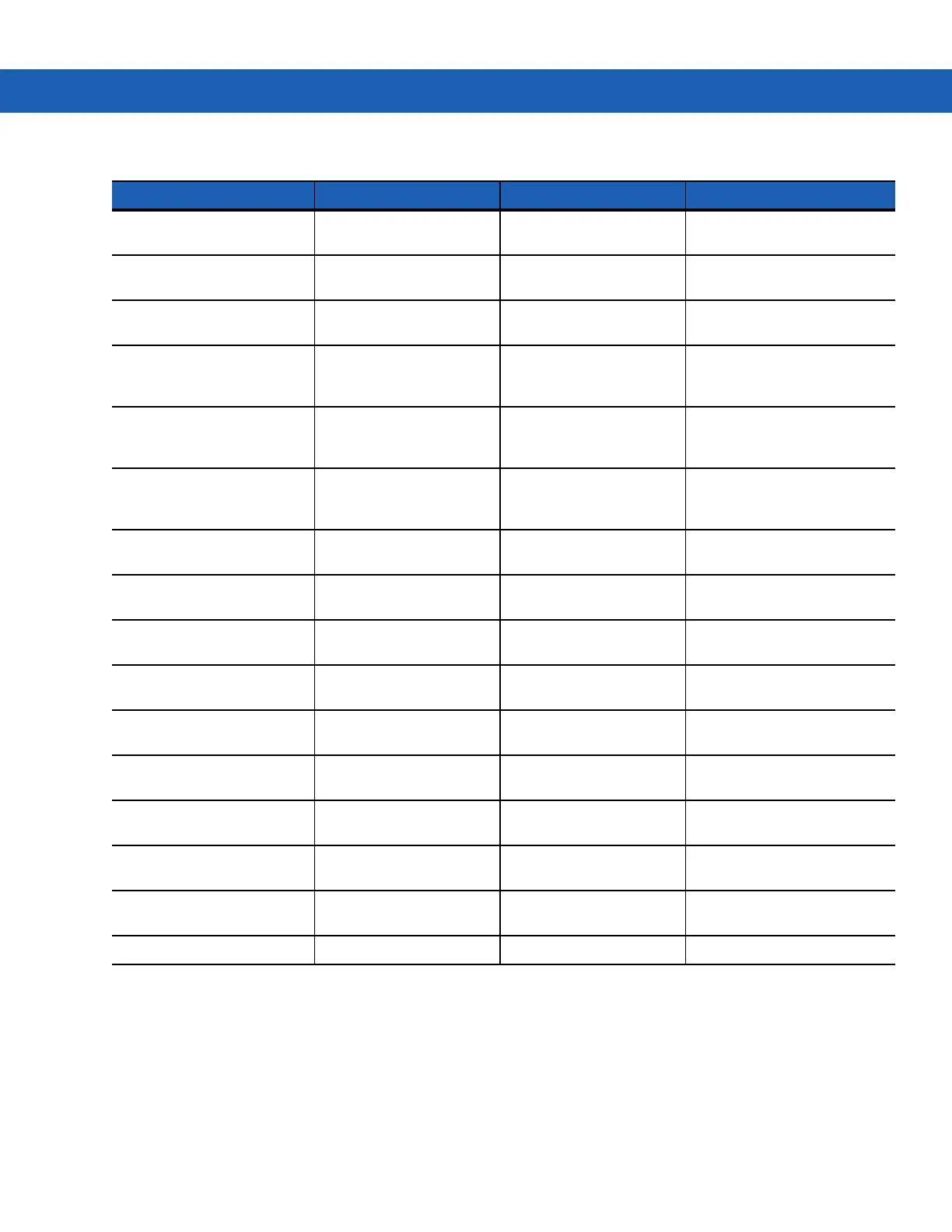B - 22 MC92N0-G User Guide
(
(open parenthesis)
SHIFT - 9
)
(close parenthesis)
SHIFT - 0
‘
(single quote)
Blue Key - C
“
(double quote)
SHIFT - Blue Key - C
+
(plus sign)
SHIFT - Blue Key - 5,
Blue Key - 7,
SHIFT - Blue Key - 7
Blue Key - F9,
SHIFT - Blue Key - F9,
SHIFT - Blue Key - BKSP
Blue Key - S,
SHIFT - Blue Key - S,
SHIFT - Blue Key - W????
-
(dash)
Blue Key - 8 Blue Key - F10,
SHIFT - Blue Key - F10
Blue Key - N,
Blue Key - T,
SHIFT - Blue Key - T
:
(colon)
SHIFT - Blue Key - R
<
(less than sign)
SHIFT - Blue Key - A
>
(greater than sign)
SHIFT - Blue Key - B
?
(question mark)
SHIFT - Blue Key - 9 SHIFT - Blue Key - F12 SHIFT - Blue Key - L,
SHIFT - Blue Key - V???
_
(underscore)
SHIFT - Blue Key - 8 SHIFT
- Blue Key - N
{
(open curly bracket)
SHIFT - Blue Key - E
}
(close curly bracket)
SHIFT - Blue Key - F
~
(tilde)
SHIFT - Blue Key - J
|
(pipe)
SHIFT - Blue Key - G
Tab Blue Key - Space Blue Key - Space Blue Key - Space
Table B-8
Special Character Generation Map (Continued)
Special Character 28-Key Keypad 43-Key Keypad 53-Key Keypad
