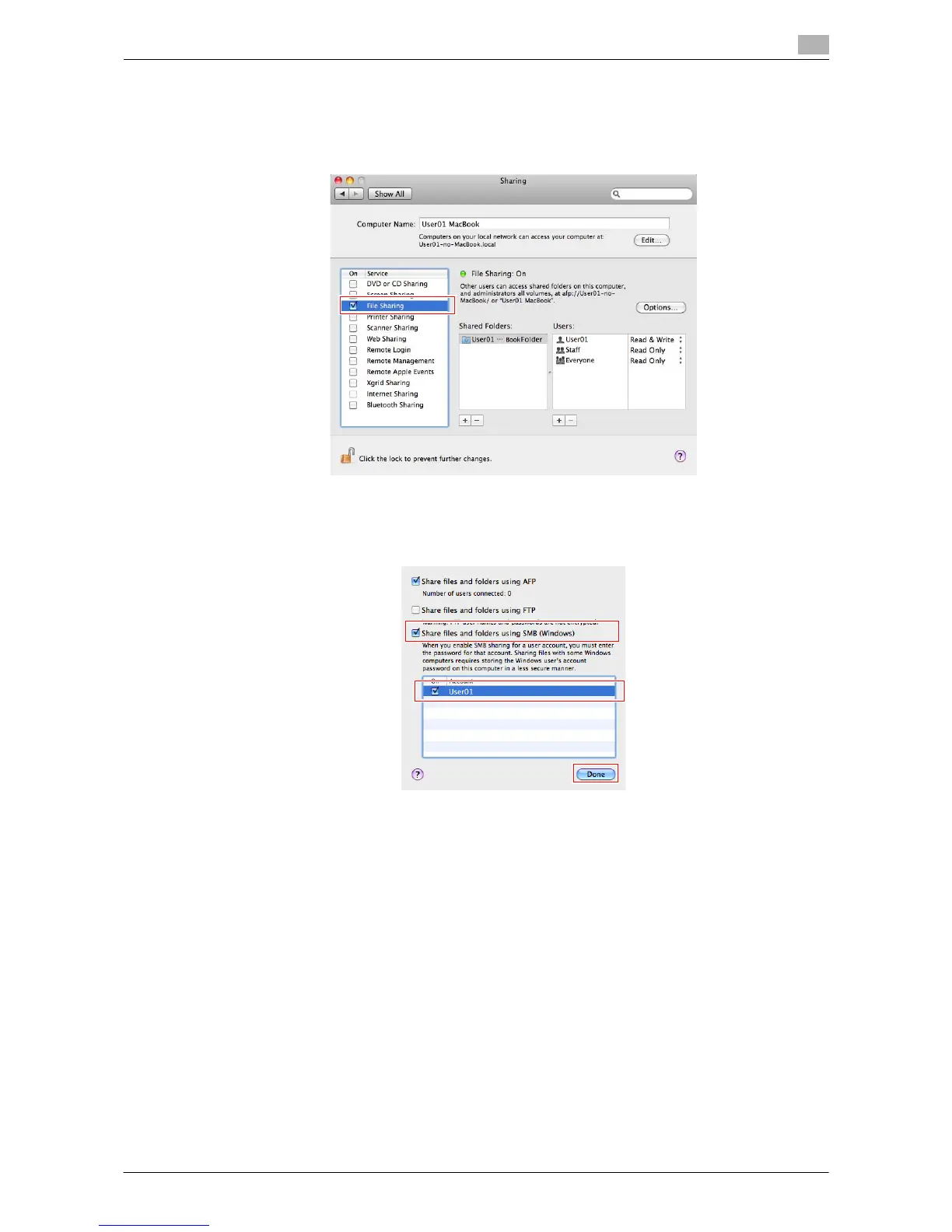Sending a File to a Shared Folder of a Computer (SMB Send) 3-14
3.2 Preparation for SMB Send
3
5 Select [System Preferences...] in the Apple menu.
6 In the [System Preferences...] screen, click [Sharing].
7 Select the [File Sharing] check box.
8 Click [Options], and select the [Share files and folders using SMB (Windows)]. Then, select the log-in
user name (displayed name) check box.
% When [Authentication] screen appears, enter the password of the login user, then click [OK].
Click [Done], and close the window.
