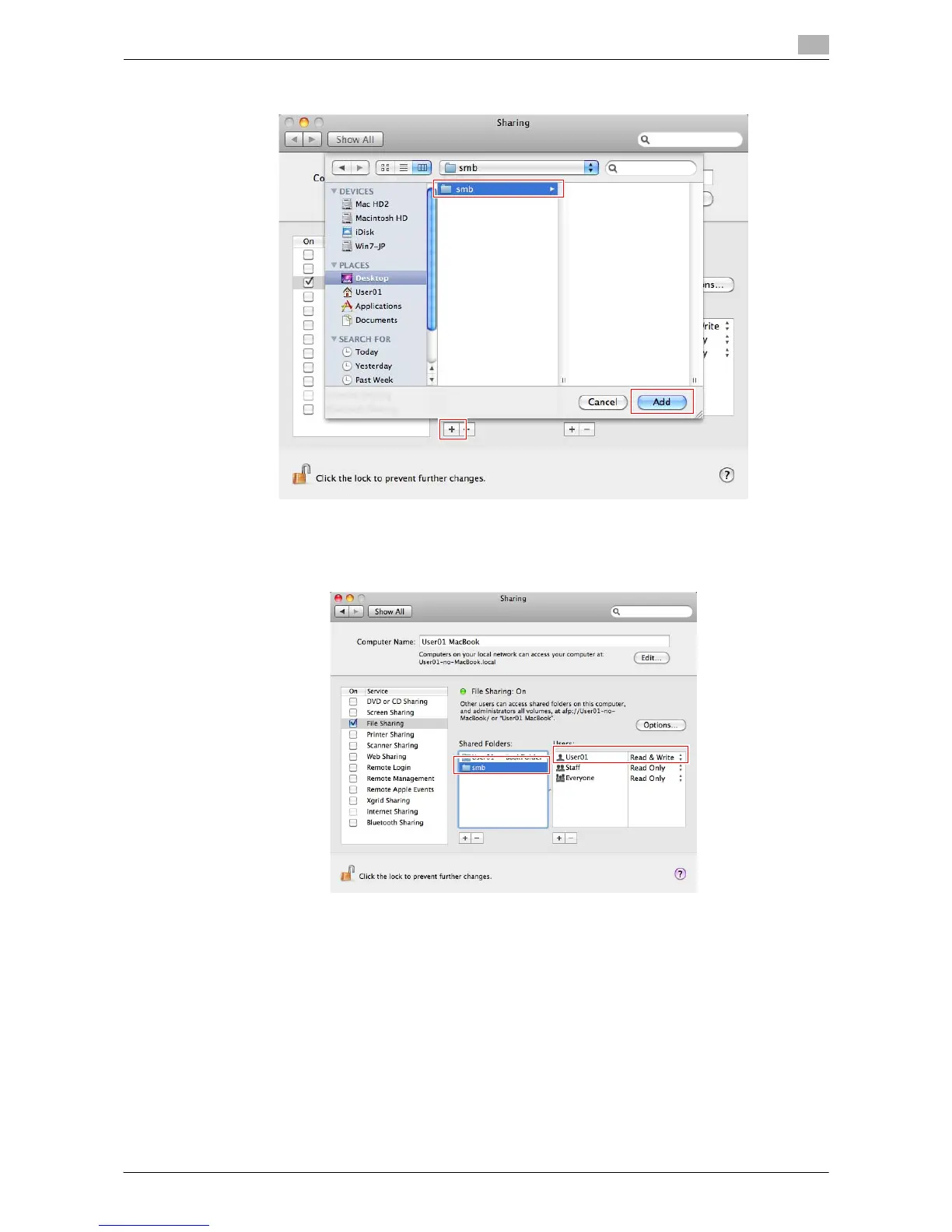Sending a File to a Shared Folder of a Computer (SMB Send) 3-15
3.2 Preparation for SMB Send
3
9 Click [+]. On the displayed window, select the created folder, then click [Add].
10 Check the user name and access rights of the created folder.
% Check that the user name you wrote down in Step 4 is displayed and the access rights are set to
[Read & Write].
The settings on the computer are then completed. The IP address, user name, and folder name you
wrote down in this procedure are required to specify a destination.
