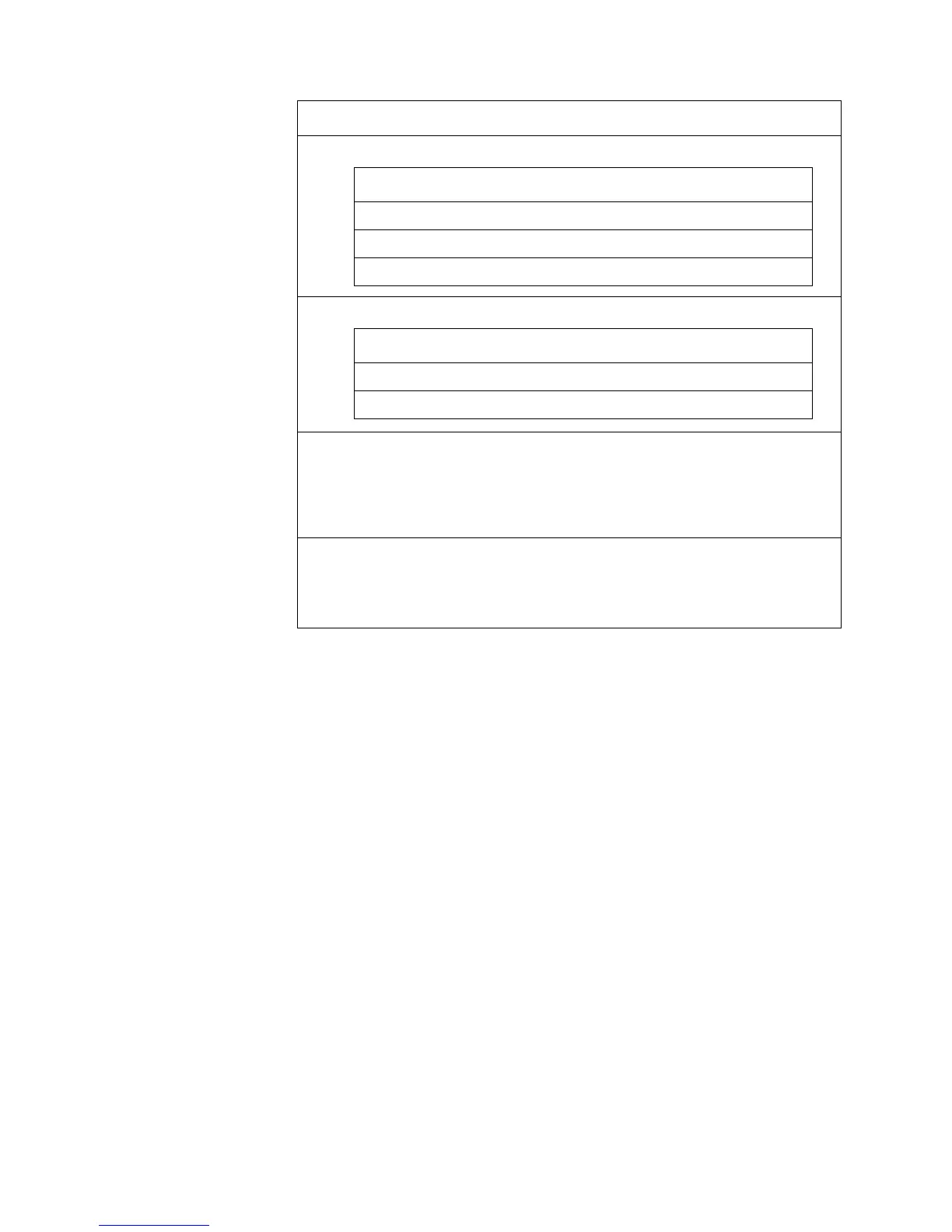Expansion Power Supplies Installation
184 AFP-200 PN 15511:H2 10/14/2002
.
Table 69 APS-6R Wiring Instructions
Step Action
1 Connect AC power:
2 Connect the battery:
3 Connect the Power Harness to control panel NACs 3 and 4 as follows:
• Cut jumpers JP6 and JP7 on the CPU board (Figure 164).
Plug the Power Harness (PN 71093) into plug J10 on the CPU board (Figure 164) as
follows:
• Connect J10 (–) to TB2 terminal 2 on the APS-6R.
• Connect J10 (+) to TB2 terminal 1 on the APS-6R.
4 Connect the Supervisory cable to the control panel as follows:
• Cut jumper JP3 on the CPU board (Figure 164)
• Plug the gray Supervisory Cable (PN 71033) into J11 on the CPU board (Figure
164) with the wires exiting the connector on top.
• Plug the other end of the Supervisory Cable into J3 on the APS-6R (Figure 164).
Wire and Color from APS-6R... to Control Panel...
Earth Ground (green) TB1 terminal 3 TB7 terminal 3
AC Hot (black) TB1 terminal 1 TB7 terminal 1
AC Neutral (white) TB1 terminal 2 TB7 terminal 2
Wire and Color from APS-6R... to Control Panel...
Battery – (black) TB3 terminal 2 connector J3 (–)
Battery + (red) TB3 terminal 1 connector J3 (+)
Technical Manuals Online! - http://www.tech-man.com