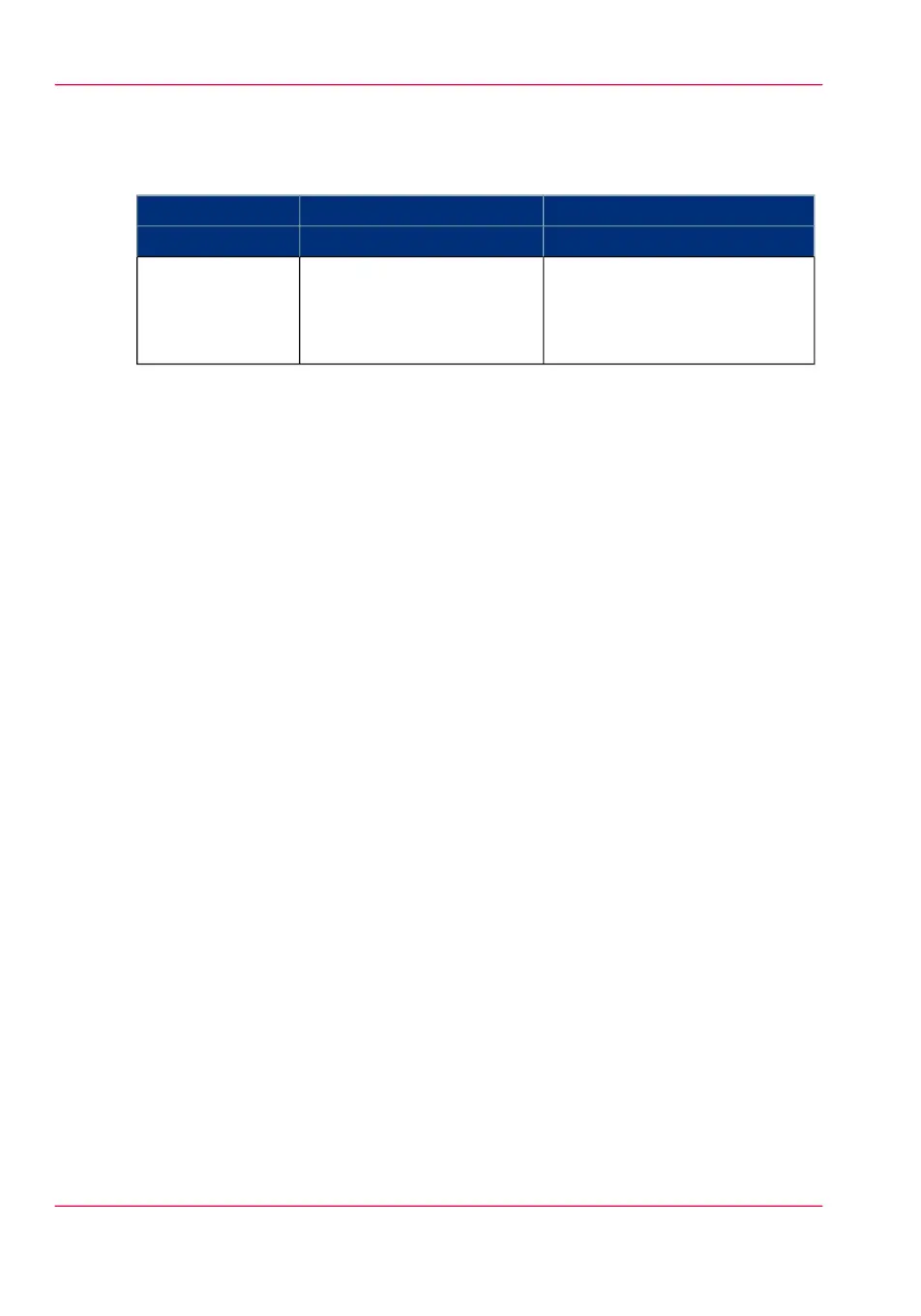How to stop an active print job withOcé Express WebTools
#
ResultActionStep
Open the 'Jobs' tab.1
The system aborts and deletes
the job.
In the 'Jobs - Queue' section
tick the box in front of the
job you want to delete and
click 'Delete'.
2
Chapter 5 - Use the printing system186
Pause, resume or stop an active job