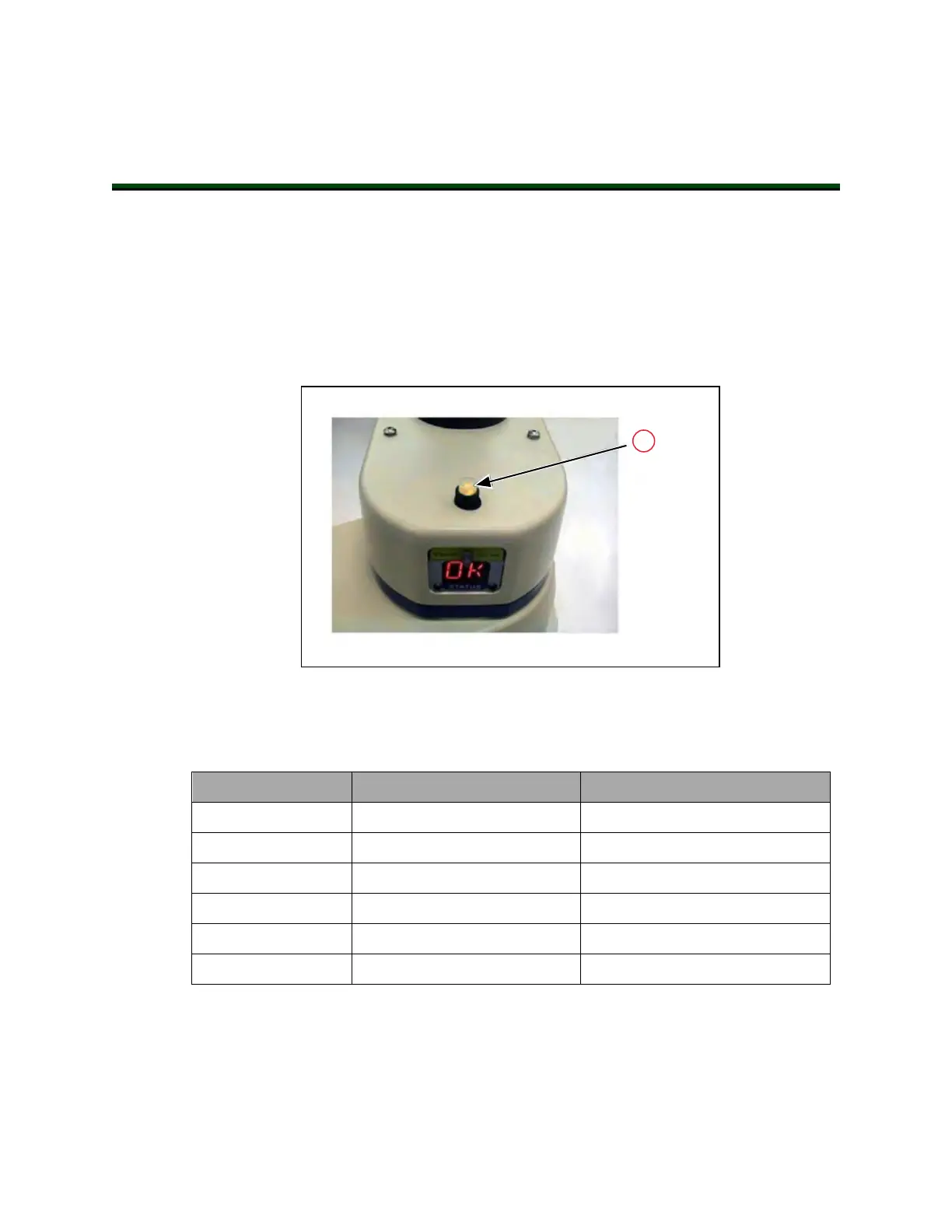Chapter 5: System Operation
5.1 Robot Status LED Description
The robot Status LED indicator is located on the top of the upright robots, and at the top of the
status panel for the eCobra Inverted robot. The blinking pattern indicates the status of the
robot.
The eCobra robots support the UL standard. The LED on these robots is amber. See the fol-
lowing figure and table.
Figure 5-1. (1) Robot Status LED Indicator Location, Upright Model Shown
Table 5-1. Status LED Definitions on UL-Certified Robots
LED Status 2-Digit Status Panel Display Description
Off Off 24 VDC not present
Off OK High Power Disabled
Amber, Solid ON High Power Enabled
Amber, Slow Blink OK Selected Configuration Node
Amber, Fast Blink Fault Code(s) Fault, see the next section
Amber, Solid Fault Code(s) Fault, see the next section
5.2 Status Panel Fault Codes
The status panel, shown in the following figure, displays alpha-numeric codes that indicate
the operating status of the robot, including fault codes. The following table gives meanings of
the fault codes, which provide information for isolating problems during troubleshooting.
14402-000 Rev. F eCobra User's Guide 73
