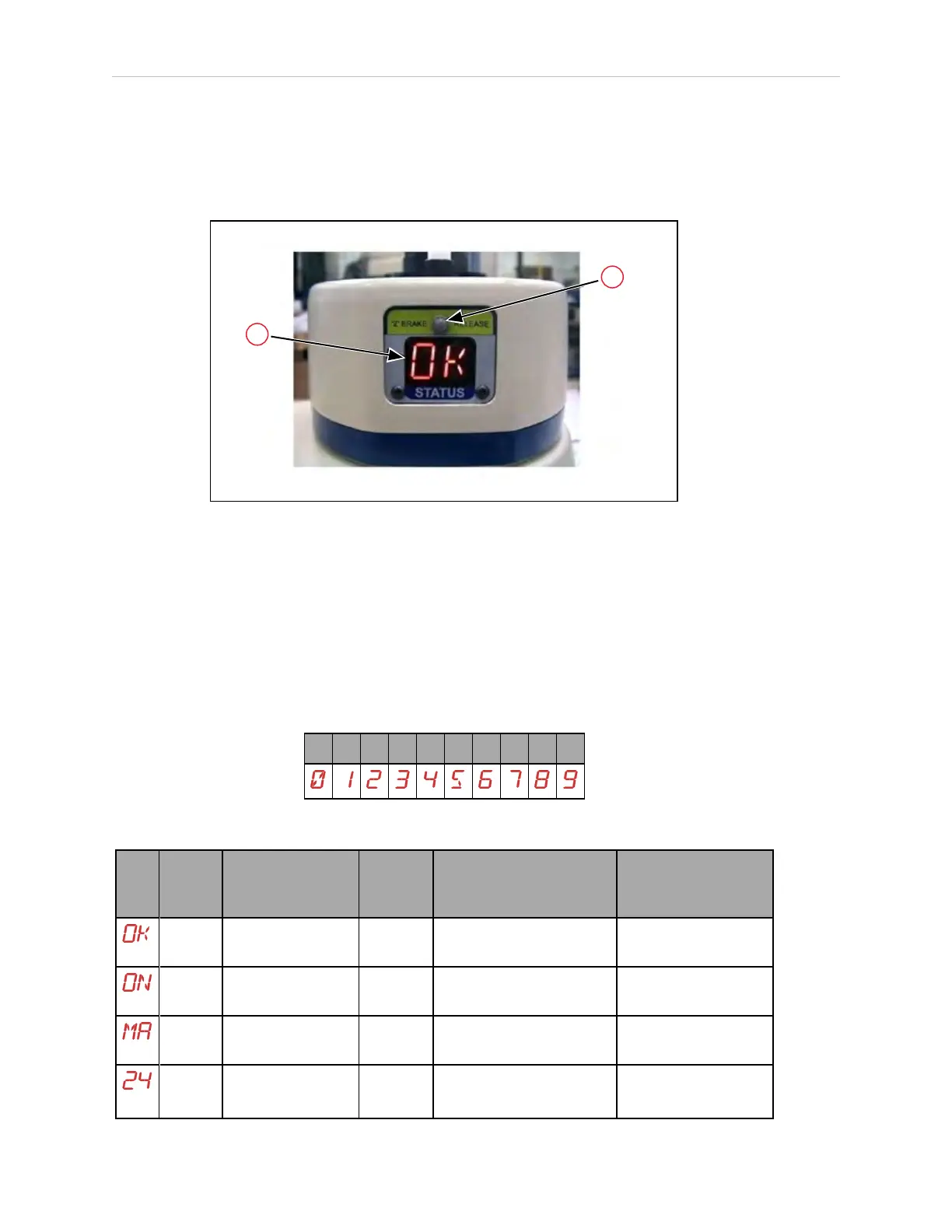74 eCobra User's Guide 14402-000 Rev. F
5.2 Status Panel Fault Codes
The displayed fault code will continue to be displayed even after the fault is corrected or addi-
tional faults are recorded. All displayed faults will be cleared from the display, and reset to a
no-fault condition, upon successfully enabling high power to the robot, or power cycling the 24
V supply to the robot.
Figure 5-2. (1) Status Panel for Displaying Fault Codes, (2) ZBrake Release Button - Upright Model
Shown.
Status Panel
The status panel, shown in Figure 5-2. displays alpha-numeric codes that indicate the oper-
ating status of the robot. The following table gives definitions of the fault codes. These codes
provide details for quickly isolating problems during troubleshooting.
In the Status Panel Codes table, the '#' in the LED column represents a single digit. The digits
will be displayed as one of the following:
0 1 2 3 4 5 6 7 8 9
Table 5-2. Status Panel Codes
LED
Status
Code
V+
Error
Message
V+
Error
Code
Explanation User Action
OK None N/A STATUS message-High
Power OFF.
None
ON None N/A STATUS message-High
Power ON.
None
MA None N/A STATUS message-Robot
is in Manual Mode.
None
24 *RSC power fail-
ure*
-670 The 24 VDC input
voltage is out of bounds
Check connections
and voltage level