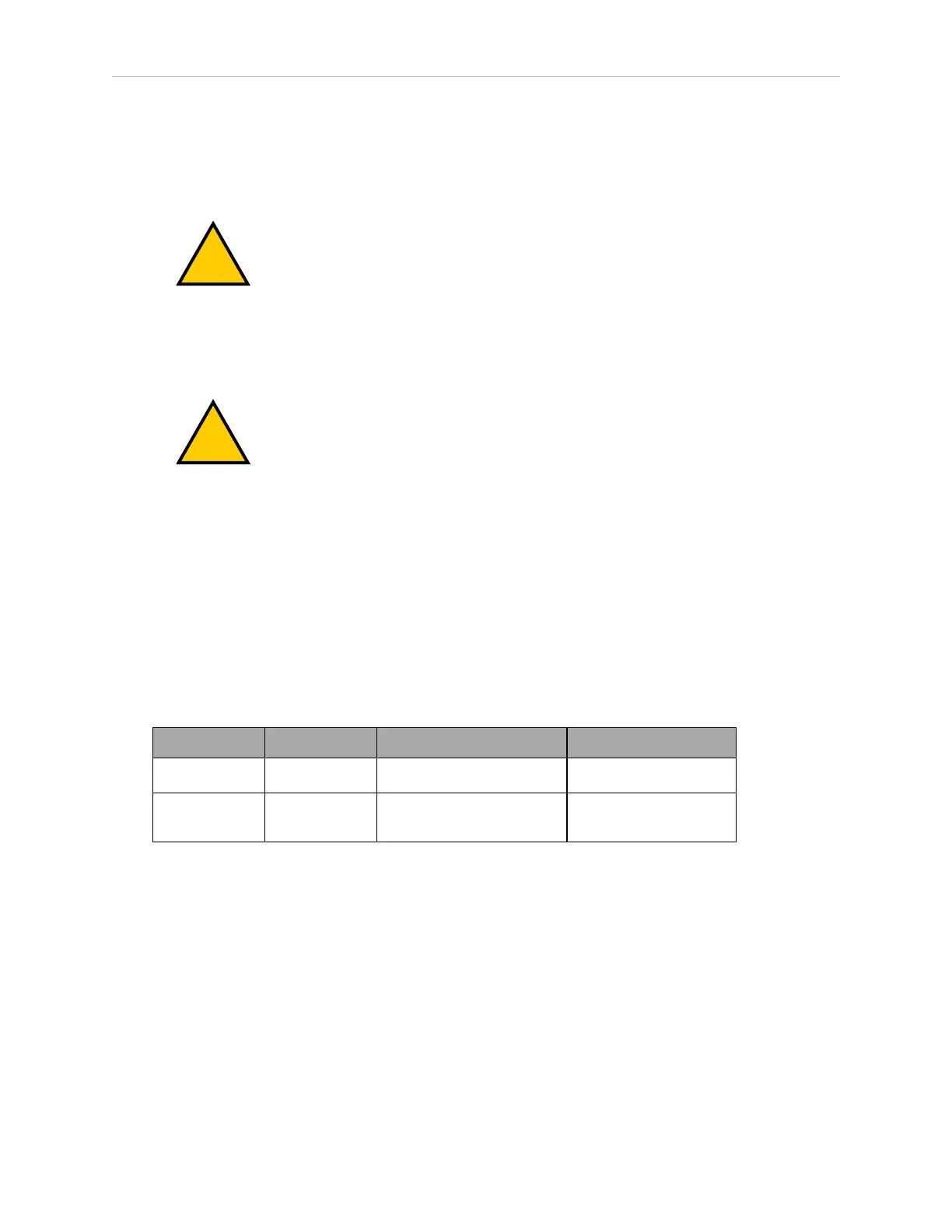32 eCobra User's Guide 14402-000 Rev. F
3.8 Mounting the Front Panel
4.
While the robot is still bolted to the transportation pallet, use a forklift or other mech-
anical lifting device to lift the robot and position it directly under the mounting surface.
Make sure that one person watches the robot carefully as it is lifted and transported, to
ensure it does slip or become unbalanced.
WARNING: PERSONALINJURYORPROPERTYDAMAGERISK
The center of mass of the robot may cause the robot to fall over if the
robot is not secured to the pallet.
5.
Slowly lift the robot while aligning the base and the tapped mounting holes in the
mounting surface.
6.
Install, but do not tighten, the user-supplied mounting bolts and washers.
CAUTION: PROPERTYDAMAGERISK
The base casting of the robot is aluminum and can easily be dented if
bumped against a harder surface.
NOTE: Verify that the robot is mounted squarely (will not rock back and forth)
before tightening the mounting bolts.
7.
Remove the bolts securing the robot to the pallet.
l
Retain these bolts for possible later relocation of the equipment.
l
Move the pallet out of the way.
8.
Tighten the mounting bolts to the torque specified.
Table 3-5. Mounting Bolt Torque Specifications
Standard Size Specification Torque
Metric M12 x 1.75 ISO Property Class 8.8
85 N·m
SAE 7/16-14 UNC SAE J429 Grade 5 or
ASTM A449
65 ft-lbf
NOTE: Check the tightness of the mounting bolts one week after installation,
and then recheck every 6 months. See Maintenance on page 99 for periodic main-
tenance.
3.8 Mounting the Front Panel
The Front Panel must be installed outside of the workspace.
NOTE: European standards require that the remote High Power push-button be
located outside of the workspace of the robot.