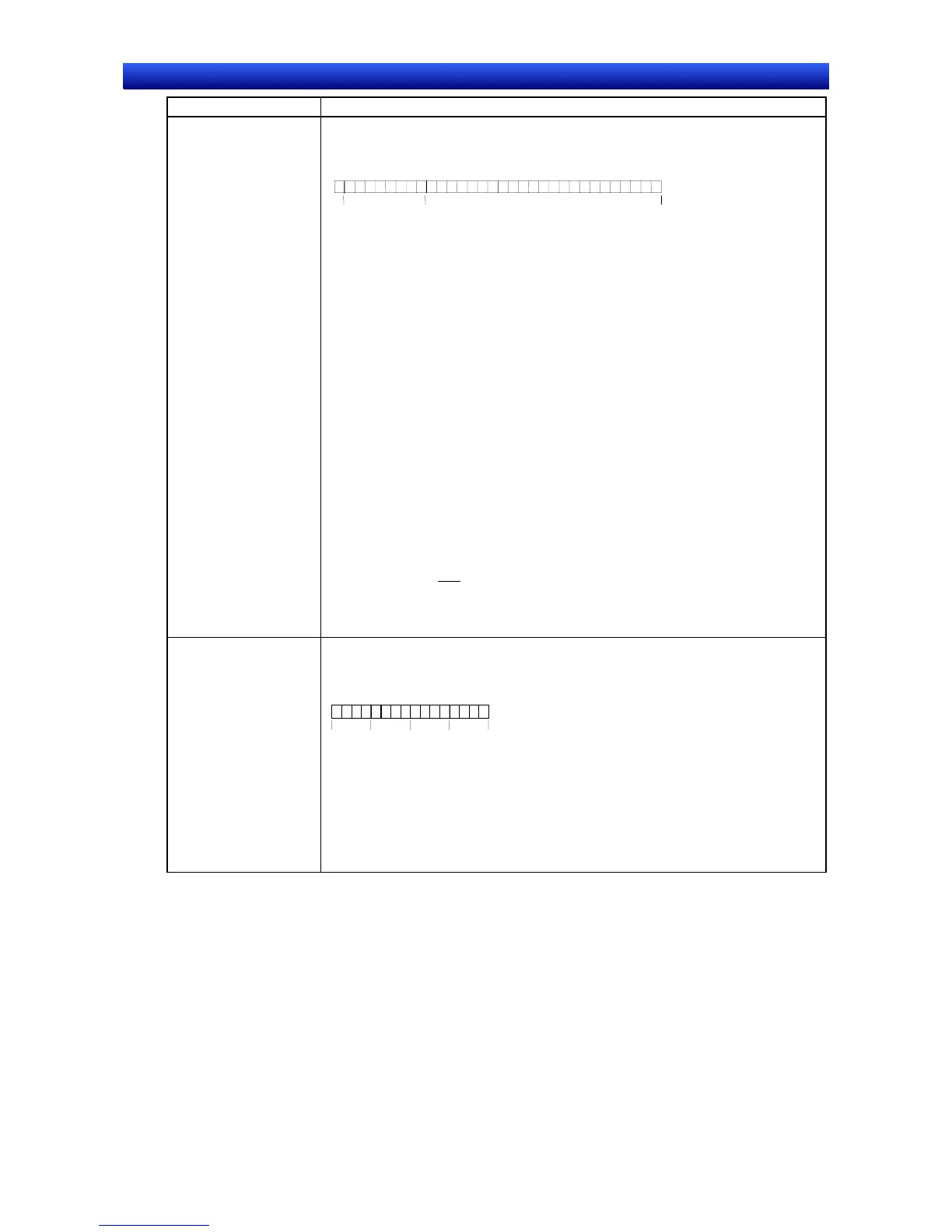Section 2 NS Series Functions 2-8 Common Functional Object Functions
2-74
NS Series Programming Manual
Storage Type Details
REAL (real number) Example 3: 0010 0000 0110 0000 0000 0000 0000 0000
If the sign, exponent, and mantissa are separated, the number will appear as shown
below.
b31 b30 b23 b22 b0
00100000011010000000000000000000
2
7
2
6
2
5
2
4
2
3
2
2
2
1
2
0
2
-1
2
-2
2
-3
2
-4
2
-5
2
-6
2
-7
2
-8
2
-9
2
-10
2
-11
2
-12
2
-13
2
-14
2
-15
2
-16
2
-17
2
-18
2
-19
2
-20
2
-21
2
-22
2
-23
Sign: +
Exponent: 2
6
− 127 = 64 − 127 = −63
Mantissa: 2
-1
+ 2
-2
= 0.5 + 0.25 = 0.75
Real number = (1 + 0.75) × 2
-63
= 1.75 × 2
-63
≈ 1.897353 × 10
-19
Non-Normalized Numbers and Zero
If the exponent is 0 and the mantissa is a value other than 0, this is called a
non-normalized mantissa. If the exponent is 0 and the mantissa is also 0, this is
called zero.
For non-normalized numbers and zeros, the numeral display and input will be
[0000.0000] (for 4-digit integer and 4-digit decimal display), showing the value as
“0”.
Infinity and Non-numbers
If the exponent is 11111111 and the mantissa is 0, this is called infinity. If the ex-
ponent is 11111111 and the mantissa is a value other than 0, this is called a
non-number.
For infinity and non-numbers, the numeral display and input will be [####.####](for
4-digit integer and 4-digit decimal display), showing the value as “#”.
For real numbers, 7 digits are enabled. Errors will occur for more than 7 digits.
Example: If 1234567890 is entered when REAL is set for numeral display and input
(10-digit integer section), the value will be displayed and stored as shown below.
Input: 1234567890
Display: 1234567936
↑An error has occurred in the above display for the digits after
the 7
th
digit.
Storage: 0100 1110 1001 0011 0010 1100 0000 0110
BCD2
(unsigned, 1 word)
Stores as 2-byte BCD at the write destination address.
(0 to 9,999 in decimal)
The data format is described below.
b15 b0b12 b11 b8 b7 b4 b3
0100001100100001
2
3
2
2
2
1
2
0
2
3
2
2
2
1
2
0
2
3
2
2
2
1
2
0
2
3
2
2
2
1
2
0
Example: 0100 0011 0010 0001
1
st
digit: 2
0
= 1; 2
nd
digit: 2
1
= 2; 3
rd
digit: 2
1
+ 2
0
= 3; 4
th
digit: 2
2
= 4
BCD value: 4321
Values between 0 and 9 can be obtained for each digit. Higher values (A to F) can-
not be expressed in BCD.
The display for numeral display and input will be [####].
