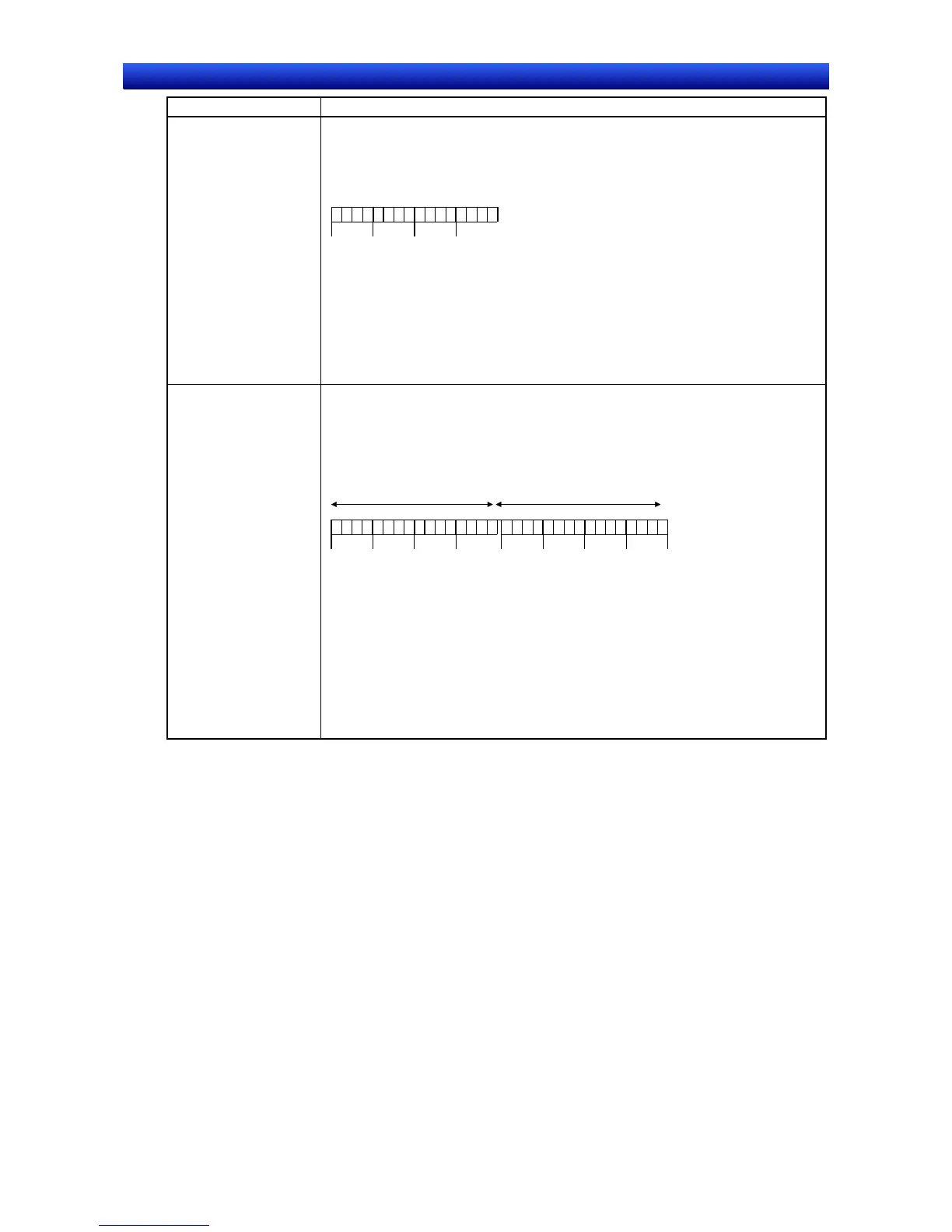Section 2 NS Series Functions 2-8 Common Functional Object Functions
2-76
NS Series Programming Manual
Storage Type Details
BCD 2
(signed (leftmost bit: 1),
1 word)
Stores as 2-byte BCD at the write destination address.
(−7999 to 7,999 in decimal)
The data format is described below.
The leftmost bit is treated as the sign. (Leftmost bit 0: Positive, 1: Negative)
Sign
b15 b12 b11 b8 b7 b4 b3 b0
1111001100100001
2
3
2
2
2
1
2
0
2
3
2
2
2
1
2
0
2
3
2
2
2
1
2
0
2
3
2
2
2
1
2
0
Example: 1111 0011 0010 0001
1
st
digit: 2
0
= 1; 2
nd
digit: 2
1
= 2; 3
rd
digit: 2
1
+ 2
0
= 3; 4
th
digit: (−1) × (2
2
+ 2
1
+ 2
0
) = −7
BCD value: −7321
Values between 0 and 9 (0 to 7 for leftmost digit) are possible for each digit. Higher
values (A to F) cannot be expressed in BCD.
The display for numeral display and input will be [####].
BCD2
(signed (leftmost bit:1),
2 words)
Stores as 4-byte BCD at the write destination address.
(−79999999 to 79,999,999 in decimal)
The data format is described below.
The leftmost bit is treated as the sign. (Most signification bit 0: Positive, 1: Negative)
The set address and the address + 1 are used (2 words) and displayed as one nu-
meral.
b31 b16 b15 b0
Address + 1 Address
1111011101100101 0100001100100001
2
3
2
2
2
1
2
0
2
3
2
2
2
1
2
0
2
3
2
2
2
1
2
0
2
3
2
2
2
1
2
0
2
3
2
2
2
1
2
0
2
3
2
2
2
1
2
0
2
3
2
2
2
1
2
0
2
3
2
2
2
1
2
0
↑
Sign
Example: 1111 0111 0110 0101 0100 0011 0010 0001
1
st
digit: 2
0
= 1; 2
nd
digit: 2
1
= 2; 3
rd
digit: 2
1
+ 2
0
= 3; 4
th
digit: 2
2
= 4
5
th
digit: 2
2
+ 2
0
= 5; 6
th
digit: 2
2
+ 2
1
= 6; 7
th
digit: 2
2
+ 2
1
+ 2
0
= 7;
8
th
digit: (−1) × (2
2
+ 2
1
+ 2
0
) = −7
BCD value: −77654321
Values between 0 and 9 (0 to 7 for leftmost digit) are possible for each digit. Higher
values (A to F) cannot be expressed in BCD.
The display for numeral display and input will be [########].
