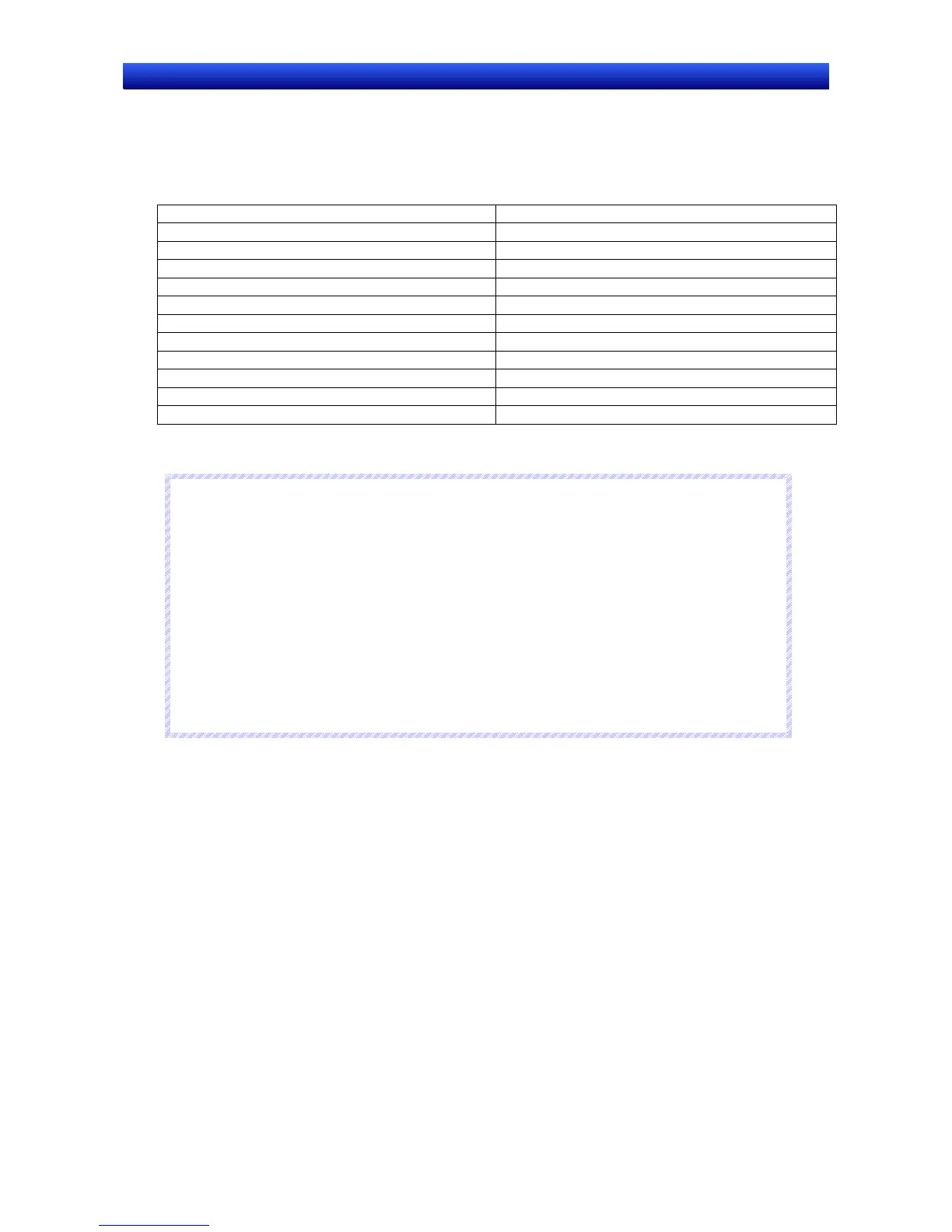Section 2 NS Series Functions 2-8 Common Functional Object Functions
2-77
NS Series Programming Manual
Using Tags
If screens are to be created using tags, the storage type and the size of the tag data type (1 word or 2
words) must be the same in the settings for functional objects that handle numbers.
The following table gives the combinations of storage types and compatible data types. CHANNEL can
be used with all storage types.
Storage type Data type of corresponding tag (See note.)
INT INT, CHANNEL
UINT UINT, CHANNEL
DINT DINT, CHANNEL
UDINT UDINT, CHANNEL
REAL REAL, CHANNEL
BCD2 (1 word, unsigned) UNIT_BCD, CHANNEL
BCD2 (2 words, unsigned) UDINT_BCD, CHANNEL
BCD1 (signed (leftmost digit: F), 1 word) WORD, CHANNEL
BCD1 (2 words, signed (leftmost digit: F)) DWORD, CHANNEL
BCD2 (1 word, signed (leftmost bit)) WORD, CHANNEL
BCD2 (2 words, signed (leftmost bit)) DWORD, CHANNEL
Note: The above data types also apply to tags that are array variables.
N
N
N
o
o
o
t
t
t
e
e
e
♦
You can use the CX-Designer’s error check to confirm whether the storage type matches the data
type of tags set for functional components. For details on the error check, refer to “validation” in the
online help for the CX-Designer.
♦
Depending on the settings for functional objects, there will be items for specifying BCD or binary in
the Project Properties Dialog Box under PT – Properties in the CX-Designer.
For these items, the error check finds only whether the size matches. It will not check whether the
data type matches. Therefore, be sure to set tags with the correct data type when making the set-
tings.
♦
ULINT, LINT, ULINT_BCD, LREAL, and LWORD can be set as the data type for tags, but tags set
with these data types cannot be used for functional objects because there are no compatible stor-
age types. They can be used only for the READCMEM and WRITECMEM macros.
♦
If direct addresses are set, there are no restrictions on the data type resulting from the storage type.
