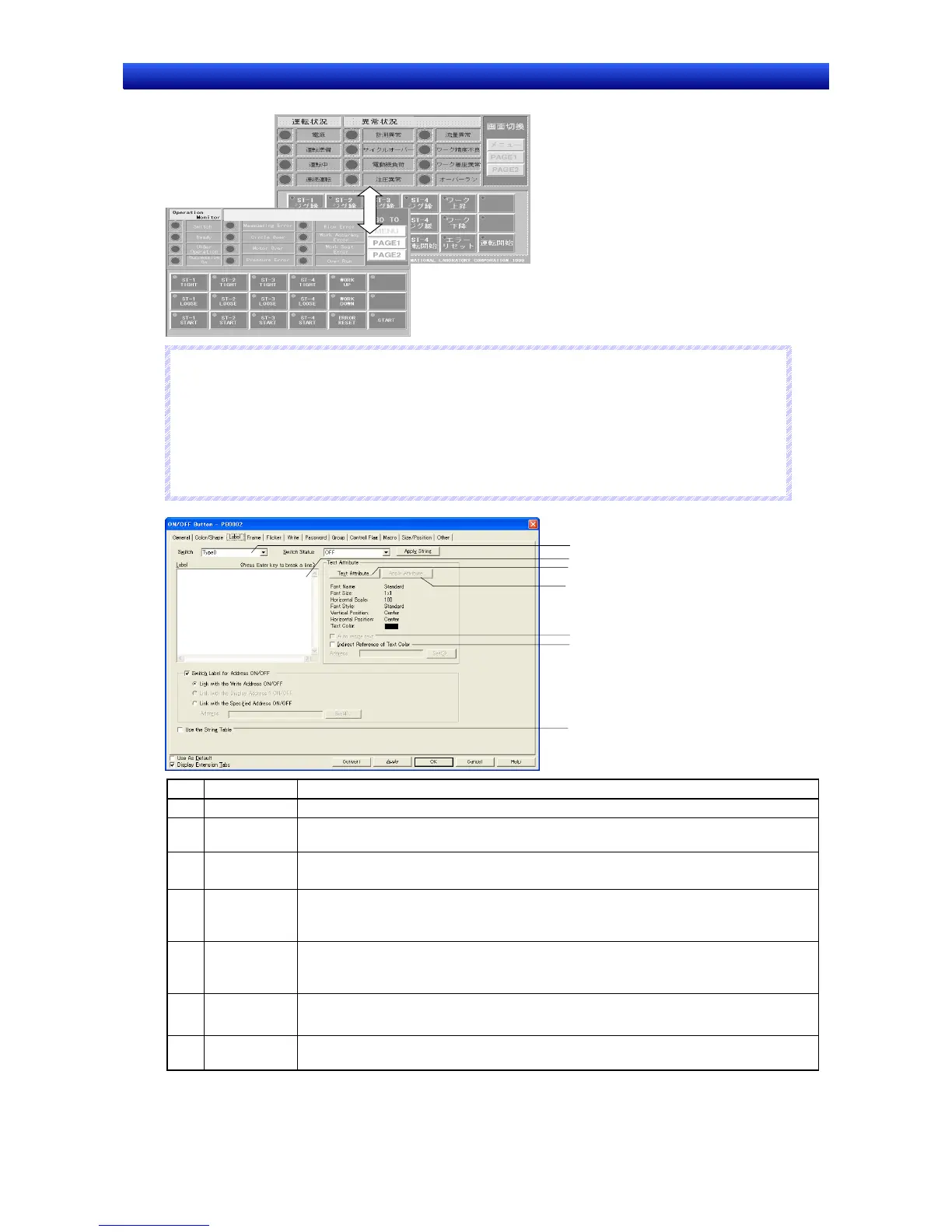Section 2 NS Series Functions 2-8 Common Functional Object Functions
2-90
NS Series Programming Manual
Labels can be
changed during
PT operation
English Screen
Japanese Screen
R
R
R
e
e
e
f
f
f
e
e
e
r
r
r
e
e
e
n
n
n
c
c
c
e
e
e
♦
The number of labels is set under PT - Project properties. Refer to Project Properties in Section 2
NS Series Functions.
♦
Labels can be switched by setting the desired label number from the host to system memory ad-
dress $SW10.
♦
For ON/OFF buttons, bit lamps, labels, and Multifunction Objects, select a character string from the
character string table to be displayed as a label. Refer to
2-8-20 String Table for details.
1
2
3
4
5
6
7
No. Setting Details
1 Switch Switches labels.
2 Label Enter the character string to be displayed as a label. (Labels and Multifunction Objects:
Up to 256 characters; Other functional objects: Up to 64 characters)
3 Text Attribute
Button
Displays the Text Attribute Dialog Box.
Set the text attributes such as font, size, and color for the label.
4 Apply Attrib-
ute Button
Displays the Apply Text Attribute Dialog Box.
This option applies the text attribute for the current label to other labels. It is disabled
(grayed out) when only 1 label is registered.
5 Indirect Ref-
erence of
Text Color
Select this check box to change the label text color based on the value at a specified
address.
Set a color code between 0 and FF at the address.
6 Fit the Object
Size
Select this check box to automatically adjust fonts to the size of objects when vector
fonts are selected.
7 Use the
String Table
Select this checkbox to select a label string from the strings registered in the string
table. (ON/OFF buttons, bitmaps, labels, and Multifunction Objects only)
