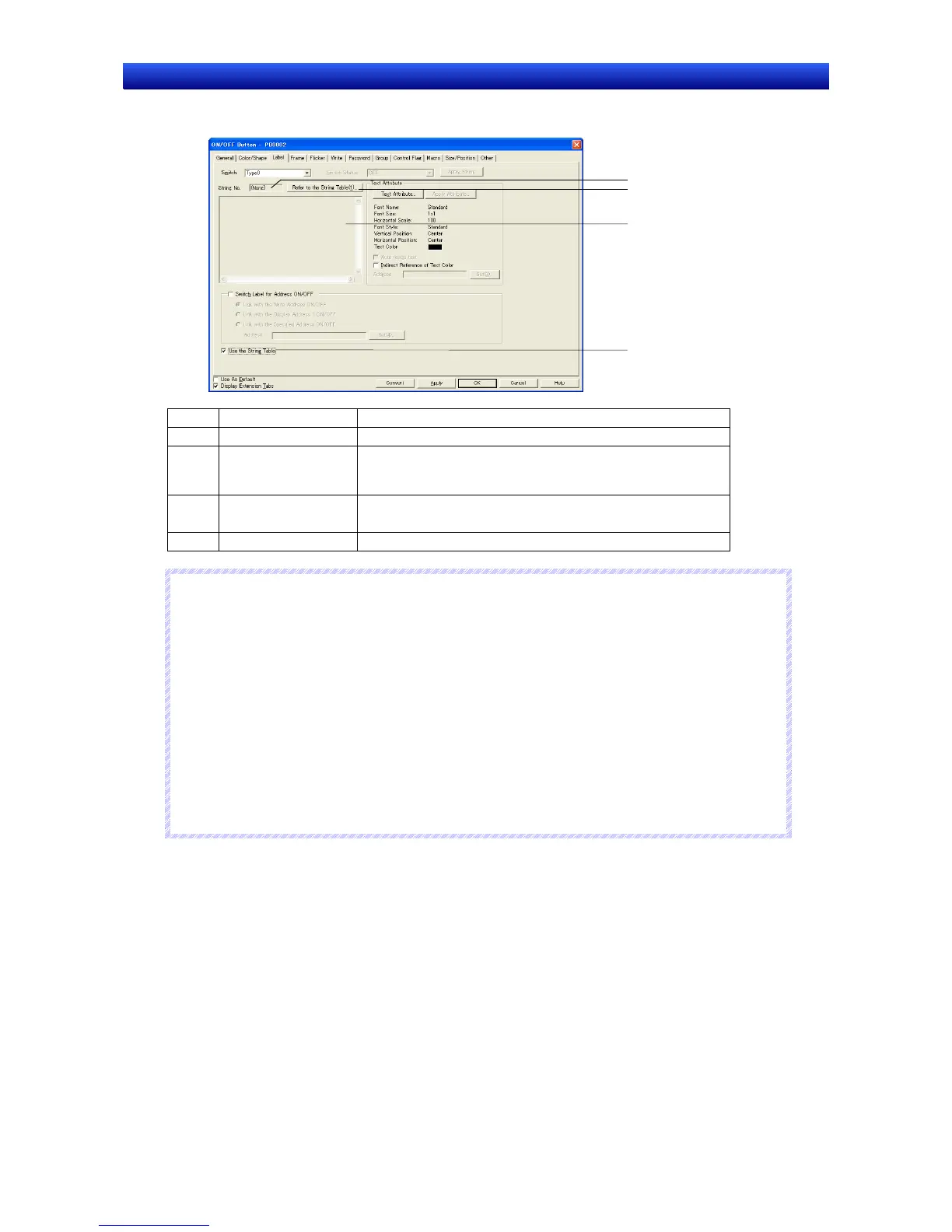Section 2 NS Series Functions 2-8 Common Functional Object Functions
2-91
NS Series Programming Manual
Refer to the String Table
2
3
4
1
No. Item Details
1 String No. Displays the string number selected from the string table.
2 Refer to the String
Table
Selects the string to be displayed as a label from the string
table displayed when the Refer to the String Table Button is
clicked.
3 String Displays the string selected from the string table.
Up to 1,024 characters can be displayed.
4 Use the String Table Deselect this option to directly input and set the label string.
N
N
N
o
o
o
t
t
t
e
e
e
♦
Line feeds in label character strings are counted as 2 characters.
♦
The display color will be invalid if a value other than 0 to FF is set to the address when an indirect
reference of text color is selected.
♦
While the functional object with a label is selected, press the Space Key to edit the label directly.
Then press the Tab Key or click a functional object other than the current object to set the character
string. Press the ESC Key to cancel the edit operation during input.
♦
Always use the Japanese version of CX-Designer running on Japanese Windows when editing
Japanese-language text in labels. If the English version of CX-Designer is used, the Japa-
nese-language text may not be displayed correctly.
♦
If the Fit the Object Size option is selected, a scale can be set for the object size. Select Tools –
Option – Label
to set the scale.
♦
The vector font cannot be used when referencing the string table for label strings.
