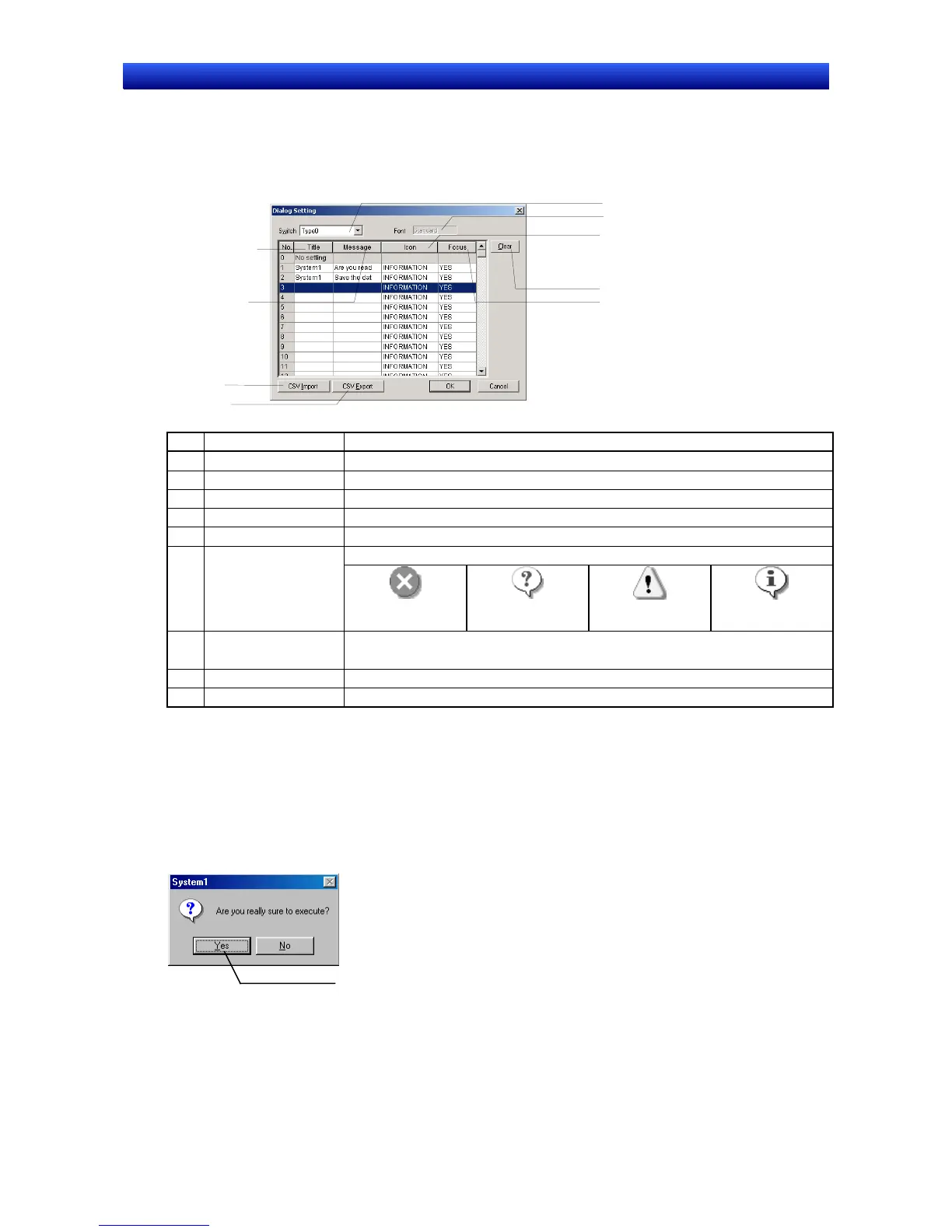Section 2 NS Series Functions 2-8 Common Functional Object Functions
2-101
NS Series Programming Manual
User-specified Messages
Any confirmation message can be specified. Select User specified message on the Write Tab Page
and click the Edit message Button.
The Dialog Setting Dialog Box will be displayed. Select a message from the list.
1
6
4
8
5
9
3
7
2
No. Setting Details
1 Switch Switches labels.
2 Font Displays the font name (fixed to Standard).
3 Clear Clears the selected message.
4 Title
Changes the Message Dialog Box title. (Up to 64 characters.)
5 Message Changes the contents of the message. (Up to 256 characters.)
There are 4 icons available. 6 Icon
STOP
QUESTION
MARK
EXCLAMATION
MARK
INFORMATION
7 Focus Changes the default focus position when the message is displayed.
Select Yes to change the focus to Yes, and select No to change the focus to No.
8 CSV import Imports a message from a CSV file.
9 CSV export Exports a registered message to a CSV file.
Editing Messages
To register or edit a message, double-click the line in the message list. When the following settings are
input, the following confirmation message will be displayed.
Title: System1
Message: Are you really sure to execute?
Icon: QUESTION
Gets focus in
Tes t M ode.
