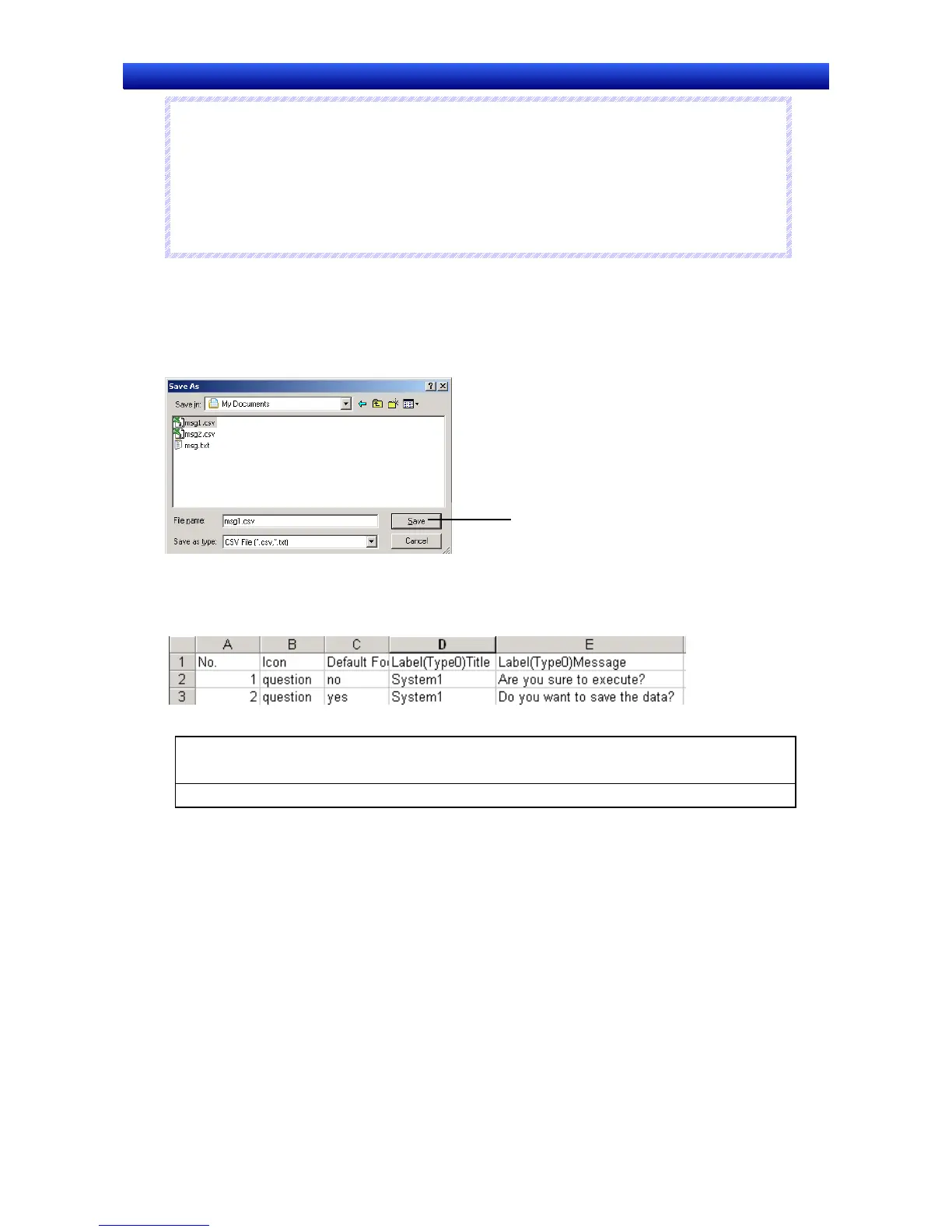Section 2 NS Series Functions 2-8 Common Functional Object Functions
2-102
NS Series Programming Manual
N
N
N
o
o
o
t
t
t
e
e
e
♦
Focus settings are only enabled in test mode.
They are not displayed on the PT.
♦
The message may protrude outside the screen when displayed on the PT, depending on the length
of the entered message. If the message goes outside the screen, edit the message and insert a
carriage in an appropriate spot.
♦
Messages can also be set by selecting PT – Dialog Setting.
Importing and Exporting CSV Files
The CSV import and export functions are useful when there are a lot of confirmation messages and
you want to edit them efficiently.
Click the CSV Import or CSV Export Button at the bottom of the Dialog Setting Dialog Box.
Changes to Ope
for CSV file import.
A File Specification Dialog Box will be displayed. If importing from a CSV file, select the name of the file
to be imported and press the
Open Button. If exporting to a CSV file, enter the name of the file in the
File name input field and click the Save Button. The output CSV file will be displayed in the following
format. Display for Microsoft Excel
The icon and default focus settings are shown on the following table.
Icon
STOP: Stop (X) symbol EXCLAMATION: Exclamation mark
QUESTION: Question mark INFORMATION: Information (i) symbol
Focus Yes: Yes No: No
The set numerals and character strings can be all edited together because the efficient editing func-
tions of market software can be used. Once editing has been completed, import the file again to enable
the settings.
