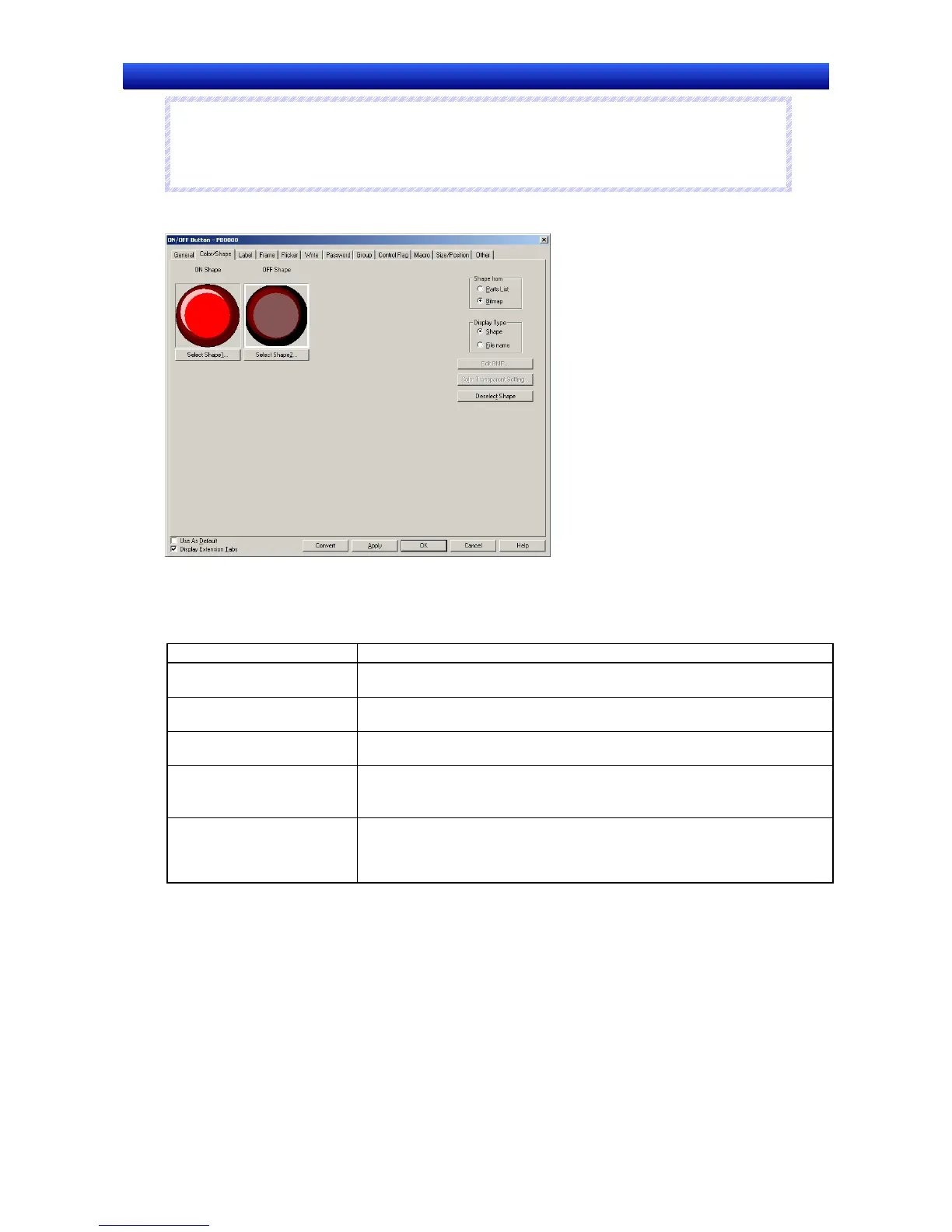Section 2 NS Series Functions 2-9 Buttons
2-124
NS Series Programming Manual
R
R
R
e
e
e
f
f
f
e
e
e
r
r
r
e
e
e
n
n
n
c
c
c
e
e
e
♦
To change the button color based on the contents of an address, select Indirect Reference and
allocate an address. Set a hexadecimal color code to the address. If a value other than 0 to FF is
set the display color will be invalid.
Select Shape
Shapes 1 to 4
If shapes with ON/OFF pairs are specified, the shape for OFF (shapes 2 or 4) will be automatically
selected when the shape for ON (shape 1 or 3) is selected.
Button type Display
Button types except select
shape
Cannot be set here.
The setting screen will be displayed for setting colors.
Select shape (Type 1) Write address on 1: ON shape
Write address on 0: OFF shape
Select shape (Type 2-1) Display address on 1: ON shape
Display address on 0: OFF shape
Select shape (Type 2-2) Display address on 1: ON shape
Display address on 0: OFF shape
When button is pressed: ON shape
Select shape (Type 3) Display address 1/display address 2: 1/0 Shape 1
Display address 1/display address 2: 0/0 Shape 2
Display address 1/display address 2: 1/1 Shape 3
Display address 1/display address 2: 0/1 Shape 4
Refer to Selecting Fixed Objects in 2-8 Common Functional Object Functions for information on how to
set fixed objects.
Label Tab Page
Use the Label Tab Page to set labels to the ON/OFF Button. Refer to Labels in 2-8 Common Functional
Object Functions for basic settings information. This section describes how to make settings for
ON/OFF Buttons only.
Labels can be switched when the ON/OFF Button turns ON and OFF.
