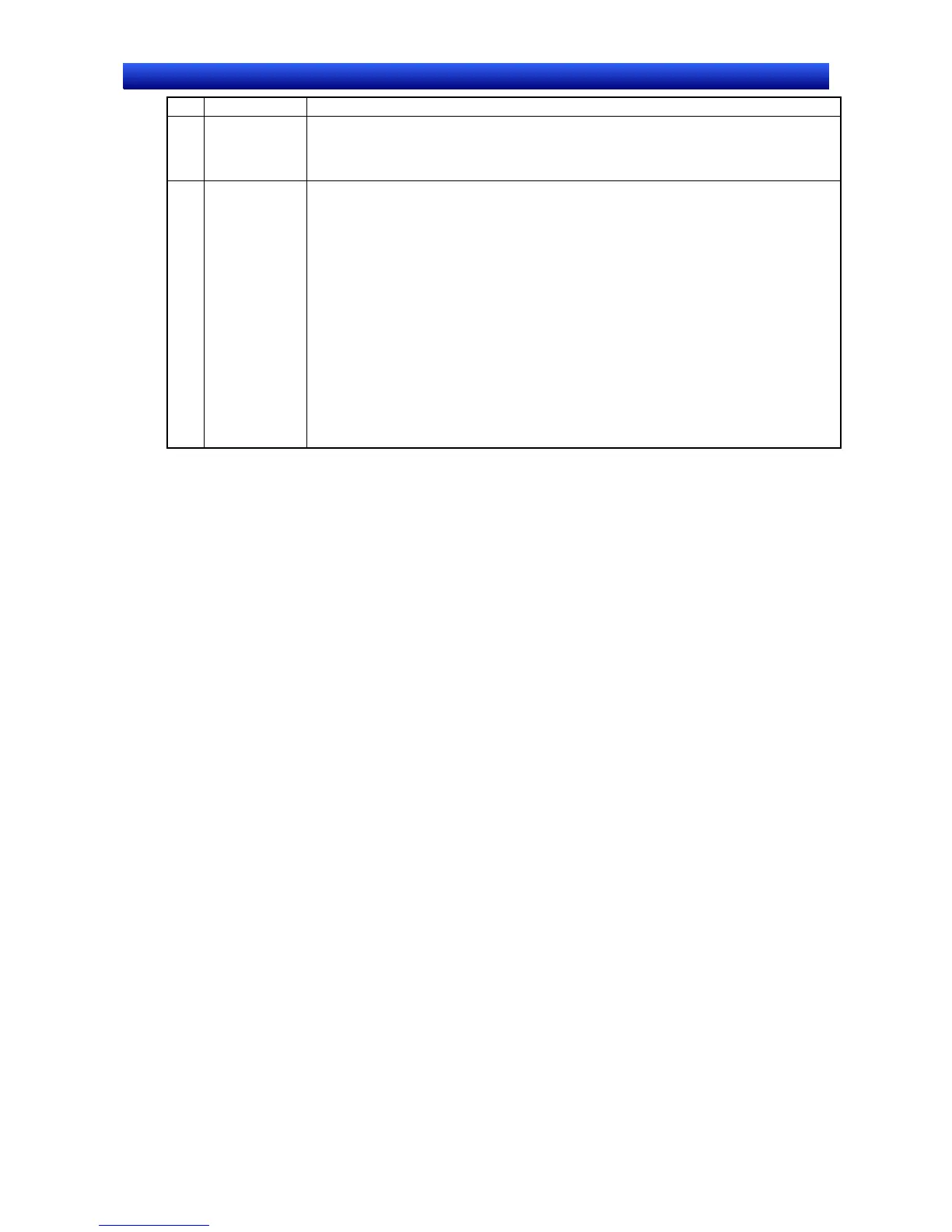Section 2 NS Series Functions 2-9 Buttons
2-129
NS Series Programming Manual
No. Setting Details
2 Button shape Specifies the displayed button shape.
Select Rectangle to display buttons of various colors. If Select shape is selected, the
shape can be selected from the Shape Types Selection Dialog Box on the Color/shape
Tab Page.
3 Numeral Type Select the write format for the numeral when the button is clicked from the following
eleven types.
INT (signed, 1 word)
UINT (unsigned, 1 word)
DINT (signed, 2 words)
UDINT (unsigned, 2 words)
REAL (real number)
BCD2 (unsigned, 1 word)
BCD2 (unsigned, 2 words)
BCD1 (signed (leftmost digit: F), 1 word)
BCD1 (signed (leftmost digit: F), 2 words)
BCD2 (signed (leftmost bit: 1), 1 word)
BCD2 (signed (leftmost bit:1), 2 words)
Refer to Numeral Display and Storage Type in 2-8 Common Functional Object Functions
for details on numeral storage types.
