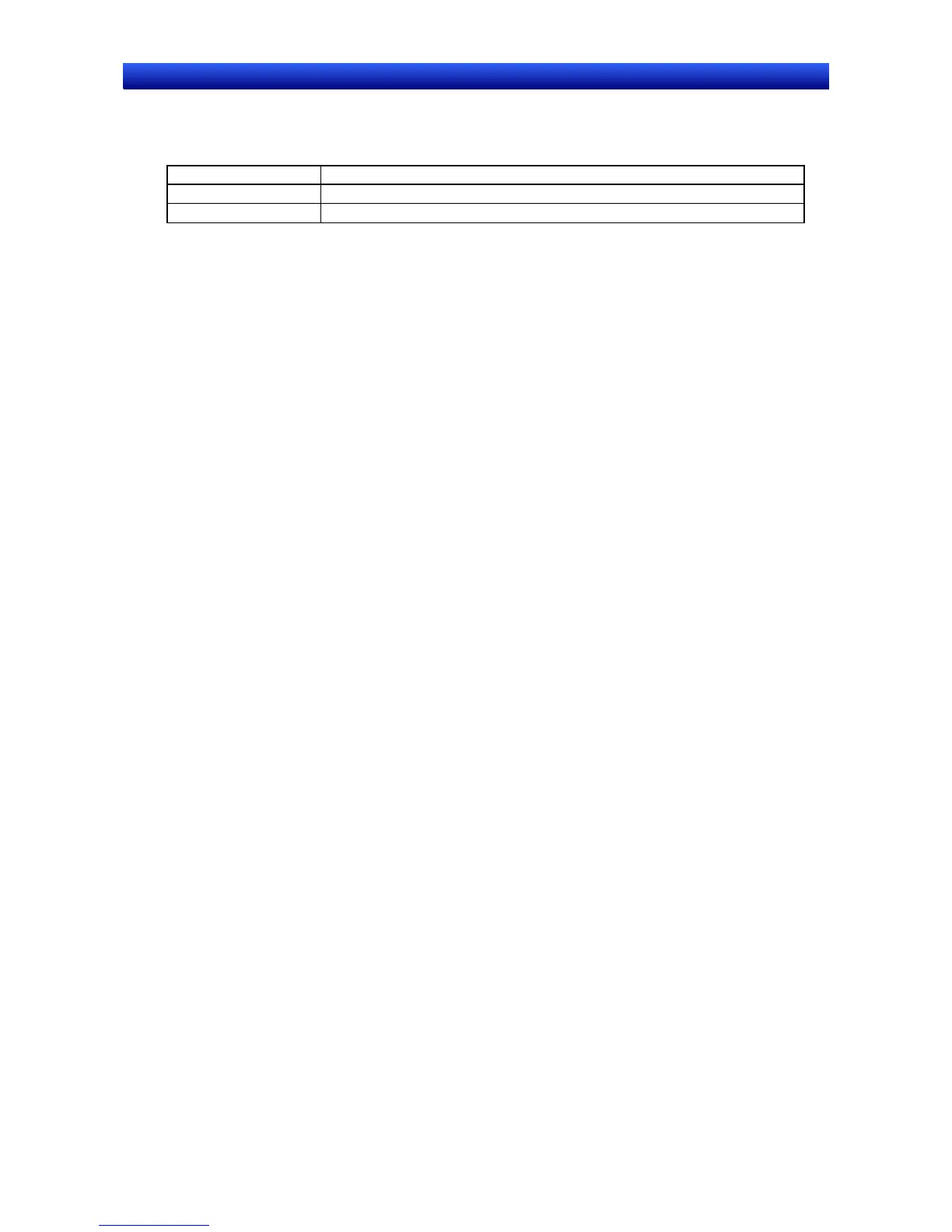Section 2 NS Series Functions 2-9 Buttons
2-152
NS Series Programming Manual
Macro Tab Page
Macros can be specified for Command Buttons.
Macros executed by the following triggers can be registered.
Trigger Details
Touch ON Executes macro when the button is pressed.
Touch OFF Executes macro when the button is released.
Refer to the CX-Designer’s NS-series Macro Reference for information on setting macros.
Size/Position Tab Page
Displays and sets the functional object size and position. Refer to Size/Position under 2-8 Common
Functional Object Functions for details.
Other (Extension Tab)
The touch switch input sound for ON/OFF buttons can be individually turned OFF. The touch switch
input sound will be turned OFF for all objects (regardless of the individual settings) if the touch switch
input sound (Key Press Sound) has been set to OFF in the PT’s System Menu or in the System Setting
Window’s PT Tab Page in the CX-Designer.
