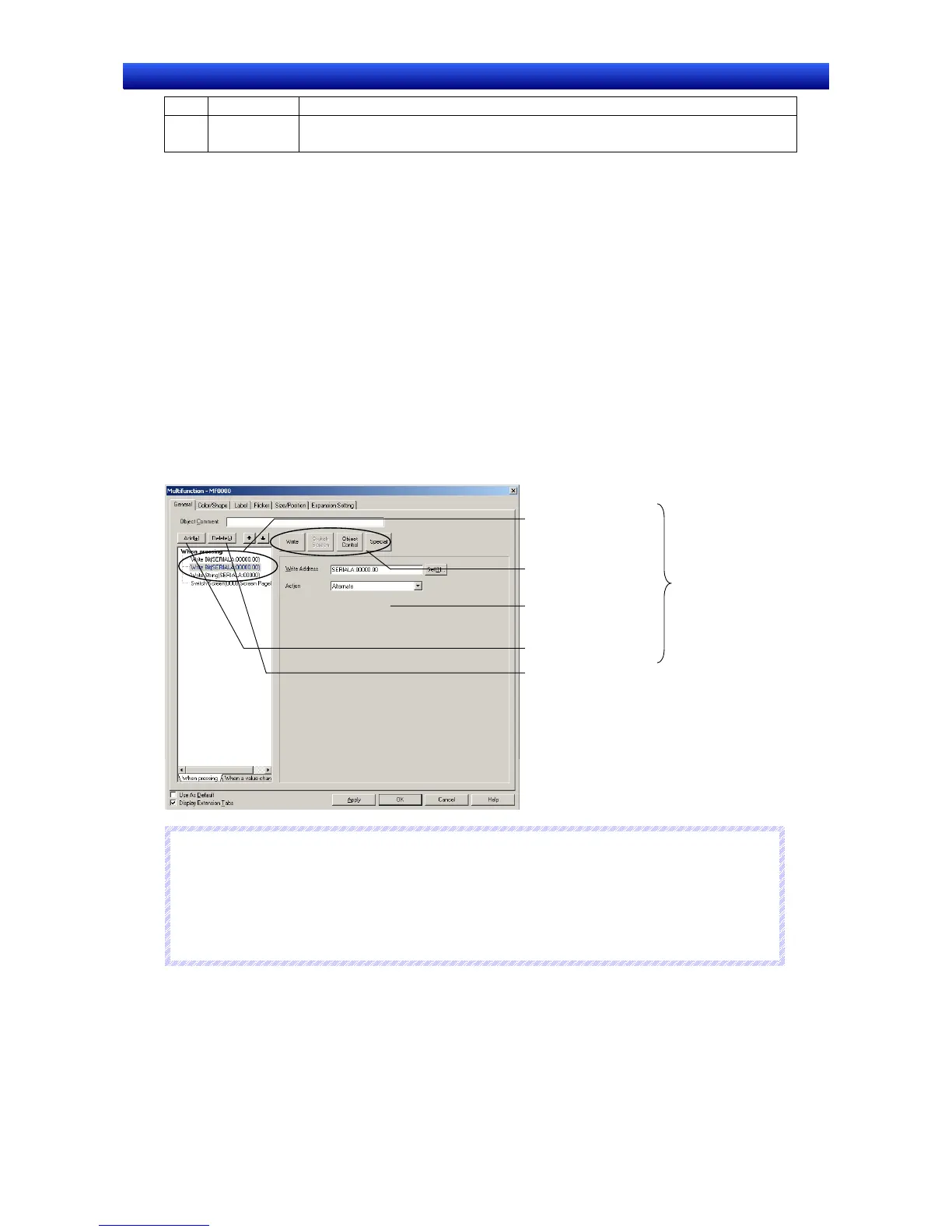Section 2 NS Series Functions 2-11 Multifunction Objects
2-175
NS Series Programming Manual
No. Item Details
7 Set Value Set the set value if comparing a word address value with a set value.
The set value can be set between –32,678 and 32,767.
Setting the Functions To Be Executed
More than one function can be executed at the same time when a Multifunction Object is used. Up to
32 functions can be executed for each of the When pressing and When a value changed Options.
Use the following procedure to set the functions to be executed. With the NS, the functions are exe-
cuted in set order.
The following procedure describes the settings for the When pressing screen, but the settings are the
same for the When a value changed screen.
1. Select the items for which functions are to be set from the Action Item List.
2. Select the functions to be set from the Action Item Selection Buttons.
3. Property settings for the selected function will be displayed. Make the required settings.
4. Click the Add Button to add functions to be executed.
5. Repeat steps 1 to 4 until all the settings have been made for the functions to be executed.
6. Click the Delete Button to remove set functions. Use the Up and Down Buttons to change the
execution order.
1. Select the items fo
execution.
5. Repeat until all
functions to be
executed are set.
N
N
N
o
o
o
t
t
t
e
e
e
♦
The Switch Screens, Control Pop-up Screen, Display System Menu, Authentication Cancellation,
and Video Control – Video Capture functions can be set only as the last function to be executed.
♦
The Key Button function cannot be set when Touch OFF timing is selected.
♦
When using Video Control – Vision Sensor Console Output, execute it as the last function for
touch ON timing. It cannot be executed for Touch OFF timing or When a value changed.
