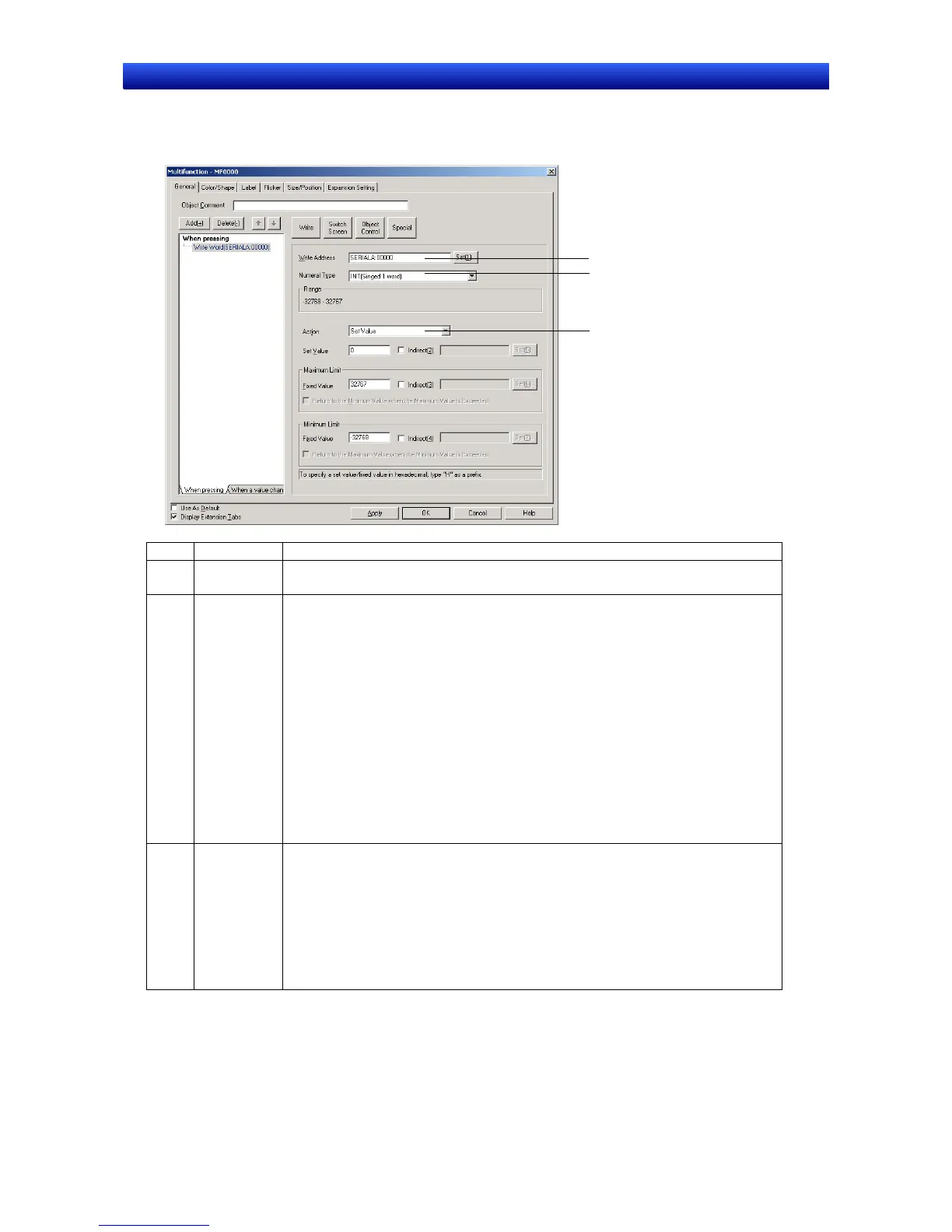Section 2 NS Series Functions 2-11 Multifunction Objects
2-179
NS Series Programming Manual
Write Word
The Write Word function changes the value at a specified address. Press the Write Button and select
Write Word from the list that is displayed.
1
2
3
No. Item Details
1 Write
Address
Used to set the word address to be written to.
2 Numeral
Type
Select the write format for the numeral when the Multifunction Object is pressed
from the following eleven types. Refer to Numeral Display and Storage Type in 2-8
Common Functional Object Functions for details on numeral storage types.
• INT (signed, 1 word)
• UINT (unsigned, 1 word)
• DINT (signed, 2 words)
• UDINT (unsigned, 2 words)
• REAL (real number)
• BCD2 (unsigned, 1 word)
• BCD2 (unsigned, 2 words)
• BCD1 (signed (leftmost digit: F), 1 word)
• BCD1 (signed (leftmost digit: F), 2 words)
• BCD2 (signed (leftmost bit: 1), 1 word)
• BCD2 (signed (leftmost bit: 1), 2 words)
3 Action Set one of the following types of action.
• Set Value
• Increment/decrement
• Display Pop-up Menu
• AND
• OR
• XOR
The setting items depend on the selected action.
