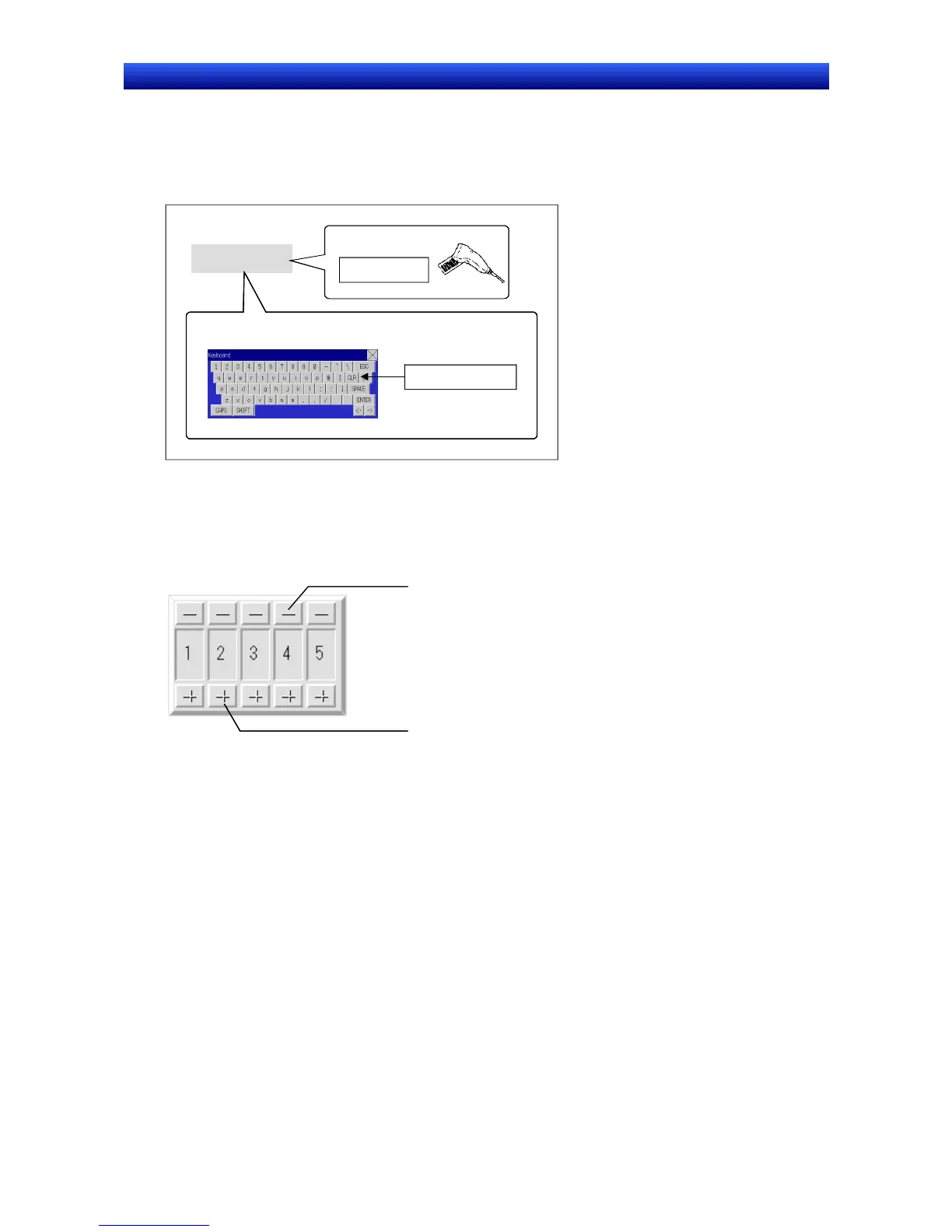Section 1 Overview 1-2 NS-series PT Functions
1-13
NS Series Programming Manual
String Display and Input
Character string data stored at allocated addresses can be displayed and can be input to the address.
Bar code data can be read using a bar code reader.
Also, inputs from the host can be controlled (enabled or disabled) by allocating the address of a control
flag.
Virtual keyboard input
Character string
Character string
Barcode input
Character string
Thumbwheel Switches
The numerical contents of the allocated address can be input by incrementing or decrementing the
numeral using the + and – buttons for each digit.
Also, inputs from the host can be controlled (enabled or disabled) by allocating the address of a control
flag.
Decrement
Increment
