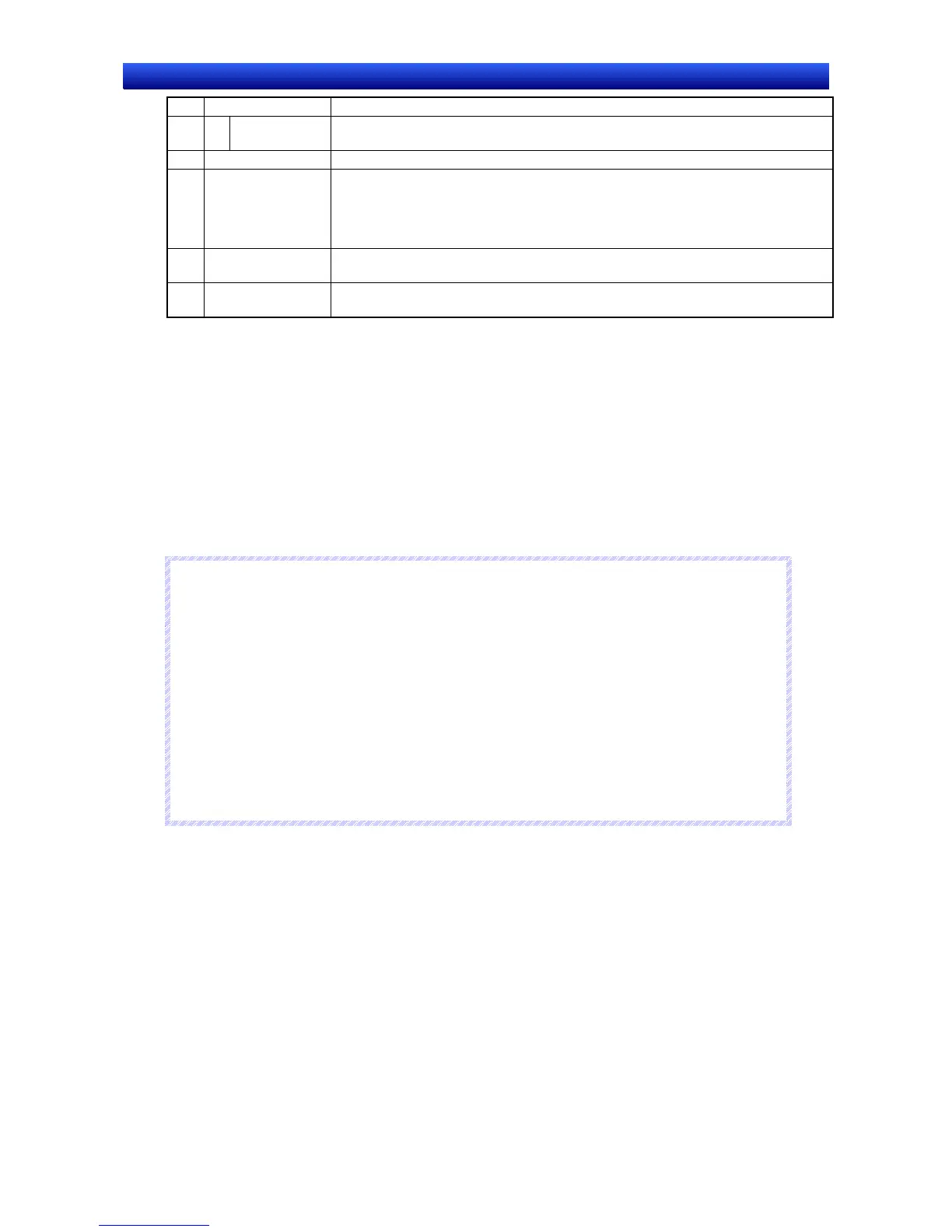Section 2 NS Series Functions 2-12 Display and Input Objects
2-242
NS Series Programming Manual
No. Setting Details
Ignore ex-
ceeded digits
Ignores digits over specified number of display digits. For example, if the number of
display digits is set to 2 and the value is 123, the display will be 23.
2 Display commas Inserts a comma every 3 digits.
3 Unit and scale Converts the contents of the address to the set scale and displays the value with
units. Tick Perform Max/Min Limit Check after Scale Conversion to execute the
check of maximum and minimum limits after the contents have been converted to
the set scale. Refer to Unit and Scale in 2-8 Common Functional Object Functions
for information on units and scales.
4 Address Sets the destination address accessed and written to by numeral display and input
functional objects. Only a word address can be set.
5 Display on entry If Display input characters by * is selected, characters input using the virtual key-
board or the Key Buttons or characters being monitored are indicated by *.
Note 1. Can be selected only when display format is set to Decimal.
2. When set to Fill blank digits with zeros, 9.51 in the example in the table will be displayed as 09.51. Tick
Display commas to insert commas after every 3 digits in an integer, e.g., 999,999.
The number of digits that can be input is as follows:
1. For signed values with no decimal places
= No. of integer digits + 1 (for sign)
2. For signed values with decimal places = No. of integer digits + No. of decimal places + 1 (for sign) + 1
(for decimal point)
3. For unsigned values with no decimal places = No. of integer digits
4. For unsigned values with decimal places = No. of integer digits + No. of decimal places + 1 (for decimal
point)
N
N
N
o
o
o
t
t
t
e
e
e
♦
When pasting CX-Designer functional objects, use the numeral 9 and create a number such as
9,999.99 to set the number of display digits by default.
♦
If the unit and scale are set and values input using a numeral display and input functional object, the
value converted using the magnification (scale) and offset is stored in the specified address.
For example, if Decimal and INT are selected under Numeral display type, a scale of 10 and offset
of 0 are selected under Unit and scale, and 30 is input from the tenkey pad for the object, the value
stored to the address will be the input value (30) divided by the scale (10), i.e., 3.
The decimal places will be rounded off.
For example, if the input value is 37, the result of the division by the scale of 10 will be 3.7. How-
ever, with the rounding off of the decimal points, the value stored to the address will be 4.
♦
If a decimal with many digits is set as the scale, the test and PT display values may differ. The
contents of the address, however, will be the same.
