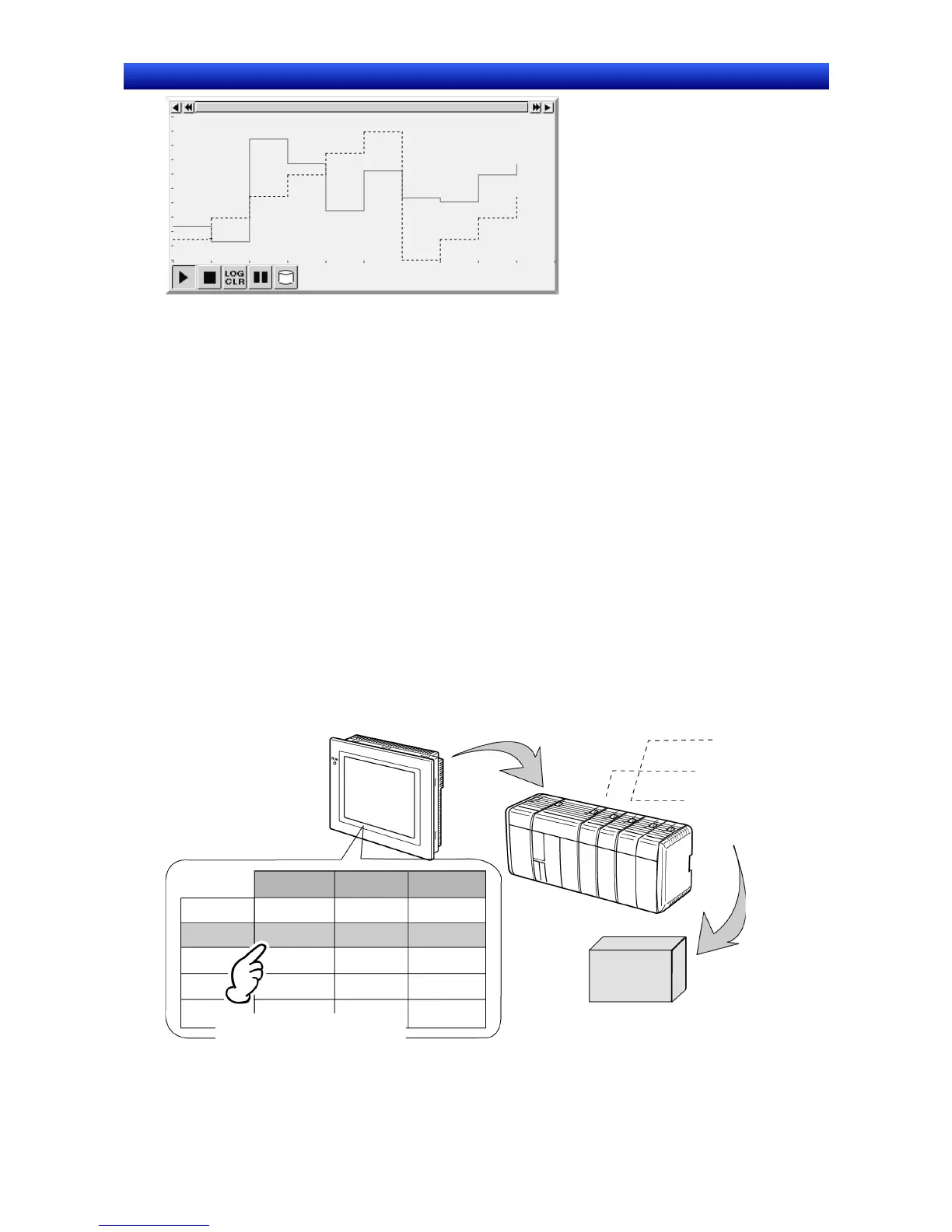Section 1 Overview 1-2 NS-series PT Functions
1-16
NS Series Programming Manual
Alarms and Events
The alarm/event function reports alarms based on changes in bit status. There are two functional ob-
jects: Alarm/event displays and alarm/event summary and history.
Alarm/event display objects display a pre-registered message and the date and time of the alarm or
event when the monitored bit turns ON.
Either one message or multiple messages (using the flowing string function) can be displayed.
The alarm/event summary and history functional object displays a list of messages. The display order
can be switched between displaying in order of occurrence, order of frequency, and by alarm level. Also,
the history and data to be displayed when an alarm is generated can be selected.
System Clock
The system clock displays the current date and time. The date and time can also be changed.
Data Blocks
Data blocks (recipes) enable reading/writing values and character strings from/to memory areas, such
as those in a PLC. Data blocks can be used to easily change the setup of the system. Create the data
in a CSV file and store it in the PT beforehand. This data can be changed while operating the PT.
Example: Setting width (numeric value), height (numeric value), and color (character string) in the PLC.
(Refer to the figure shown below.)
Set width: 150, height: 54, and color: blue for product B. Just select product B to set these three items
in the PLC. If product A is selected a width for 100, a height of 52, and a color of red are set in the PLC.
Product B processing conditions
Data Block
To machines
Product B
Product A
Product B selected to set
Width Height Color
Product B
Product C
Product D
Product E
100
52 Red
Blue
Yellow
Red
Blue
54
56
62
150
200
300
