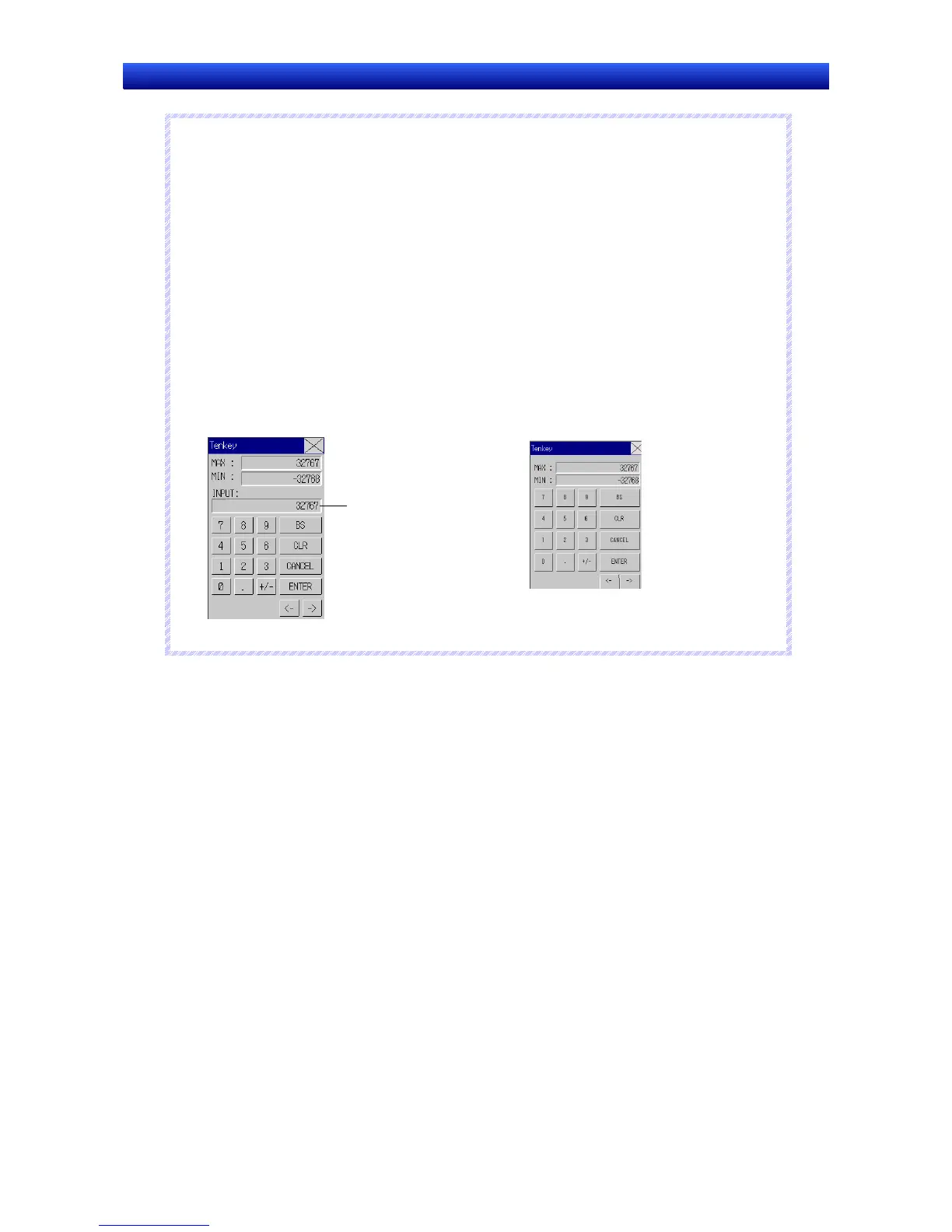Section 2 NS Series Functions 2-12 Display and Input Objects
2-244
NS Series Programming Manual
N
N
N
o
o
o
t
t
t
e
e
e
♦
If the keypad or pop-up screen protrudes outside the main screen, the display position of the key-
pad or pop-up screen will be automatically adjusted so that it does not protrude.
♦
If the keypad or pop-up screen overlaps another functional object, the keypad or pop-up screen will
be displayed on top.
♦
If Input from a pop-up screen or Other input method are selected, the focus will shift if an object
other than a Command Button to which Key Buttons are set is selected.
♦
If Input from a pop-up screen is selected as the input method and the pop-up screen is closed dur-
ing input, the numeral display and input object will continue waiting for input. In such cases, cancel
or confirm the input by pressing a Command Button set to send a control code such as CAN or
RET. Refer to 2-9-3 Command Buttons for information.)
♦
There are two types of system keypad: keypads with temporary input and keypads without tempo-
rary input. Both types of keypad are displayed as shown below. Switching the keypad type is per-
formed using system bit memory $S18.
$SB18: ON $S18: OFF
Keypad with Temporary Input Keypad without Temporary Input
Temporary Input
Input value will be
displayed.
♦ If displaying the unit name is specified, it will be displayed in the temporary input field as well.
Frame Tab Page
Specify the colors and sizes of the object frame to change the shape or color when the button is de-
pressed or raised. Refer to Frames under 2-8 Common Functional Object Functions for details.
