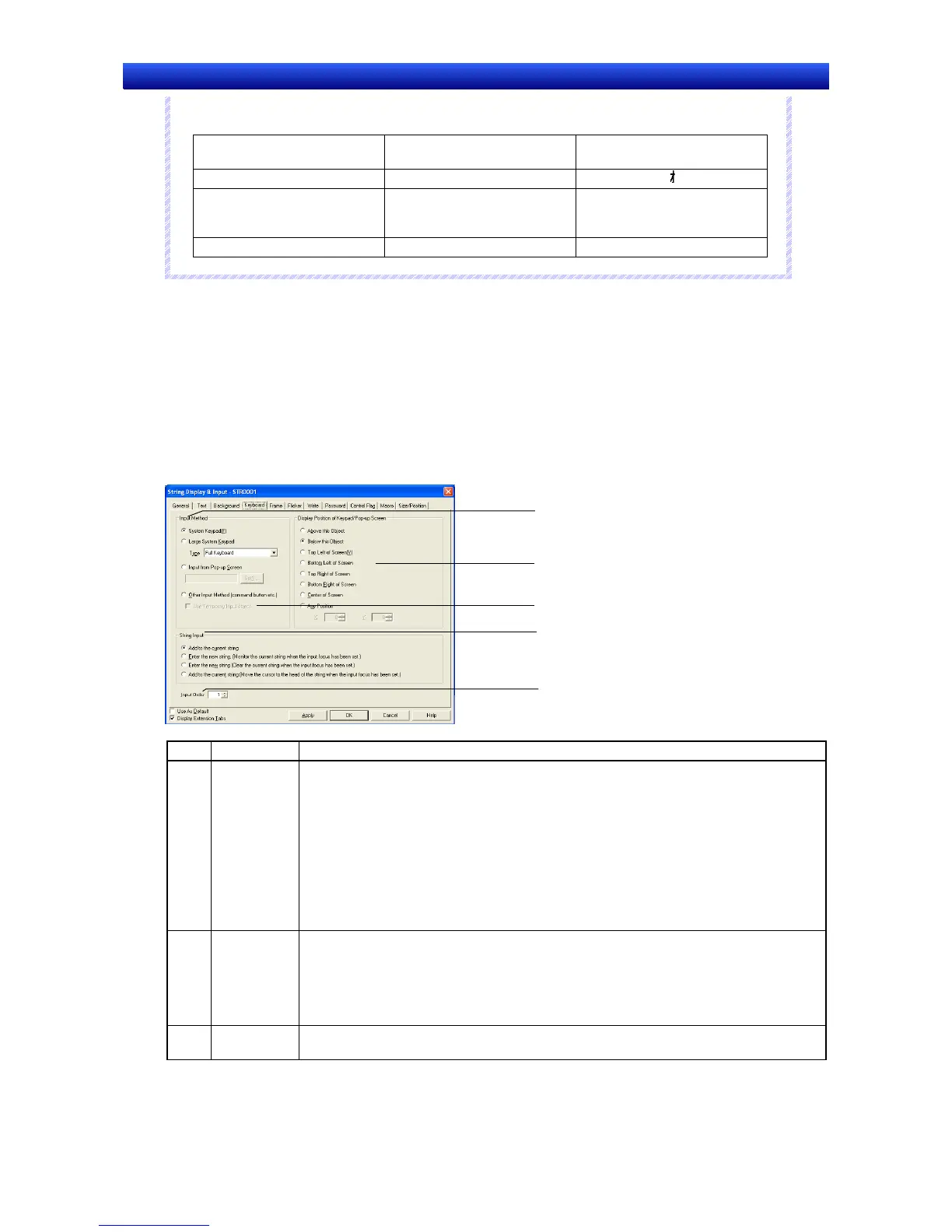Section 2 NS Series Functions 2-12 Display and Input Objects
2-250
NS Series Programming Manual
♦
If ASCII codes are set in string displays, the following character codes will be used by the PT de-
pending on the system language that has been set.
System language Character display
Example
(character code B5)
Japanese Shift-JIS code
Chinese (traditional or sim-
plified)
GB2312 code Nothing is displayed be-
cause there are no corre-
sponding characters.
Other Latin 1code
µ
Text Tab Page
Sets the text attributes, such as font and color, for the display string. Refer to Text Attributes under 2-8
Common Functional Object Functions for details.
Background Tab Page
Sets the background color for character string display from a selection of 256 colors. Refer to Back-
ground and Setting Colors in 2-8 Common Functional Object Functions for details.
Keyboard Tab Page
Specifies the display position and size of the keyboard.
1
2
4
5
3
No. Setting Details
1 Input
Method
Select one of the following input methods for character strings.
System keypad.
Large system keypad.
Select keyboard:
Full keyboard, decimal keys, hexadecimal keys, decimal keys (+, −), hexadecimal (+, −),
decimal keys (+, −, *, /), or hexadecimal keys (+, −, *, /).
Input from a pop-up screen
Other input method (e.g., using Command Buttons)
Refer to 3-6 Inputting Numerals and Character Strings for information on how to operate
these keypads.
2 Display
Position of
Keypad/
Pop-up
Screen
Select one of the following display positions for keypad and pop-up screen display for
character string input.
- Below This Object
- Above This Object
- Top left, bottom left, top right, bottom right, or center of screen.
- Any position
3 Input Order Set the order for moving the input focus. Refer to 2-8 Common Functional Object Func-
tions.
