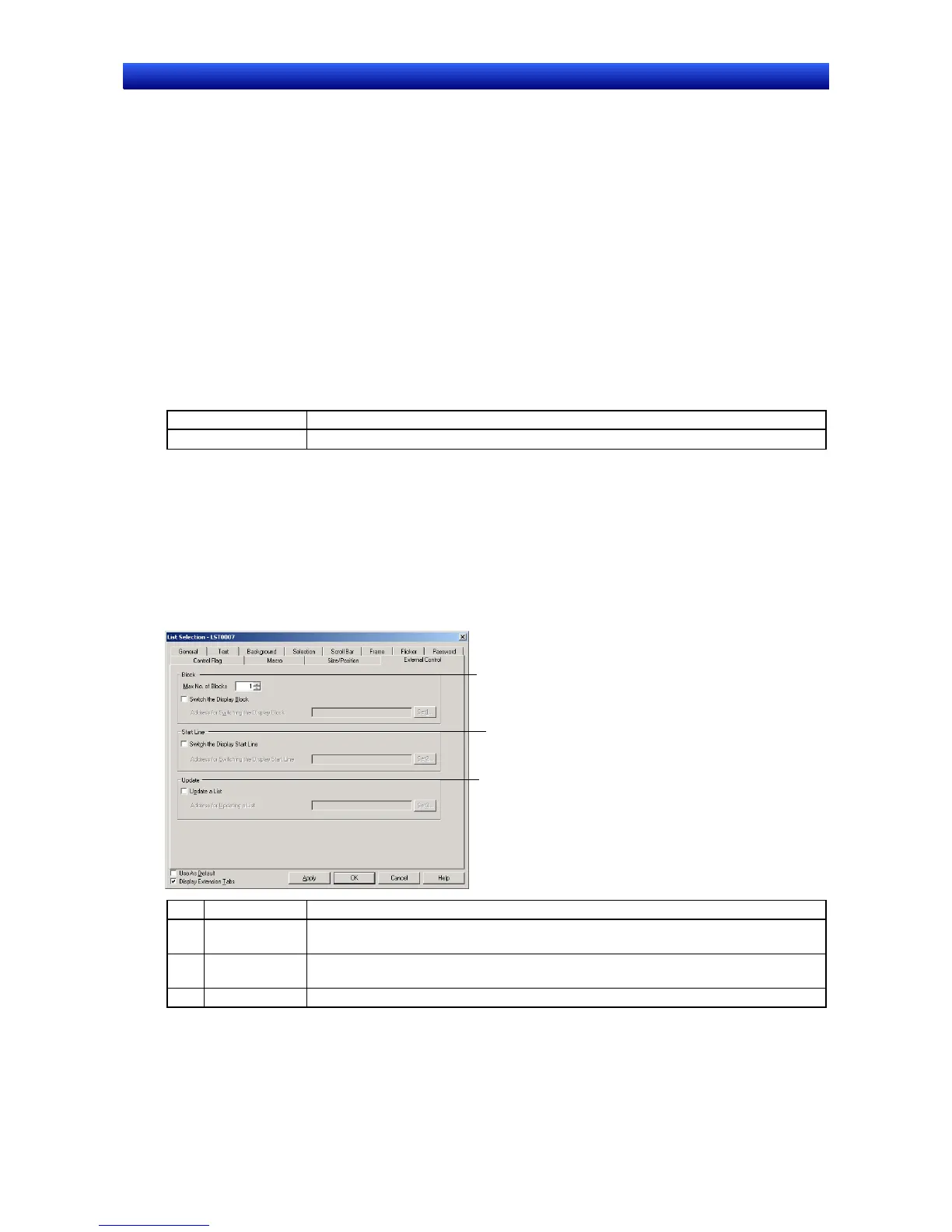Section 2 NS Series Functions 2-12 Display and Input Objects
2-263
NS Series Programming Manual
Flicker Tab Page
Make flicker settings to make the object flicker (flash). Refer to Flicker under 2-8 Common Functional
Object Functions for details.
Password Tab Page
Set a password for when objects are pressed. Five passwords of up to 16 characters each can be set.
One password can be requested for each object. Refer to Passwords under 2-8 Common Functional
Object Functions for details.
Control Flag Tab Page
Control flags control the input and display of functional objects. Use control flags to enable display or
input when the contents of an address turn ON or OFF. Refer to Control Flags under 2-8 Common
Functional Object Functions for details.
Macro Tab Page
Macros can be specified for string display and input objects.
Macros executed by the following trigger can be registered.
Trigger Details
When selecting a list Executes macro when a list item is selected.
Refer to NS-series Macro Reference in the CX-Designer for information on setting methods.
Size/Position Tab Page
Displays and sets the functional object size and position. Refer to Size/Position under 2-8 Common
Functional Object Functions for details.
External Control Tab Page
Display blocks and the start line can be switched when designated by the host.
Any refreshes required when list data has been changed can also be specified.
1
2
3
No. Setting Details
1 Block Sets the maximum number of blocks (1 to 32) and the address for specifying block
switches.
2 Start line Sets the address for switching the display start line. The start line is specified as a
offset from the beginning of the block (i.e., the beginning of the block is 0).
3 Update Sets the address for updating a list.
