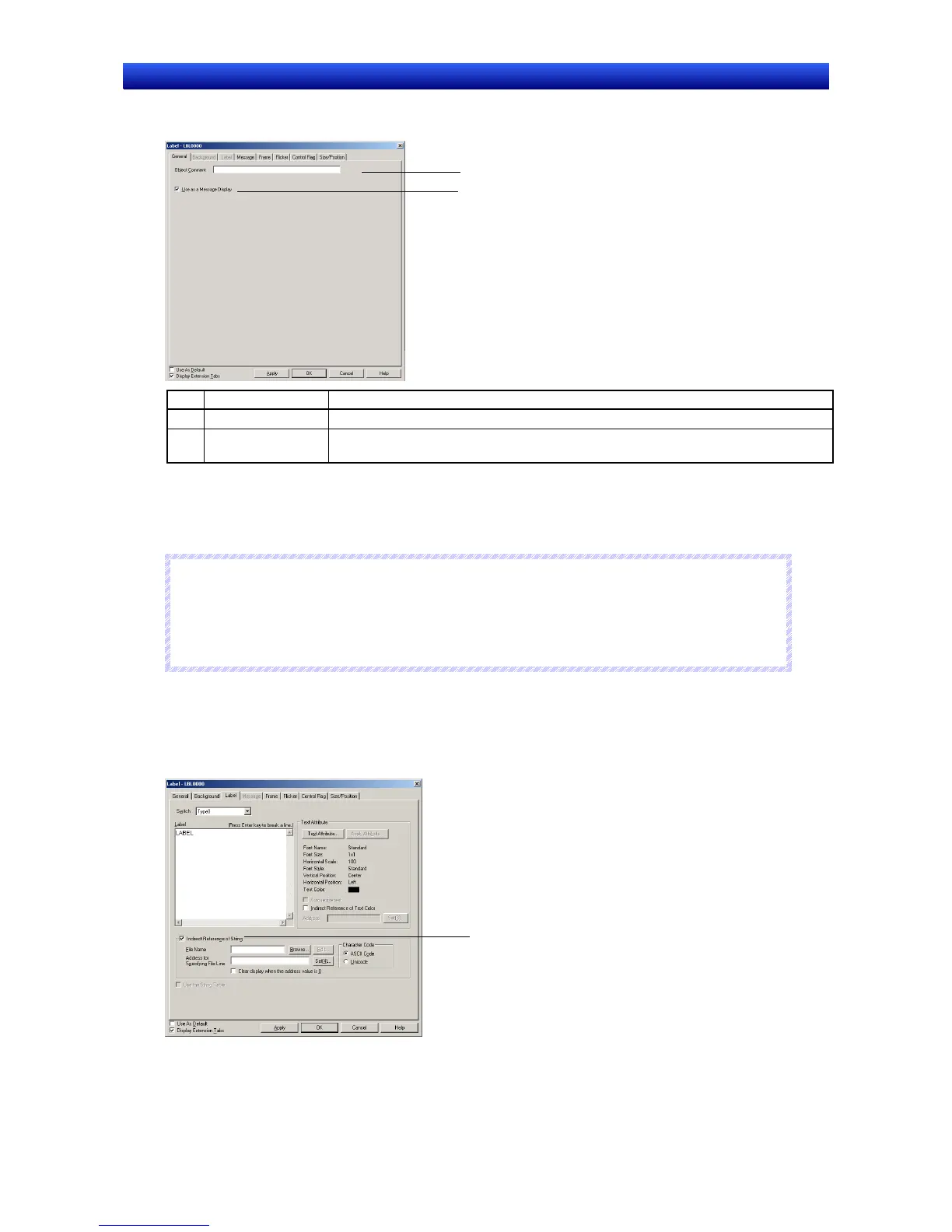Section 2 NS Series Functions 2-13 Display
2-272
NS Series Programming Manual
General Tab Page
Sets object comments.
1
2
No. Setting Details
1 Object Comment Sets an explanatory comment for the pasted object. (Up to 32 characters.)
2 Use as a Message
Display
Select this checkbox to use the message display function.
Background Tab Page
Sets the background color for text objects from a selection of 256 colors. Refer to Setting Colors under
2-8 Common Functional Object Functions for details.
N
N
N
o
o
o
t
t
t
e
e
e
♦
The Indirect reference of color option is enabled only when raster font is specified for label charac-
ter strings.
♦
Vector fonts cannot be used however for labels set to text objects if the PT is version 1.0. Use a
version 1.1 PT or later if a vector font is to be used.
Label Tab Page
Labels can be set for text objects. Alternatively, label strings can be read and displayed from a speci-
fied file or the string table. Refer to Labels in 2-8 Common Functional Object Functions for basic set-
tings information.
1
