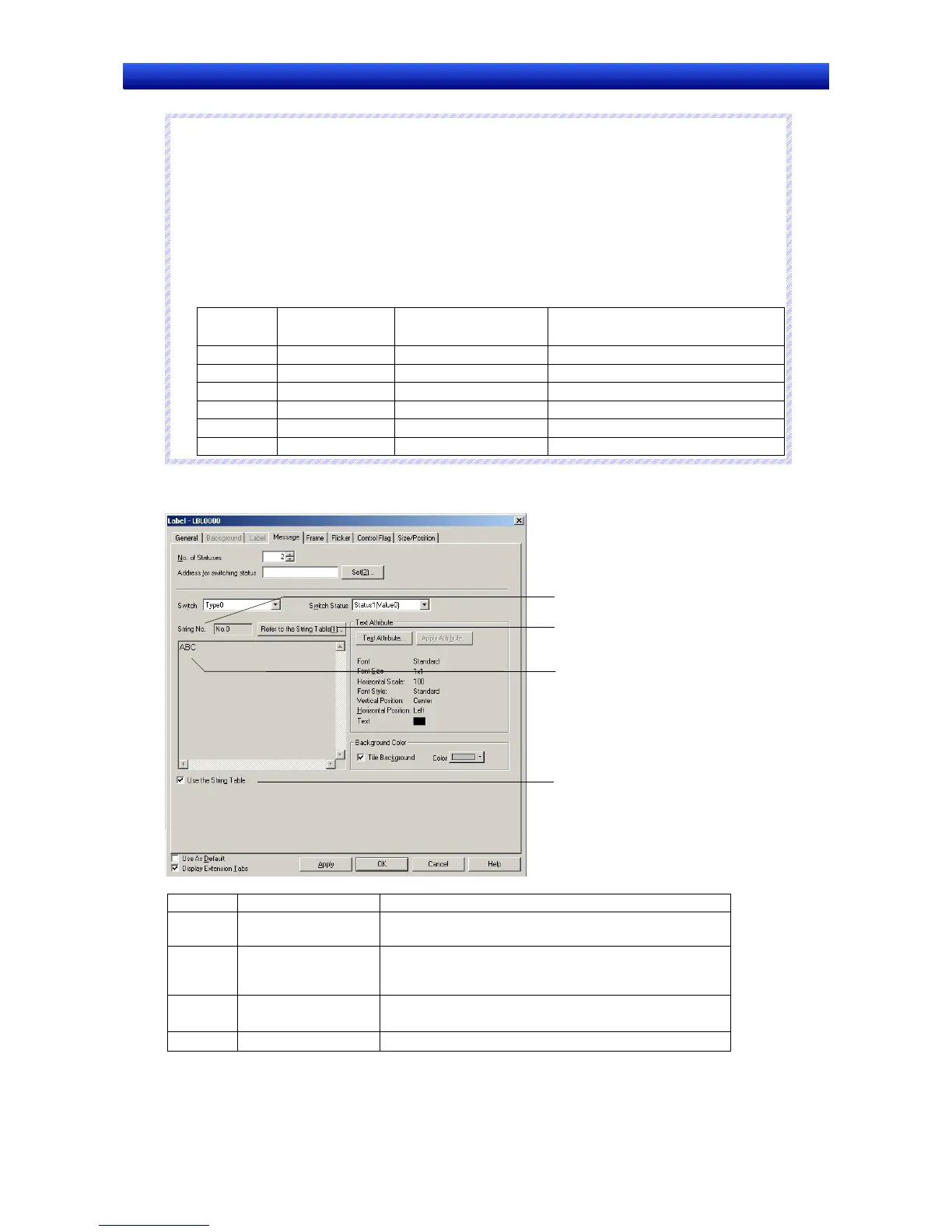Section 2 NS Series Functions 2-13 Display
2-276
NS Series Programming Manual
N
N
N
o
o
o
t
t
t
e
e
e
♦
Up to a maximum of 10,000 statuses can be registered. The maximum setting file size that can be
registered for one screen, however, is 5 MB. Do not set any value larger that this. The setting file
name is CNTxxx.cfg, where “xxx” is the screen number in hexadecimal. You can check the size of the
current setting file by selecting Tools – Resource Report from the CX-Designer menus.
Registered strings can be changed as a group by importing/exporting CSV files. The string table can
be exported as a CSV file, edited or translated, and then imported. All of the data in the edited CSV
file can then be registered together in the string table.
♦
The size of the settings file depends on the number of registered characters and labels. Use the
following table as a guide.
File size No. of labels Number of regis-
tered statuses
No. of characters in each string
5.0 MB 1 10,000 256
4.9 MB 1 2.500 1.024
4.8 MB 2 10,000 120
4.7 MB 2 1,200 1.024
4.9 MB 16 10,000 10
4.7 MB 16 150 1,024
Referencing Label from the String Table
1
2
3
4
No. Item Details
1 String No. Displays the string number selected from the string table
for each status.
2 Refer to the String
Table
Selects the string to be displayed as a label from the string
table displayed when the Refer to the String Table Button
is clicked.
3 Label Displays the string selected from the string table.
Up to 1,024 characters can be displayed.
4 Use the String Table Deselect this option to directly input the label string.
