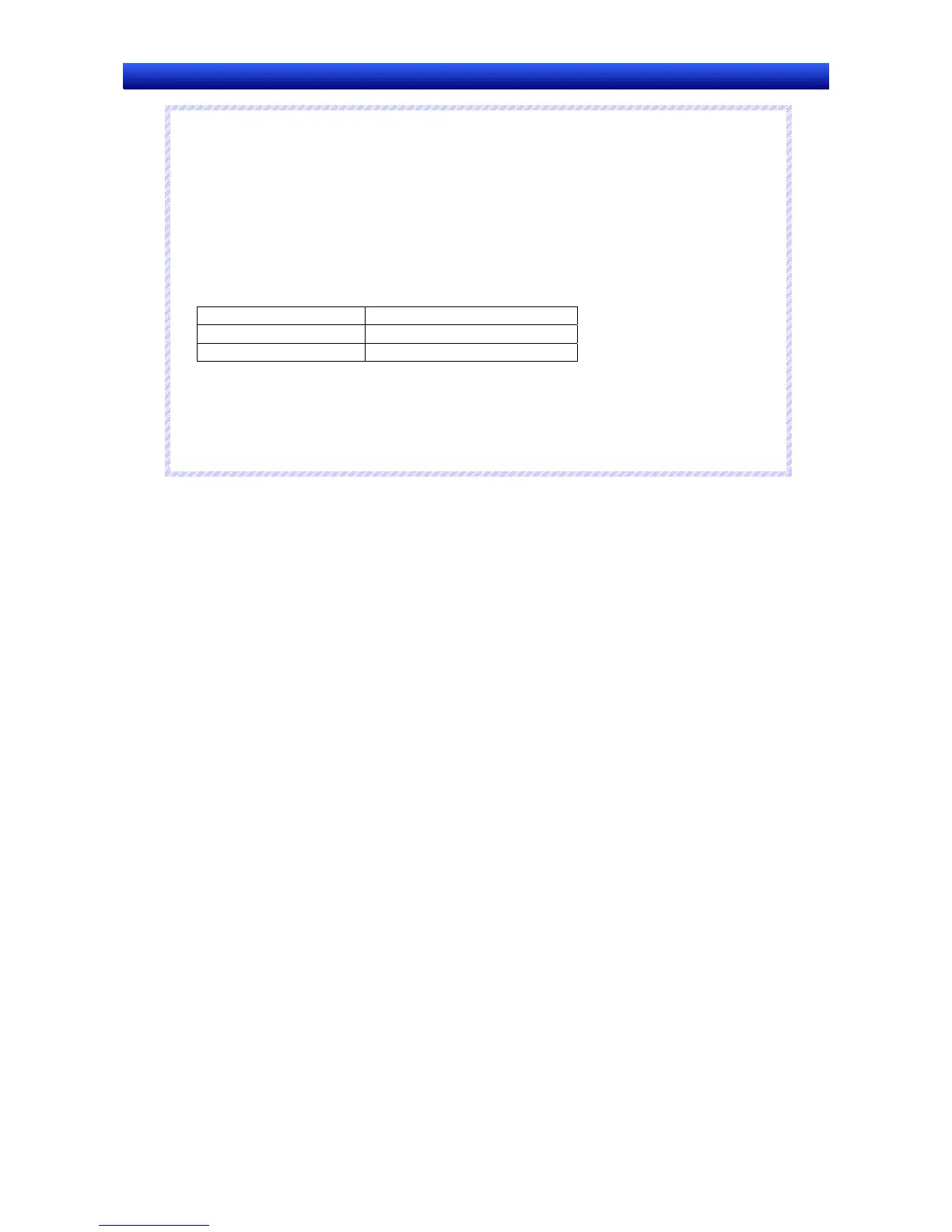Section 2 NS Series Functions 2-13 Display
2-281
NS Series Programming Manual
N
N
N
o
o
o
t
t
t
e
e
e
♦
If there are more than 32,000 colors in a True Color image file set under Display file, the number of
colors will be automatically reduced to 32,000.
♦
Always use the Browse Button to select the display file. Always use the Browse Button for indirectly
referenced files as well. If the Browse Button is not used and the image file is copied manually di-
rectly to the directory where the project files are stored, image files with more than 256 colors will
not be displayed correctly. The number of colors will not be automatically reduced to 256.
♦
Always use BMP or JPEG files with an image size given in the following table. If image files larger
than the sizes given below are used, there may be insufficient memory available when the PT is
operating.
Image size
Not NS5 800 x 600 dots max.
NS5 320 x 240 dots max.
♦
When bitmap objects are deleted, the BMP or JPEG files are not deleted from the folder where
image data is stored. The BMP or JPEG files are also not deleted from the image data folder when
deleting from an indirectly referenced file. If a BMP or JPEG file is no longer needed, check that it is
not used in any other screens and then delete it manually.
♦
To set the data type (BCD or binary) for the address for specifying the File Line, select Project
Properties from the PT Menu and set the data type on the Data Type Tab Page.
Flicker Tab Page (Extension Tab)
Make flicker settings to make the bitmap object flicker (flash). Refer to Flicker under 2-8 Common
Functional Object Functions for details.
Frame Tab Page (Extension Tab)
Specify the colors and sizes of the bitmap object frame to change the shape or color when the button is
depressed or raised. Refer to Frames under 2-8 Common Functional Object Functions for details.
Control Flag Tab Page (Extension Tab)
Control flags control the display of functional objects. Use control flags to enable display when the
contents of an address turn ON or OFF. Refer to Control Flags under 2-8 Common Functional Object
Functions for details.
Size/Position Tab Page (Extension Tab)
Displays and sets the functional object size and position. Refer to Size/Position under 2-8 Common
Functional Object Functions for details.
