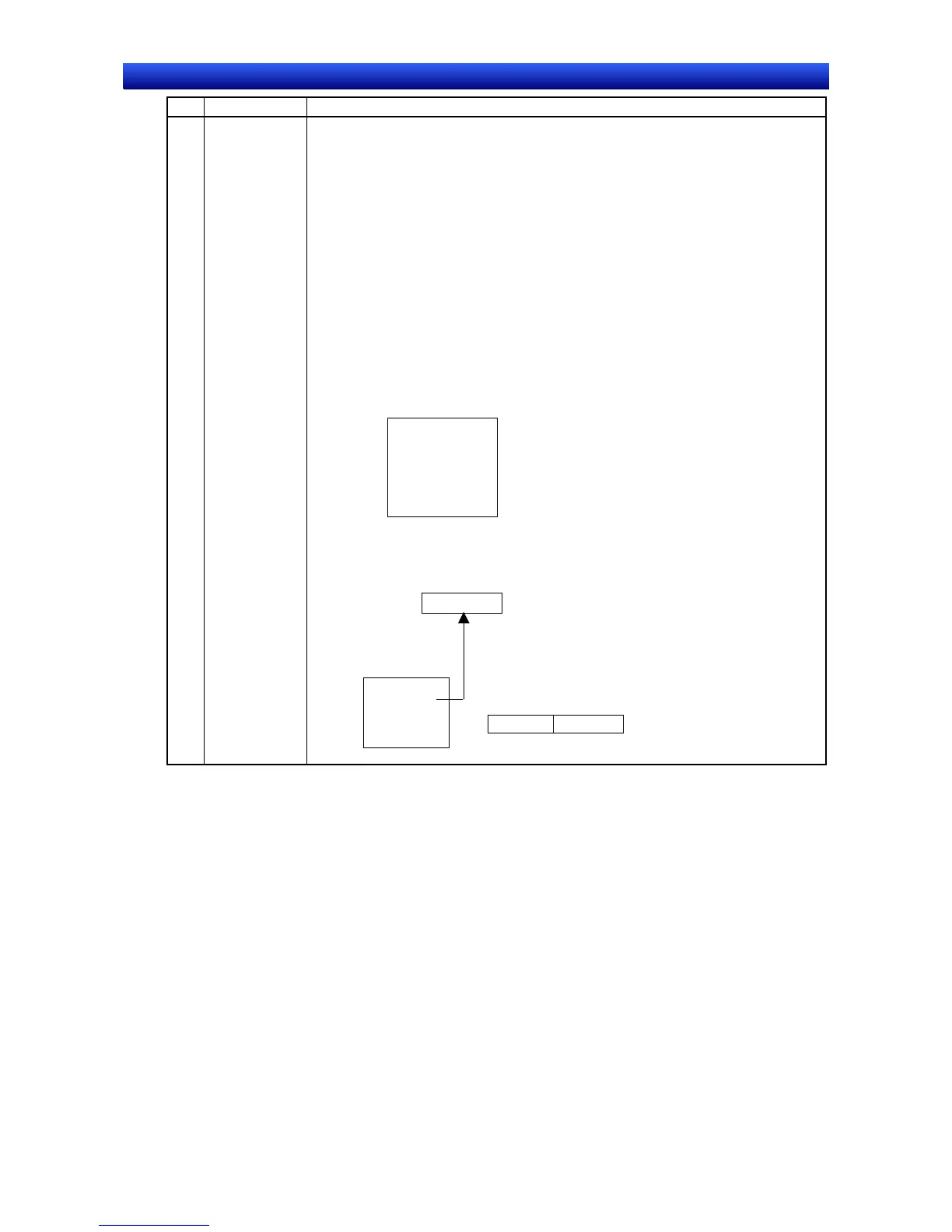Section 2 NS Series Functions 2-13 Display
2-280
NS Series Programming Manual
No. Setting Details
4 Indirect
Reference of
Display File
5. Click the Browse Button next to Text File for Referencing Display Image and
specify the text file created in step 1.
6. Specify the address for specifying the file lines. If necessary, select Clear the Im-
age when the Value is 0.
7. A separate program must be created if you want to switch bitmap displays like
animation. Create a program that increases the contents of the specified address
by 1 each time.
Text File Specifications
The file specifications are given below.
File name: 8 file name characters + .txt (extension)
The characters that can be used in file names are listed below.
Alphanumeric characters, underscore (_), dollar signs ($), and periods (.).
Editing software: Text editor
Check that the text file has been created according to the above specifications and
then specify Text File for Referencing Display Image. If a different text file has been
specified by mistake, the PT may not operate correctly.
IMAGE1.BMP
IMAGE2.BMP
IMAGE3.BMP
•
•
•
Note: There is no limit to the number of bitmaps that can be
switched for the display. However, make sure that the total
size of the BMP/JPEG files is within the transfer capacity of
the PT.
There is no
limit on the
number of
digits
Gazou1.BMP
Text file
1
st
line Gazou1.BMP
2
nd
line Gazou2.BMP
3
rd
line Gazou3.BMP
Address for Specifying the File
Line
$W100 1
Bitmap object
Displays the bitmap file for line 1.
