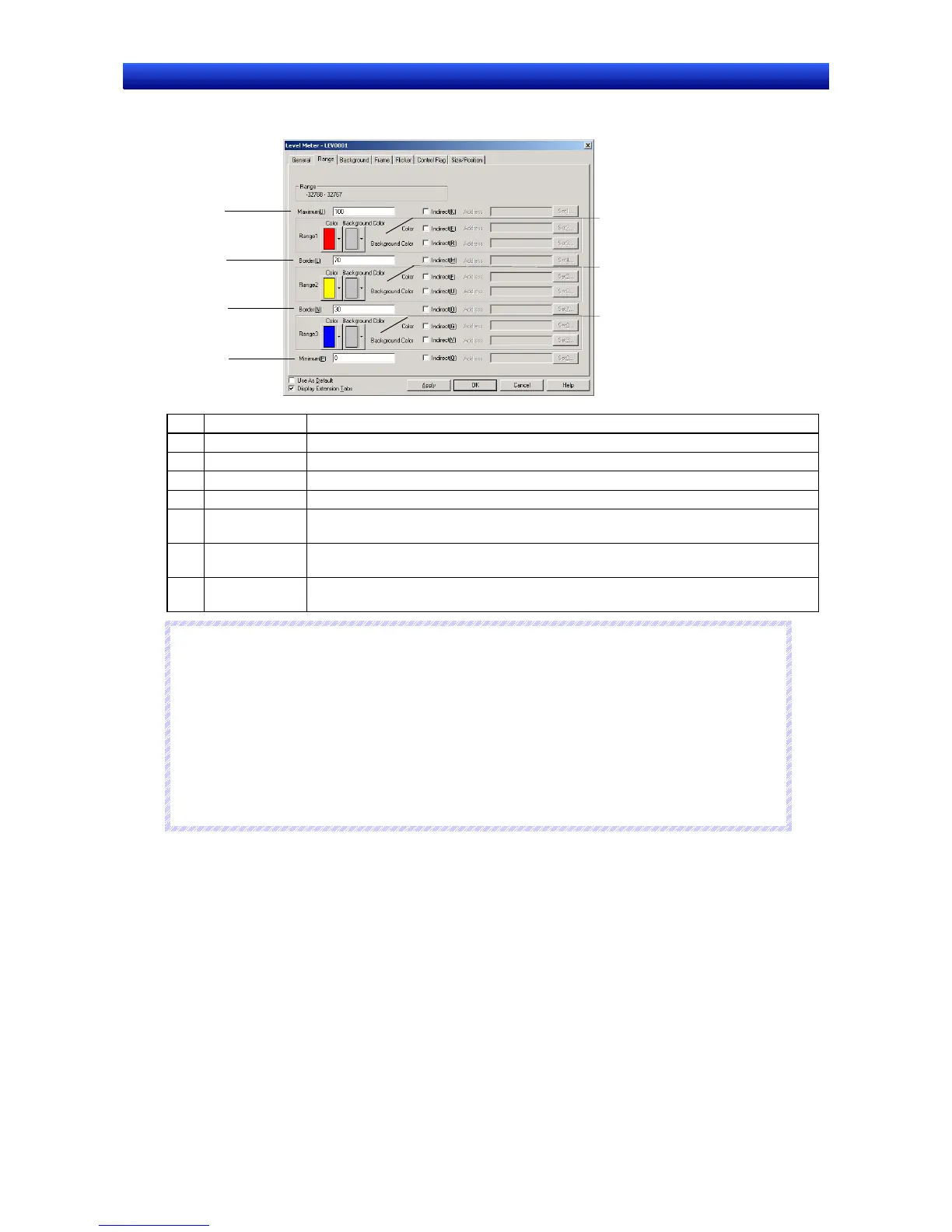Section 2 NS Series Functions 2-13 Display
2-284
NS Series Programming Manual
Range Tab Page
Sets the maximum, minimum, borders, and colors for ranges 1 to 3.
5
7
6
1
2
4
3
No. Setting Details
1 Maximum Maximum range value or indirect word address.
2 Border Delimiter for range 1/range 2 or indirect word address.
3 Border Delimiter for range 2/range 3 or indirect word address.
4 Minimum Minimum range value or indirect word address.
5 Range1 Sets the fill color and background color for range 1.
These colors can also be set indirectly through a communications address.
6 Range2 Sets the fill color and background color for range 2.
These colors can also be set indirectly through a communications address.
7 Range3 Sets the fill color and background color for range 3.
These colors can also be set indirectly through a communications address.
N
N
N
o
o
o
t
t
t
e
e
e
♦
The ranges that can be set for each item depend on the selected storage type. Refer to Numeral
Display and Storage Type (General Tab) in 2-8 Common Functions of Functional Objects.
♦
When referencing the border indirectly, specify a value in the same type as the storage type set on
the General Tab Page.
For example, if REAL (real number) is specified on the General Tab Page, set the border as a real
number.
♦
When indirectly referencing the border, make sure the size relationships between the maximum,
minimum, and borders are correct. If the size relationships are incorrect, the level display object will
not be displayed correctly.
