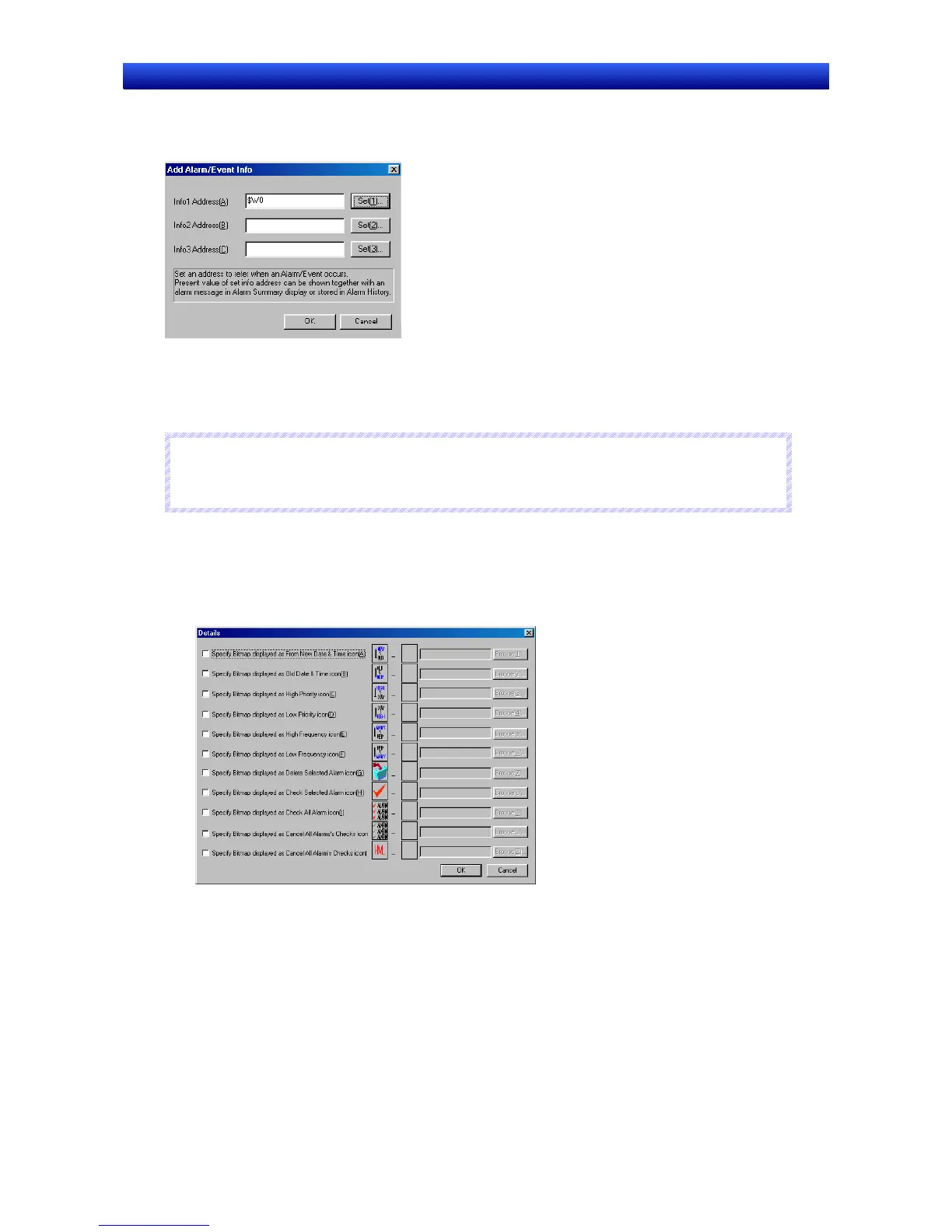Section 2 NS Series Functions 2-14 Alarms and Events
2-307
NS Series Programming Manual
Add Alarm and Event Information
Sets as attributes the addresses whose contents is to be displayed for alarm/event summaries or and
history object or the addresses whose contents is to be stored in the alarm/event summary.
The specified address is referenced and displayed on the alarm/event summary and history object or
saved.
The address can either be input directly or set in the Address Setting Dialog Box, which is displayed
when the corresponding Set Button is clicked.
R
R
R
e
e
e
f
f
f
e
e
e
r
r
r
e
e
e
n
n
n
c
c
c
e
e
e
♦ To set the data type (BCD or binary) for the specified addresses, select Project properties from
the PT Menu and set the data type on the Data Format Tab Page.
Specifying Icons
Sets bitmap files for the alarm/event summary and history object icon.
1. Select PT – Alarm/event setting to display the Alarm/event Settings Dialog Box. Click the Icon
Button at the bottom of the screen to display the Details Dialog Box.
2. Select the check box for the icon for which the bitmap will be specified and click the Browse Button.
The File Selection Dialog Box will be displayed. Specify the file to be displayed as the icon.
