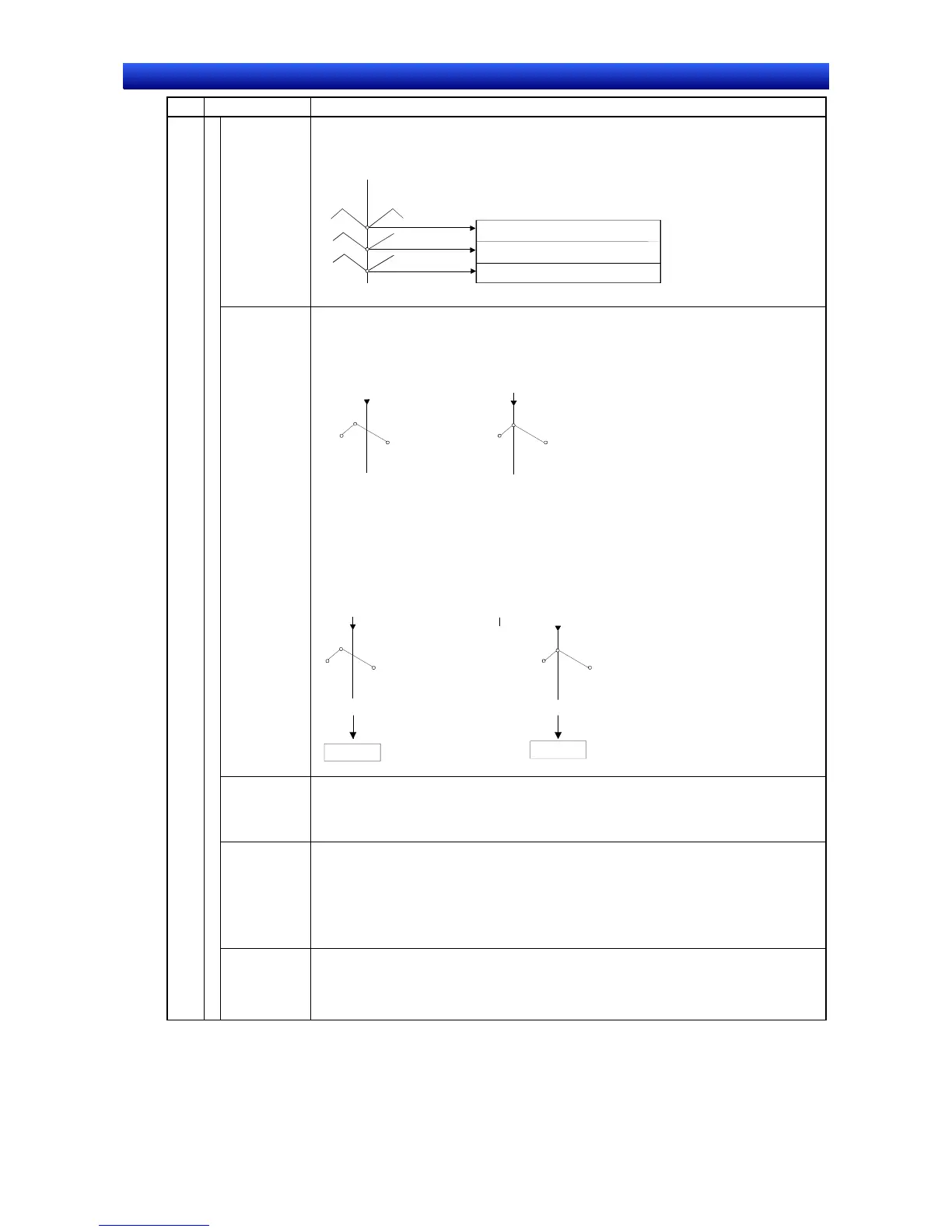Section 2 NS Series Functions 2-15 Data Logs
2-341
NS Series Programming Manual
No. Setting Details
5 Transmit
Numerical
Data to
Sets the destination address for the data under the
Set Button.
The data length is set in each data log, and depends on the storage format.
1
2
3
Stores graph 1 value to $W0 and $W1.
Stores graph 2 value to $W2 and $W3.
Stores graph 3 value to $W4 and $W5.
Example (two words per data)
ransfer destination: $W0
Time axis cursor
Data
enable/
disable bit
Sets the address for the data under the
Set Button.
The specified bit turns ON when the time axis cursor is on the logged point.
The specified bit remains ON until it is turned OFF from another functional object or
the cursor is moved to a data disabled position.
Data enabled/disabled
bit OFF
ime axis cursor Time axis cursor
Data enabled/disabled
bit ON
For example, the display can be linked to control flags for numeral display and input
objects, as shown in the following diagram.
Setting Example
Data enable/disable bit: $B0
Numeral display and input object control flag (display/no display (numeral display):
indirect): $B0
z
$B0:OFF $B0:ON
1 2 3
Numeric value not displayed
Numeric value displayed
Transfer
Date & Time
Select the Transmit Time Data option to transfer the date and time for the position
where the time axis cursor and the time axis cross to a specified address. The date
and time will be output in the format specified for the Date and Time Display for Time
Axis.
Transfer
Date & Time
to
Set the destination address under the
Set Button.
One word of data each is stored for the year, month, day, day of the week, hour, min-
ute, second, and millisecond.
Example:
Transmit Time Data To: $W100
This is stored from $W100 to $W107.
Transmit the
Data with
Offset Time
Display
Format
Select to display data with offset (the time elapsed since data logging was started)
when transmitting time data.
