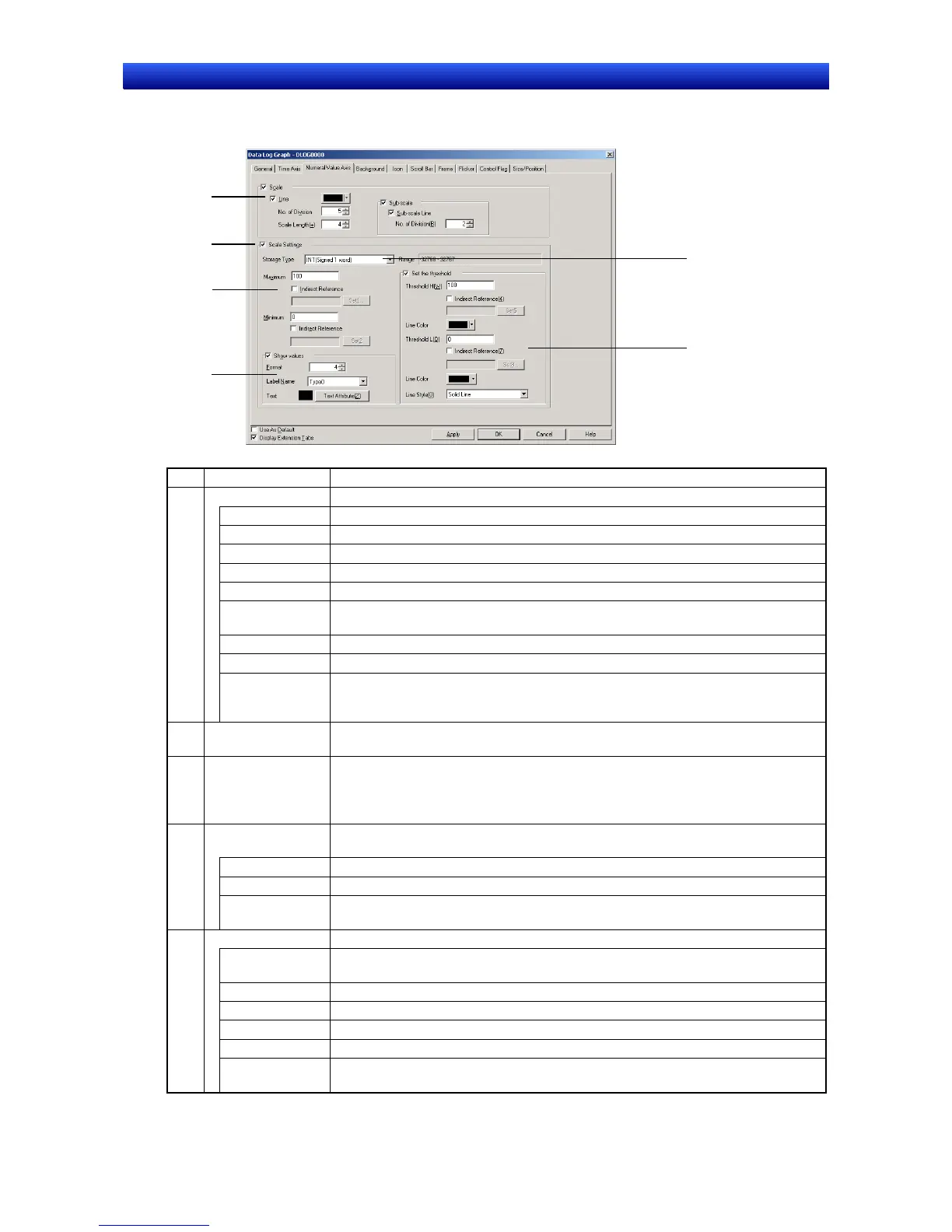Section 2 NS Series Functions 2-15 Data Logs
2-343
NS Series Programming Manual
Numeral Value Axis Settings
Click the Scale Settings Button to display the following Details of Numeral Value Axis screen.
No. Setting Details
1 Scale Makes the settings related to the numeral value axis’ scale.
Scale Select Scale to display scale.
Line Select Line to display scale lines.
No. of division Sets the number of divisions between 1 and 99.
Scale color Sets the scale color (from 256 available colors).
Scale length Sets the scale length between 4 and 32.
Sub-scale Sets whether or not there will be sub-scale. Select Sub-scale to display auxiliary
gradations.
Sub-scale Line Select Sub-scale lines to display sub-scale lines.
No. of division Sets the number of gradations between 1 and 99.
Scale settings Makes the settings for maximum, minimum, and threshold values, and show val-
ues. Refer to
Numeral Value Axis Settings to be described later in this section for
information on how to make settings.
2 Scale Settings Select to make settings under “Scaling range of numeral value axis,” “Threshold,”
and “Show values.”
3 Storage type Select the format for storing the scaling range of the numeral axis value from the
four types below.
INT (signed 1 word), UINT (unsigned 1 word), DINT (signed 2 words), UDINT (un-
signed 2 words)
Scaling range of
numeral value axis
Sets the minimum and maximum values on the numeral value axis.
Maximum The maximum that can be set depends on the storage type.
Minimum The minimum that can be set depends on the storage type.
4
Indirect Refer-
ence
Select to set the minimum and maximum values at a communications address.
Threshold Sets the threshold values for graph display.
Set the thresh-
old
Select to make threshold settings.
Threshold H The threshold H that can be set depends on the storage type.
Line Color Sets the line color (from 256 available colors) for threshold H.
Threshold L The threshold L that can be set depends on the storage type.
Line Color Sets the line color (from 256 available colors) for threshold L.
5
Line Style Sets the line style from one of the following 5 styles:
Solid line, dotted line, broken line, single chain line, double chain line
1
2
6
3
5
4
