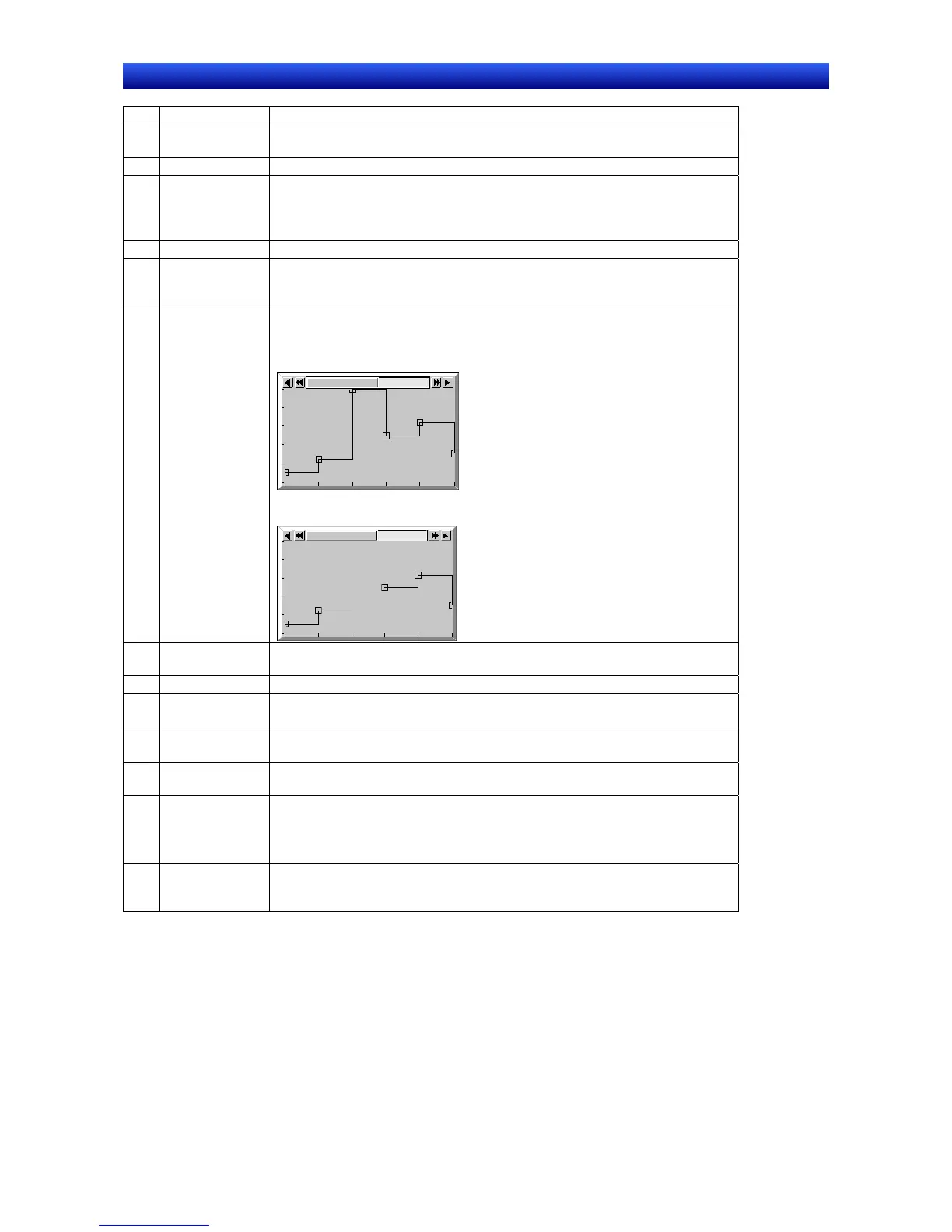Section 2 NS Series Functions 2-16 Broken-line Graphs
2-368
NS Series Programming Manual
No. Item Details
1 Group name
Sets the name of the broken-line graph group (up to 32 characters long; both one-byte
and two-byte are counted as one character).
2 Graph line list Lists the graph lines registered in the broken-line graph group.
3 Add
To add a graph line, click the Add Button. The Line Setting (Broken-line Graph Group)
Dialog Box will be displayed. For details on adding a line, refer to Line Setting
(Broken-line Graph).
Up to 256 lines can be set in a group.
4 Delete To delete a graph line, select the row containing that line and click the Delete Button.
5 Set
To change a registered graph line’s settings, select the row containing the desired line
and click the Set Button. The Line Setting (Broken-line Graph Group) Dialog Box will be
displayed. For details on editing a line, refer to Line Setting (Broken-line Graph).
6
Draw Value
Outside of the
Range
The following diagrams show the display when Draw the value outside of range is se-
lected.
Draw the value outside of range selected:
Values outside the range will be displayed at the top of the graph.
Draw the values outside of range not selected:
Values outside the range will not be displayed.
7 Storage Type
Select the storage format from the pull-down list on the right. For details, refer to 2-8-4
Numeral Display and Storage Type (General Tab).
8 Monitor Points Sets the number of points to monitor in the broken-line graph.
9 Read in batch Select this option when performing batch reads.
If this option is not selected the broken-line graph will always display the present value.
10 Trigger
A batch read is performed when the specified communications address goes from OFF
to ON.
11
Operation
Complete Flag
Sets the address that will be turned ON by the system when the batch read is com-
pleted.
12 No. of Histories Sets the number of graphs to be retained in the broken-line graph history.
When this value is set to 0, history data is not retained.
When the number of saved graphs exceeds this set value, the oldest history data will
be deleted.
13
Clear history
when address
changes to ON
The history data will be cleared when the specified communications address goes from
OFF to ON.
