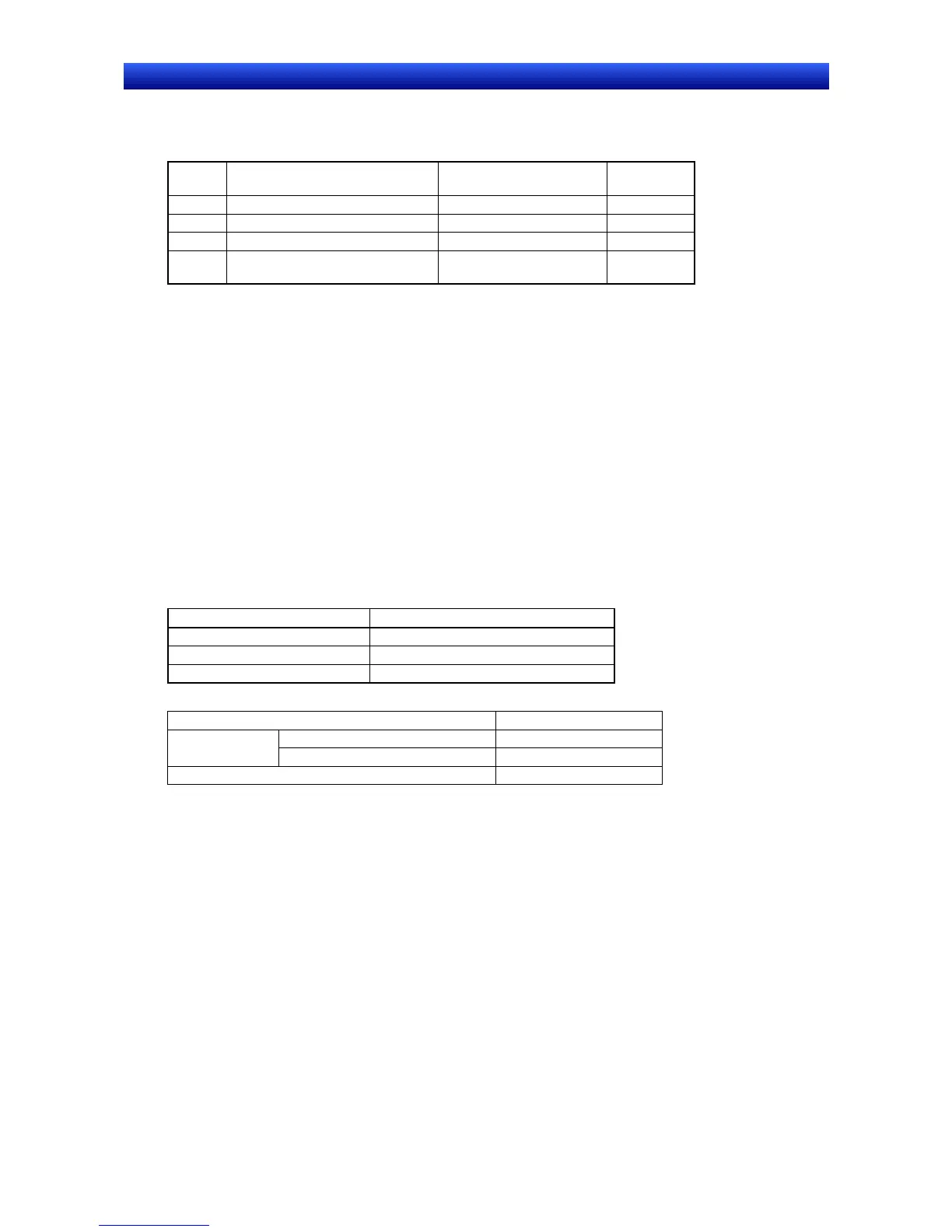Section 2 NS Series Functions 2-17 Data Blocks
2-387
NS Series Programming Manual
Restrictions on Data Blocks
There are restrictions for setting data blocks. Make settings within the following restrictions.
No. Item Restriction
Reference
page No.
1 Number of data blocks per project 100 max. 2-382
2 Number of fields per data block. 500 max. 2-383
3 Number of records per data block. 1,000 max. 2-383
4 Data quantity per data block
512 KB max. (for PT system
version 8.2 or higher)
2-388
1. Number of Data Blocks per Project
Up to 100 data blocks can be set for one project. To add or delete data blocks, display the Data
Block Setting Dialog Box, and click the Add or Delete Button.
Refer to Setting Data Blocks on page 2-382 for details.
2. Maximum Number of Fields per Data Block
Up to 500 fields can be set per data block. Set the field while confirming the number of fields
displayed in the Register Data Block Dialog Box.
Refer to Setting Data Blocks on page 2-382 for details.
3. Number of Records per Data Block
Up to 1,000 records can be set for one data block. The maximum number of records is set in the
Register Data Block Dialog Box.
Refer to Setting Data Blocks on page 2-382 for details.
4. Data Quantity per Data Block
The maximum data quantity per data block is 512 KB (for PT system version 8.2 or higher).
The maximum data quantity per data block depends on the PT system version.
PT system version Maximum data quantity per data block
Before version 7.0 100 Kbytes
Version 7.0 to 8.1 500 Kbytes
Version 8.2 or higher 512 Kbytes
Each field requires the following data.
Field Data quantity
Numeral Except REAL 4 bytes
REAL 8 bytes
String (Each character) 2 bytes
